Generate and Visualize a Dashboard
1. To view or load a dashboard, log in to the AQM main console, select the Boards from the main menu. In the information view, view the boards that have read permissions
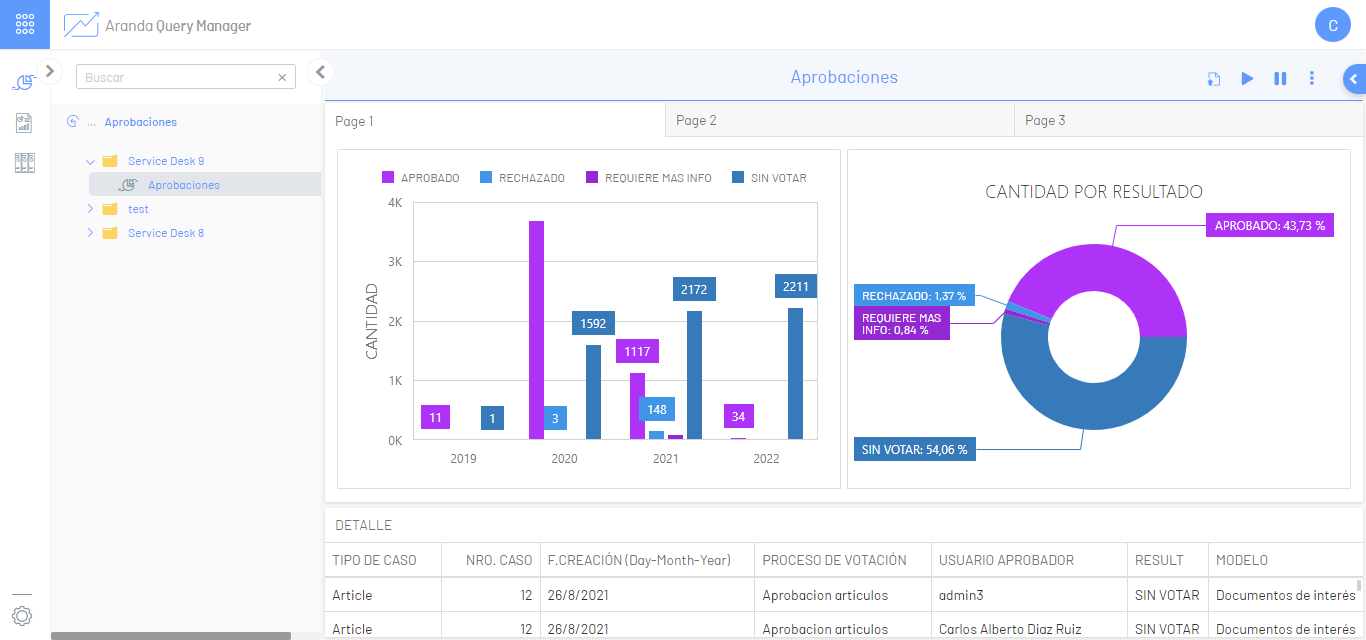
2. Select a dashboard from the list and in the detail view you will be able to view the summary of reports and dashboards.
3. In case there are boards that are not visible in the detail view, a drop-down menu is enabled in the upper right part of the console with the ellipsis icon (three dots), to access this information.
⚐ Note: Some boards may request parameters.
4. In the upper right part of the Dashboard window, you will see a blue arrow icon with which you can display the following actions:
- Copy link: Copy the dashboard link to view it in another browser window. .
- Close dashboard: Closes the board that is being viewed.


