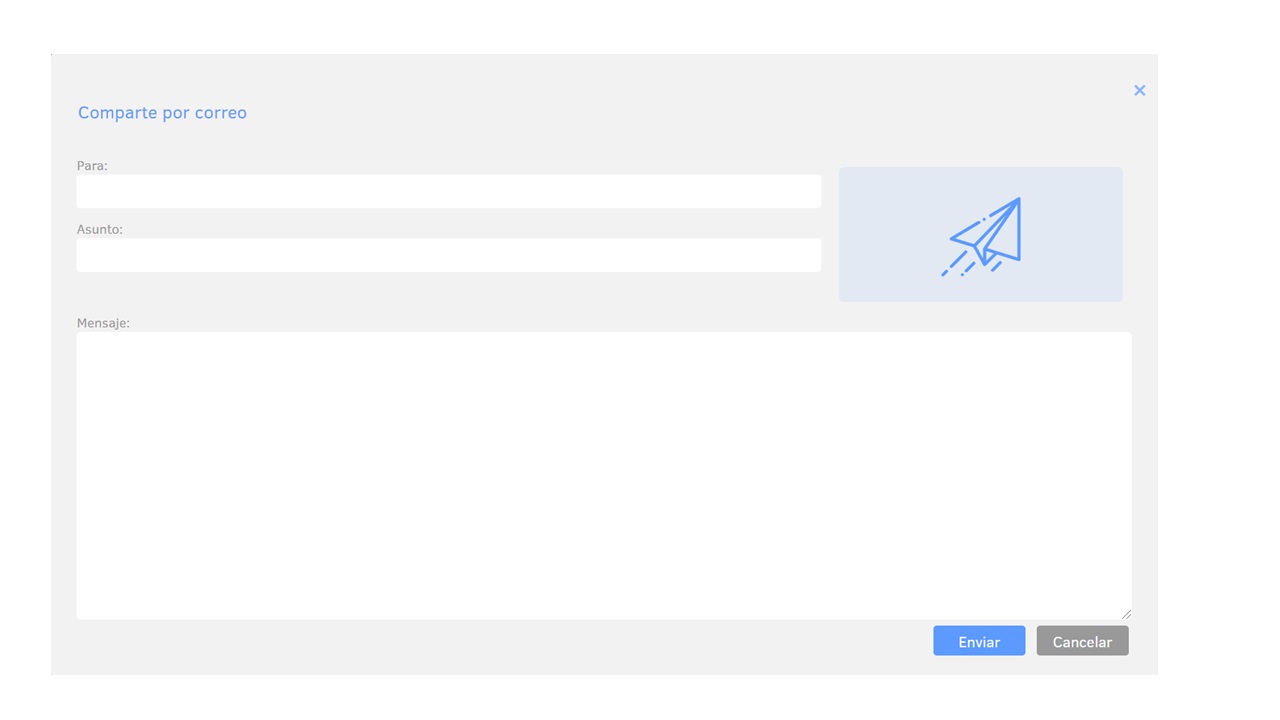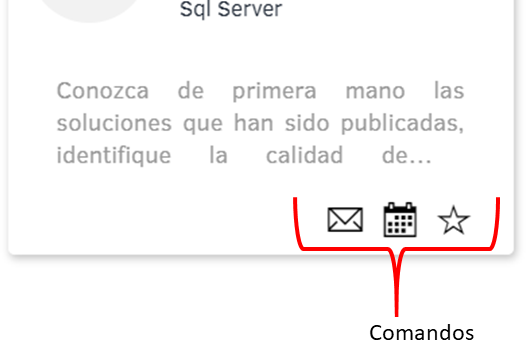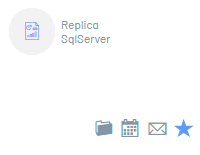Actions by Report
- To execute the actions per report, enter the AQM configuration console, in the General Settings section of the main menu, select a reports folder and in the Information View you will be able to view the report logs that have read permissions.
- In the description of the cards of each report, you will have associated actions such as the publication, scheduling and scheduled sending of reports.
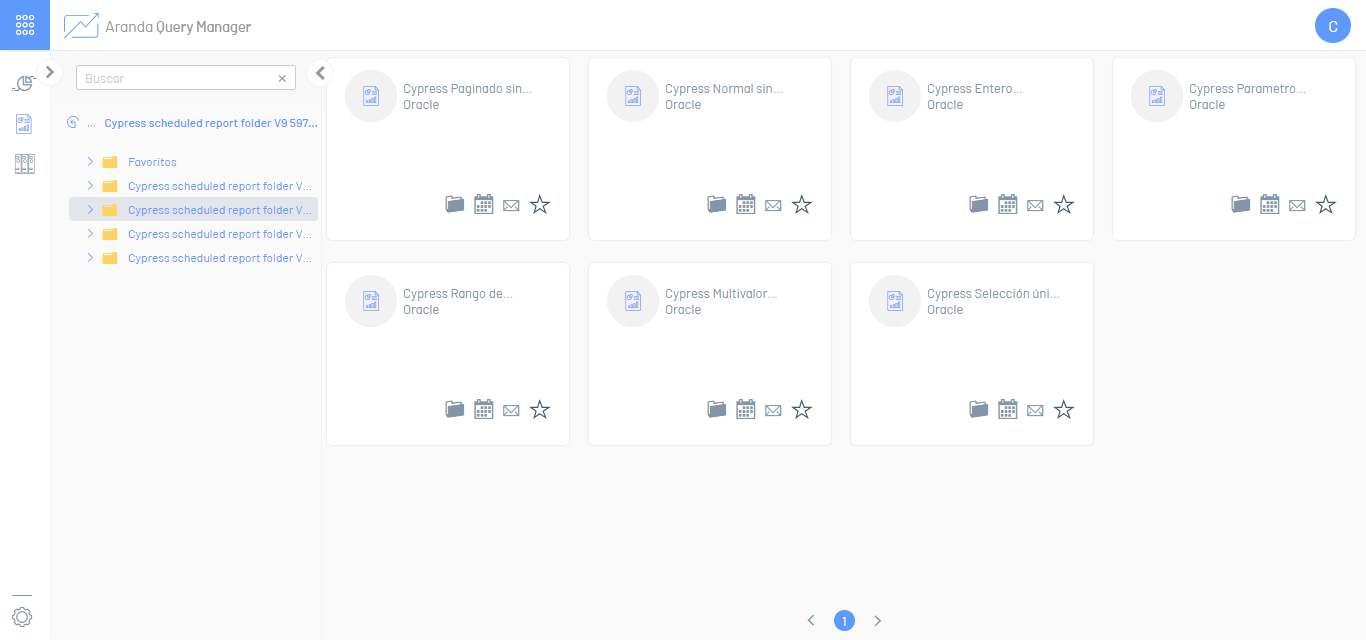
Publish Report
In the window Publishing Report to a Shared Folder, you will be able to consult the reports to be published and publish according to an established schedule.
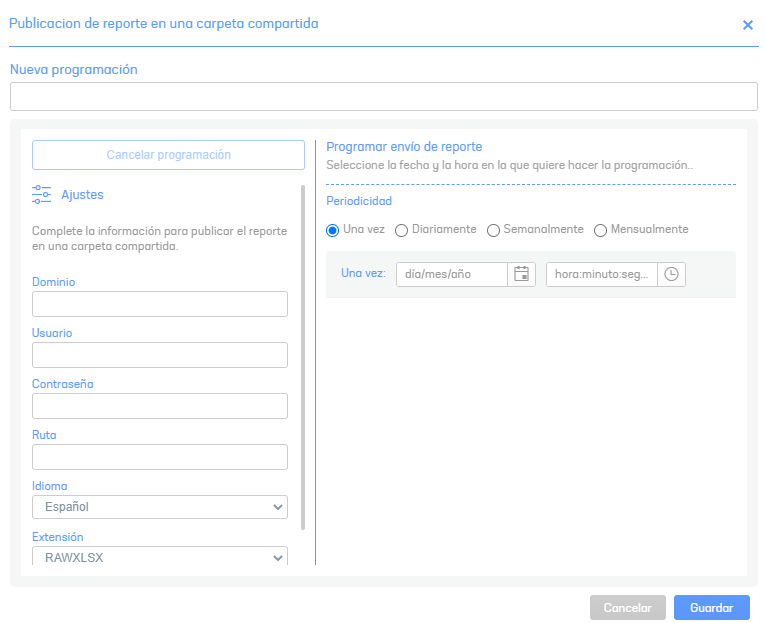
Schedule Report
In the window Schedule Report, you will be able to consult reports for the scheduling and sending of them on a regular basis. This form requests the data to schedule the sending of reports in the future. You can set up multiple schedules for sending the report, choose an existing one or press New programming to set up one.
⚐ Note: Users with an administrator role can manage the schedules of all users.
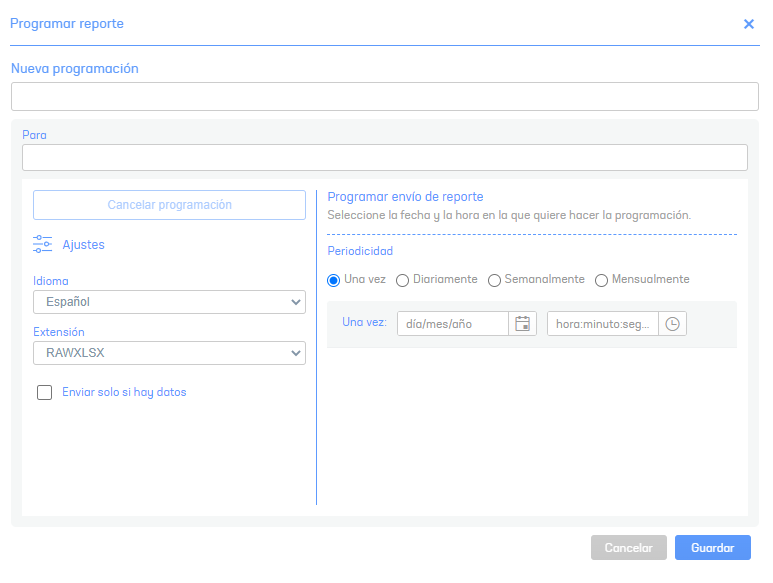
Enter the requested information:
| Field | Description |
|---|---|
| In this field you can add one or more email addresses, an autocomplete mechanism will be activated. To validate it press enter (which will make the email appear inside the box), | |
| Extension | Specify the export format of the report |
| Language | Select the export language |
| Periodicity | Define the date and time at which the report will be scheduled and the frequency at which the schedule is made (once, daily, weekly, monthly). if the export frequency of the report, is once, the schedule will be automatically deleted after the document is mailed. In case the report contains parameters, they will appear for you to specify their respective values. |
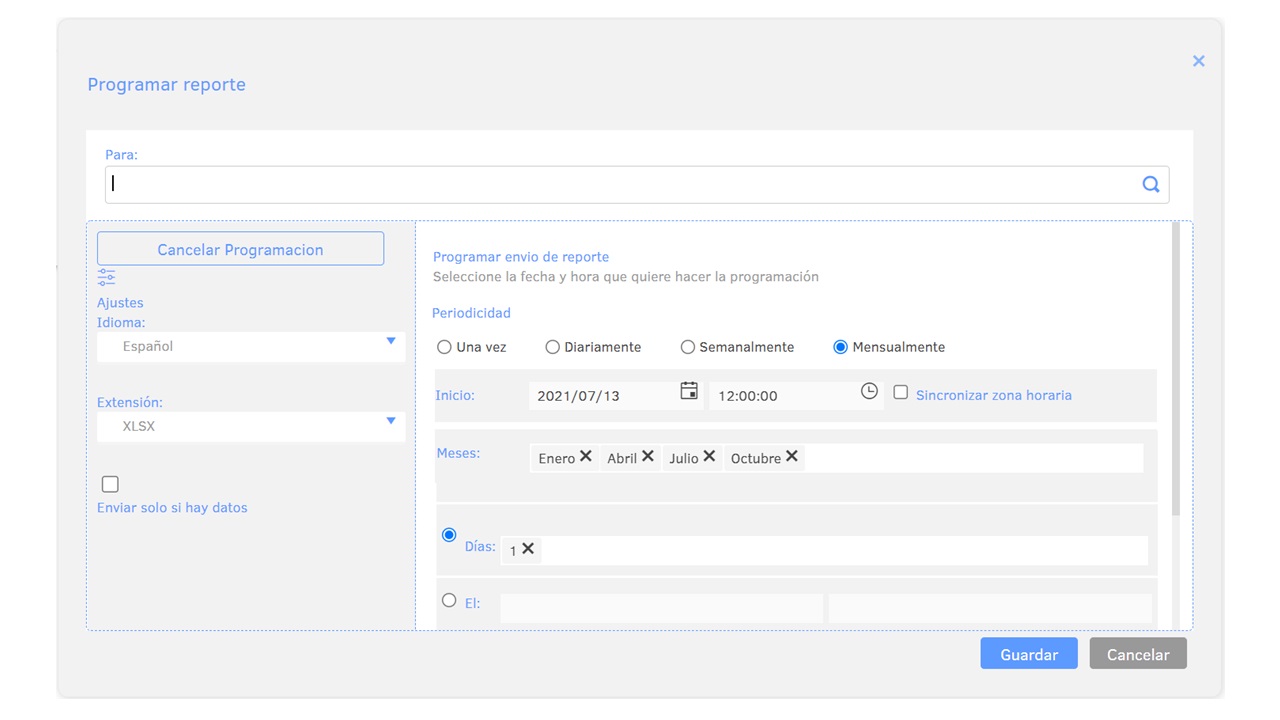
Share by email
In the share by email window, you can send the report by email by defining the recipient, subject and message of the email.
Immediately, this sending is used for the recipient to use the report through a link. The recipient must have a previously configured and licensed user.