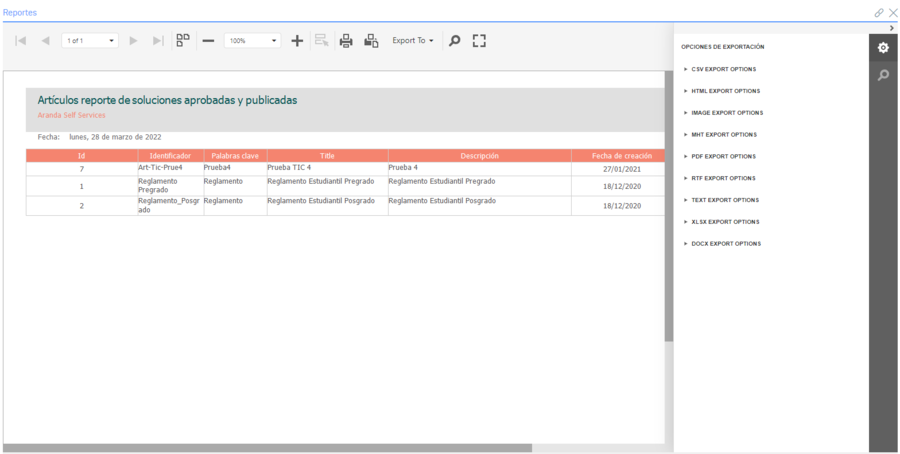Generate and View a Report
1. To view or upload a report, log in to the AQM main console, select the Reports from the main menu. In the information view, view the report logs that have read permissions.
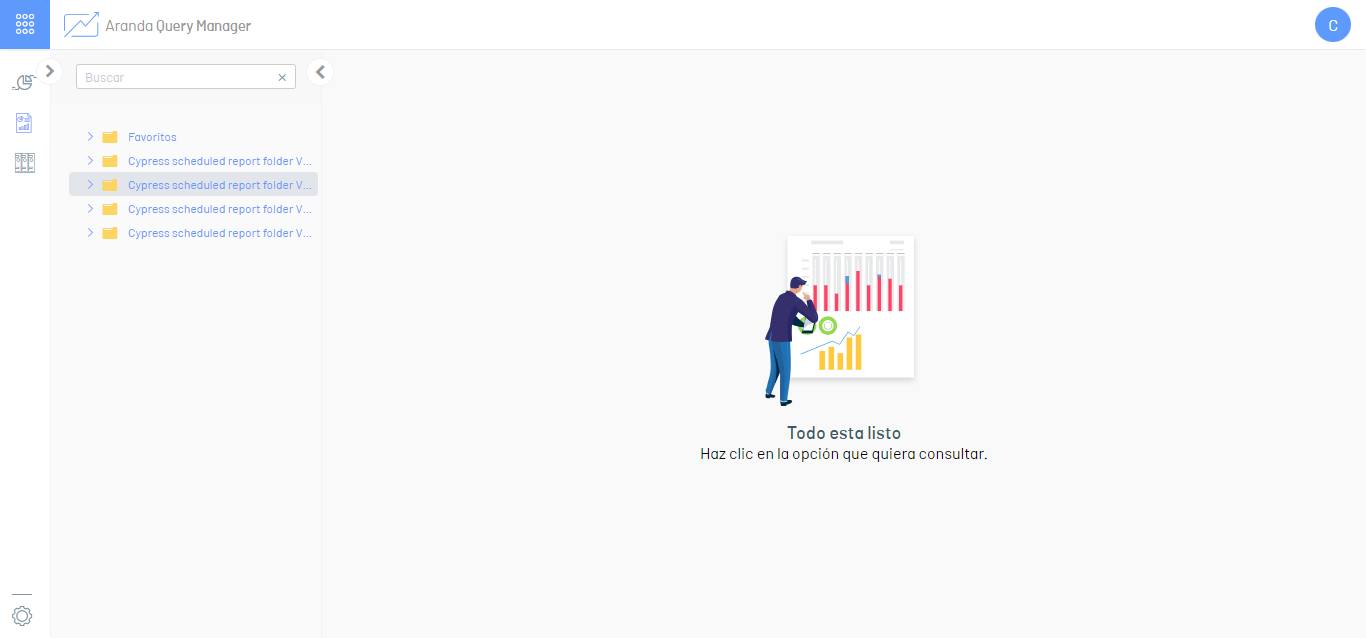
2. Select a report from the list and in the detail view the window is enabled Reports where you can consult or export the associated information.
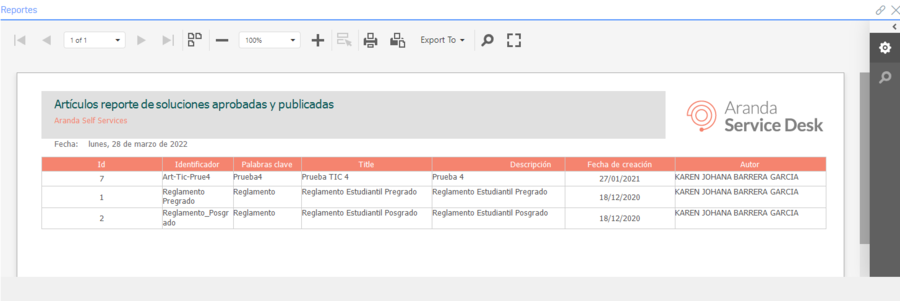
3. Depending on the configuration, some reports require parameters to be generated. In the window Reports The Parameters section is enabled. Define the parameter and select the Send/Submit, so that the report load is generated.
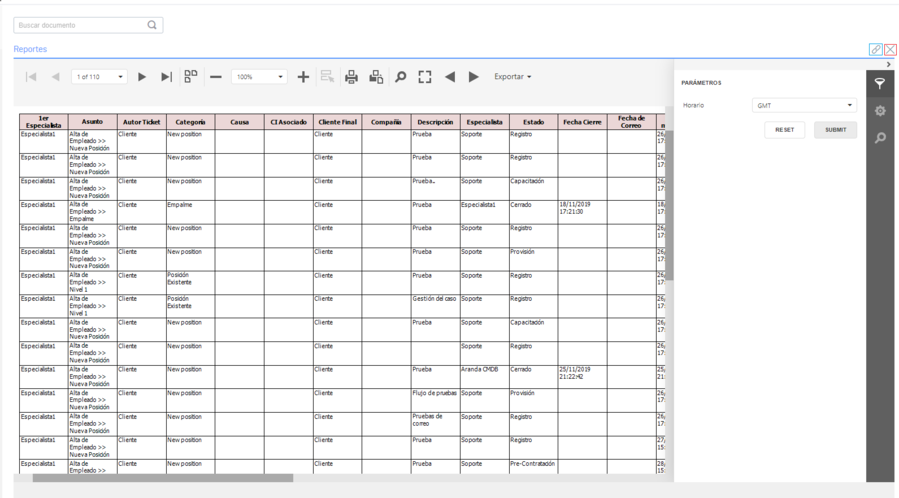
4. At the top right of the Report window, you can display 2 icons to perform the following actions:
- Close document: This action closes the report window.
- Copy link: This action copies the report link to view it in another browser window.
5. Once the report is generated in the Reports window, you can export the information in PDF, Excel or as an image.