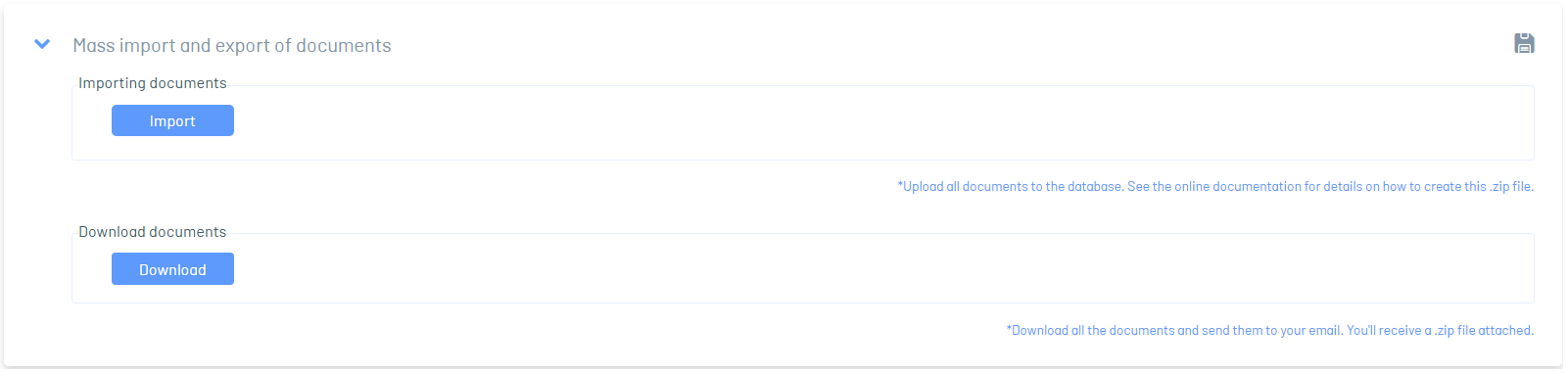⚐ Requirement
- The Global Settings section is enabled only for AQM users with an administrator role. Otherwise, you will not be able to access this functionality
Follow the steps below to access the Global Settings module:
- Log in by logging into the AQM web console with the administrator role set.
- Click the Settings button to open the Main Menu/AQM Settings.
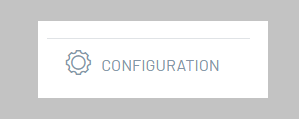
Click on the Global Settings where you can configure different options related to the operation of Query Manager reports.
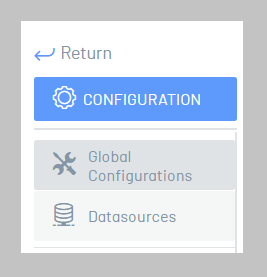
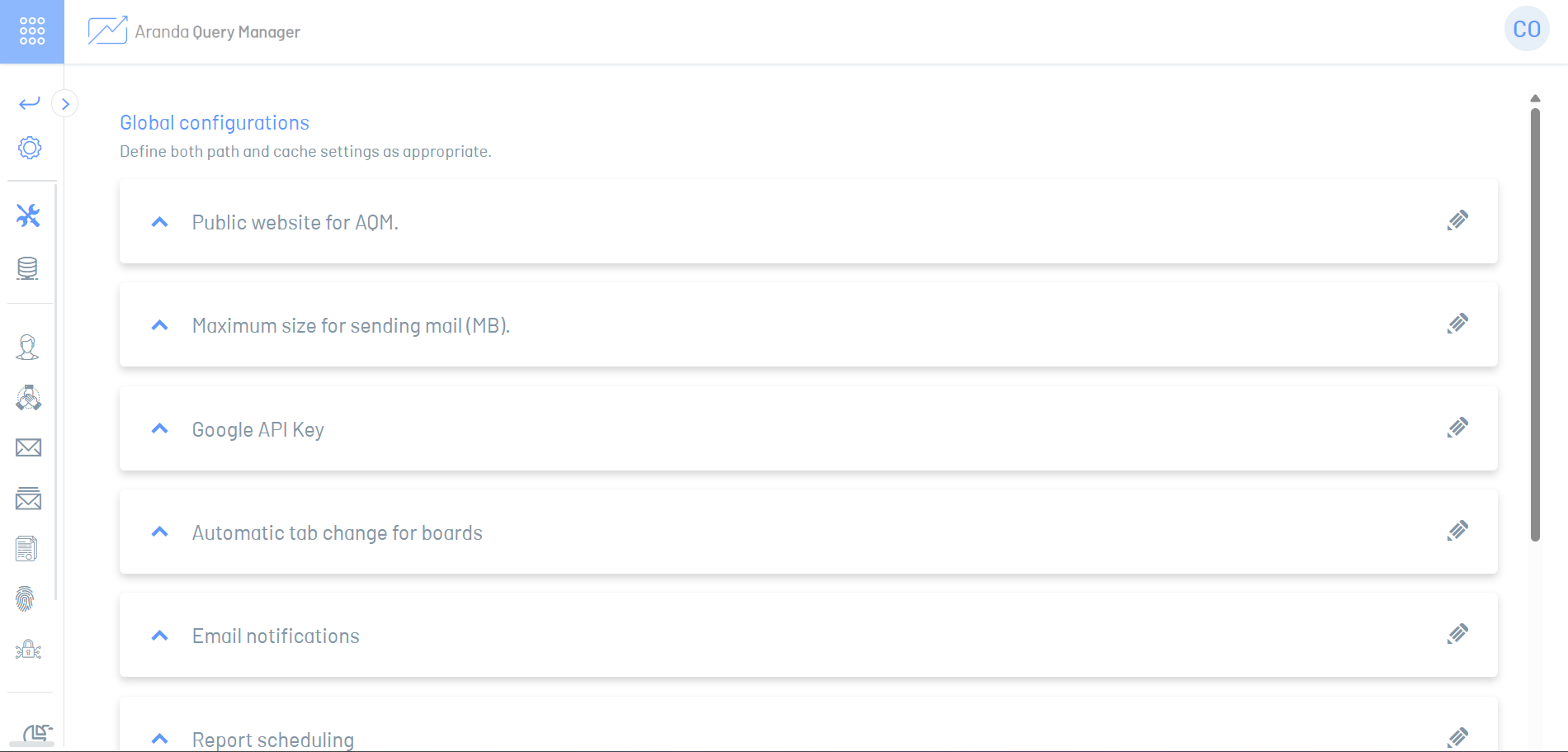
Public website for AQM
You will be able to set up the public address of the AQM website, required to share reports or export reports; as well as to create the hyperlinks that are attached to the emails.
Example:
https://your.domain.com/aqm/
Once the changes are made, click on the  to keep.
to keep.
Limit size for sending mail (MB)
Set the maximum limit allowed for attachments in emails: If the document has a higher value, a download address will be included in the email. A value of zero indicates that a download hyperlink will always be created for all reports.
Once the changes are made, click on the  to keep.
to keep.
API Key Google
Determine the value or key that AQM will use to display maps on dashboards that involve the Google Maps API.
Once the changes are made, click on the  to keep.
to keep.
Automatic tab switching for dashboards
You will be able to set the time in seconds that a board takes to switch tabs. Applies only to tabbed boards.
Once the changes are made, click on the  to keep.
to keep.
Email notifications
Determine one or more emails registered in AQM separated by commas, to which an informative email will be sent in case a scheduled report fails with all the information about the error.
Example:
user1.@company.com.user2.@company.com.user3.@company.com
⚐ Note
- Configure the mail server in AQM so that the notification mail is sent to the recipient correctly. For more information, see How to create a Mail Server.
Once the changes are made, click on the  to keep.
to keep.
Report scheduling
In this option you will be able to configure:
- Enable or disable sending email schedules to external users who are not registered in the Query Manager console by validating the email.
- Enable or disable the creation of mail schedules for users with Specialist role or with User role.
Once the changes are made, click on the  to keep.
to keep.
Content Manager
It is the configuration of the physical location of the reports stored by AQM. This value is adjusted by default, normally it should not be modified or adjusted in the tuning of the product, if it requires changing the parameter it is necessary to extract the reports and republish them again.
In the Content Management field, you can configure storage for AQM reports by selecting one of the following options:
1. File System Allows you to configure the content manager to OnPremise environments in a logical path or folder within the operating system where AQM was installed.
Depending on the security of the path, you will have to provide the credentials of the folder where the reports are to be stored or leave the fields User and password void.
You can test the connection to the report storage path by clicking the  .
.
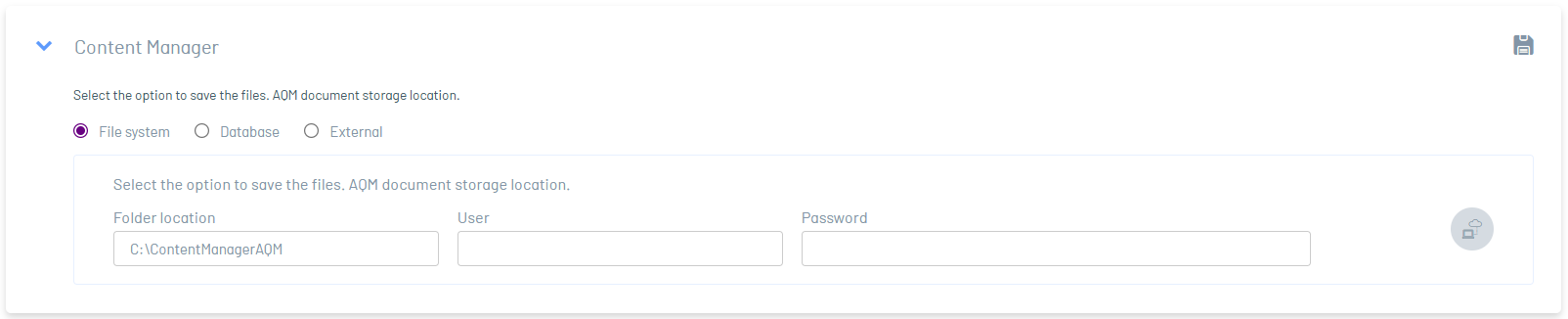
2. Database Allows you to configure the content manager for your reports in the same database that the application is using.
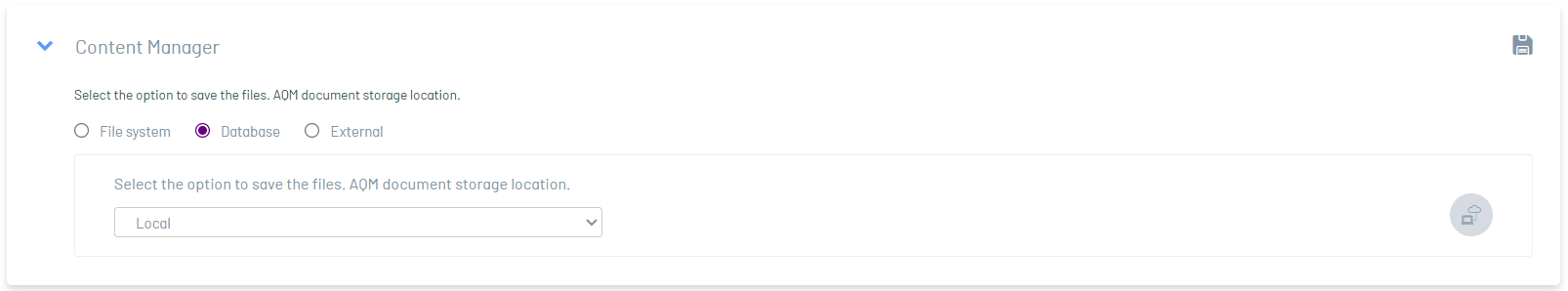
3.External Allows you to configure the content manager for reports in an external storage account (such as Azure storage accounts).
Copy and paste the connection string to the storage account is required.
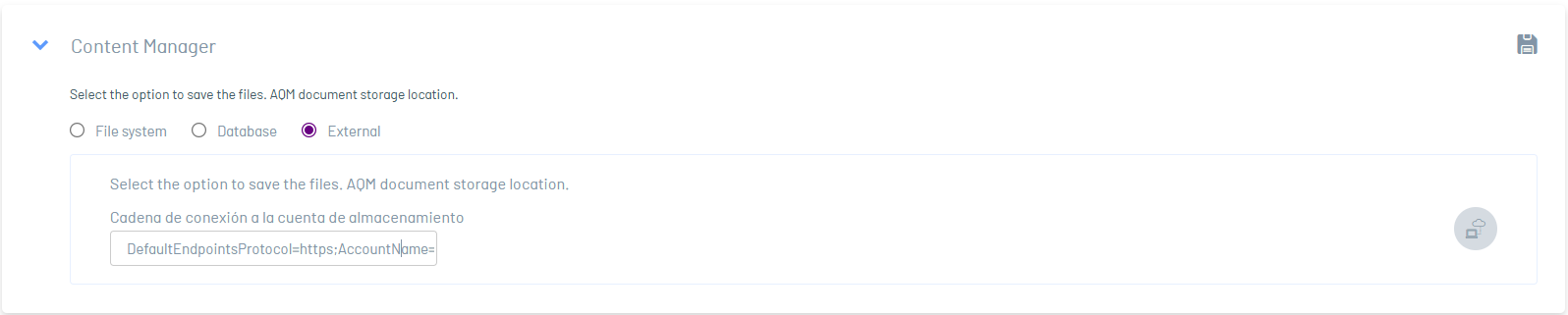
⚐ Warning
- A physical relocation operation of reports should only be carried out under supervision and under conditions that actually require it.
Once the changes are made, click on the  to keep.
to keep.
⚐ Note
- This configuration can only be done in environments OnPremise and will not be available in cloud environments.
Cache configuration
Allows you to configure caching for AQM reports by selecting one of the following options:
1. Memory It is the default option in environments OnPremise and may be limited by system resources.
2. Disco Define a logical path in the system, for environments OnPremise.
3. External Allows you to connect to an external storage account (Example: Azure storage accounts).
Once the changes are made, click on the  to keep.
to keep.
⚐ Note
- This configuration can only be done in environments OnPremise and will not be available in cloud environments.
Bulk import and export of documents
In this configuration you will be able to export all the information via email sent to the user who clicked on the button Export.
You can also import a file with .zip extension of all documents into the AQM console by clicking the Import.