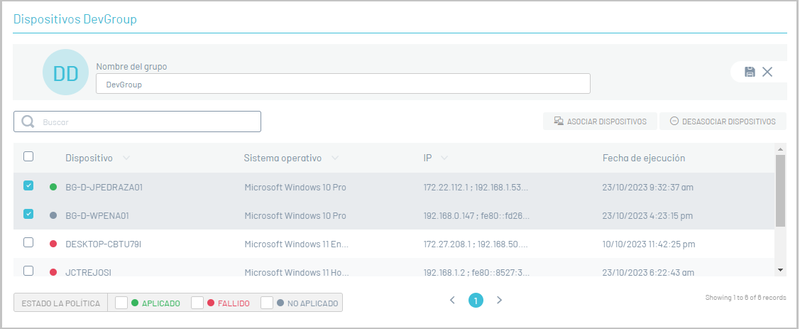In the section you will find the groups that are created from the Aranda Security Compliance console.
View Groups and Devices
1. Enter the Aranda Security Compliance console with administrator role, in the section Configuration from the main menu, select the Compliance Groups. In the information view, you can view the list of available groups and sort the information by name of groups and devices.
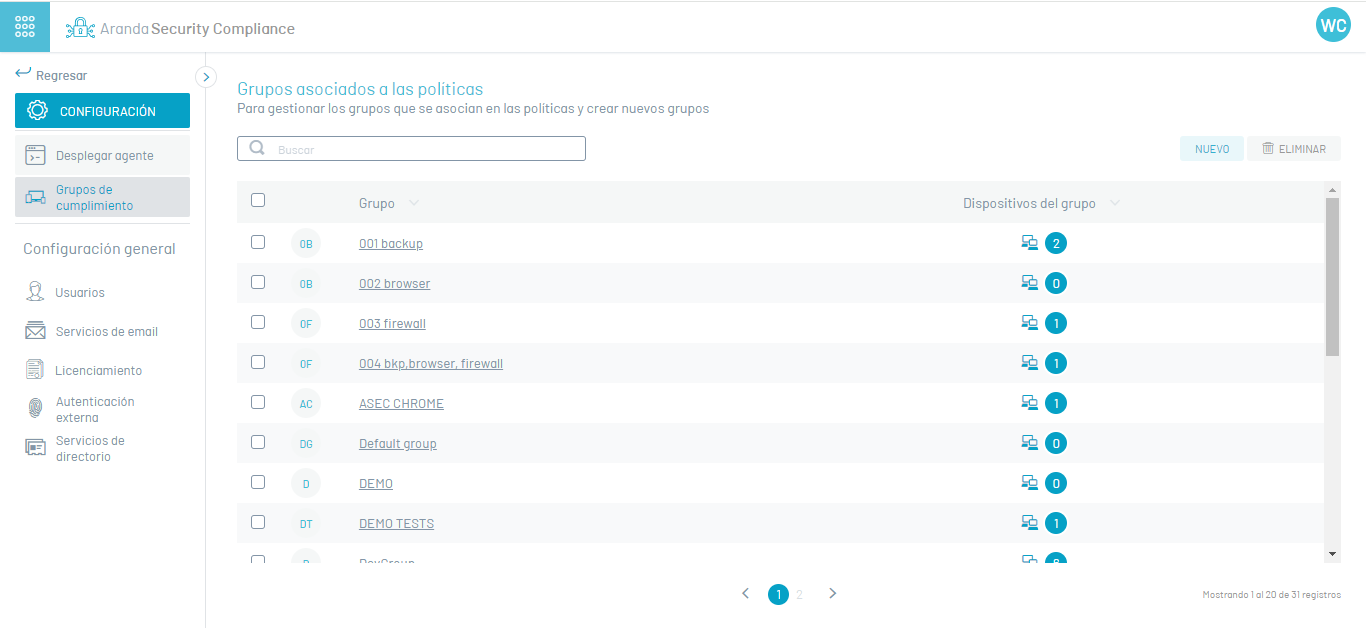
2. En la vista de información de grupos también podrá visualizar el listado de dispositivos que pertenecen a cada grupo.
⚐ Note: If the group has an associated policy, it will present the device status and the respective remediation actions that can be applied.
Group Creation
3. To create policy groups, in the group information view, select the New; window is enabled Devices where you can enter the name of the group.
When you enter the created group again, you will have the options to associate and disassociate devices enabled.
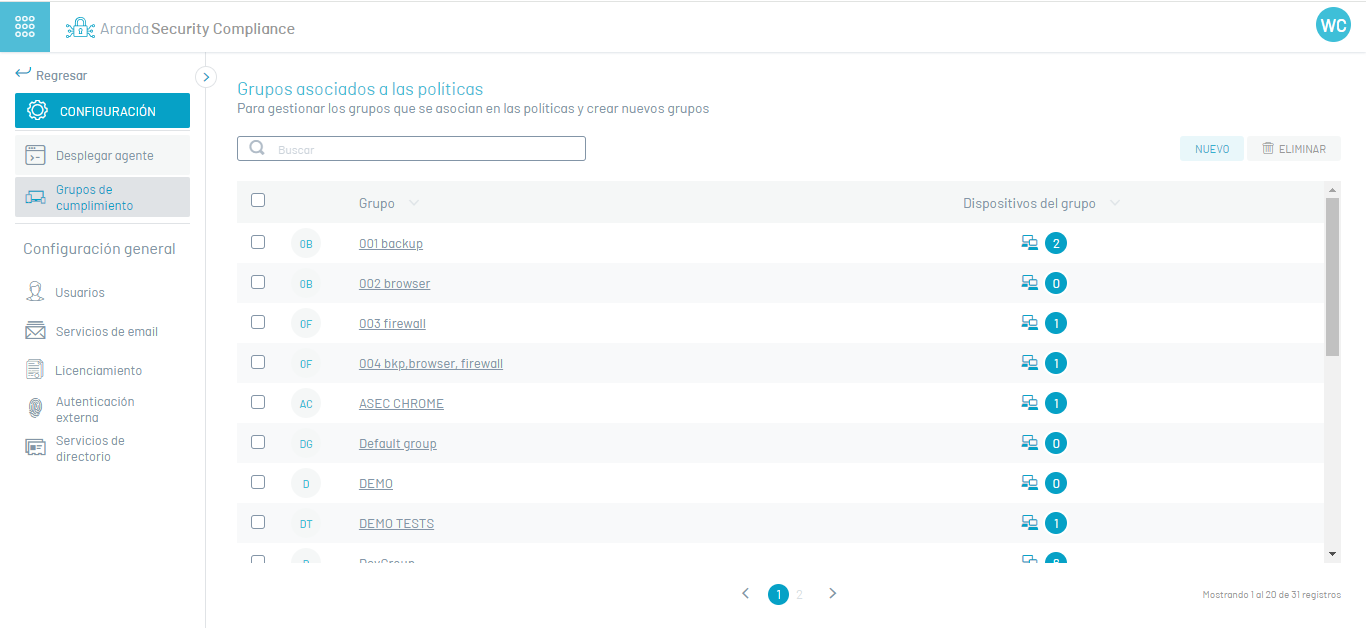
Remove from Groups
4. To delete groups, in the group information view, select a record from the list and click the Eliminate.
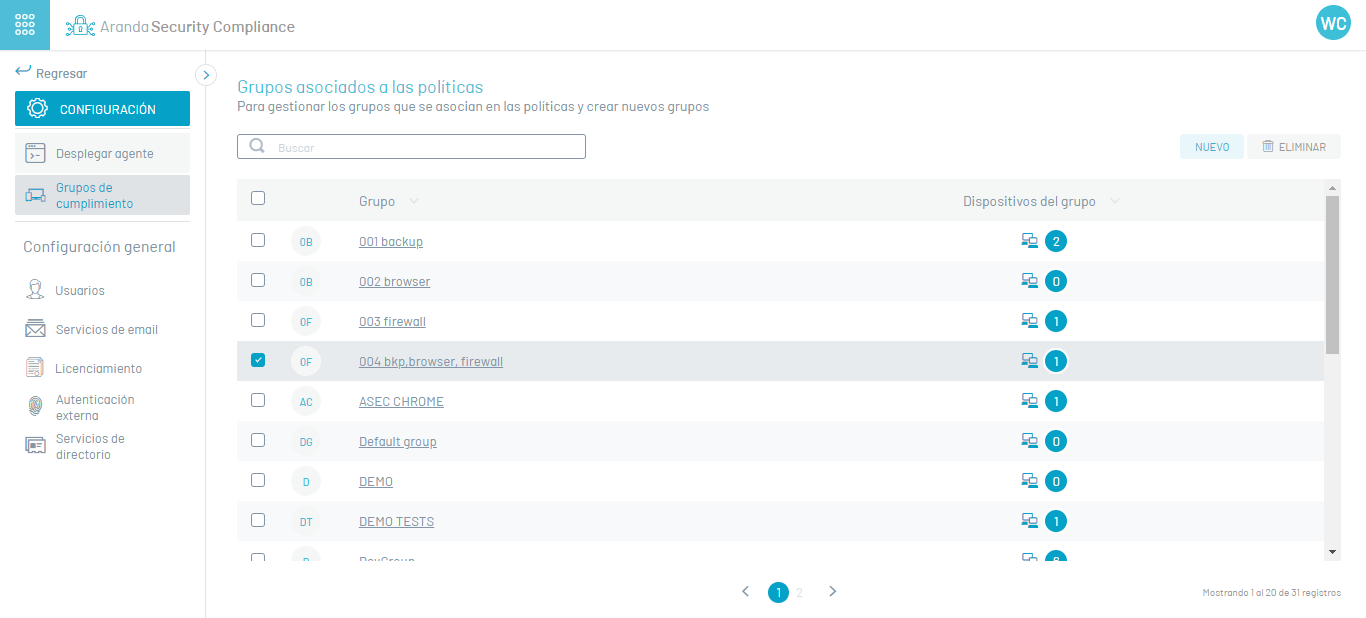
En la ventana que se habilita podrá confirmar o denegar la acción de eliminar el grupo.
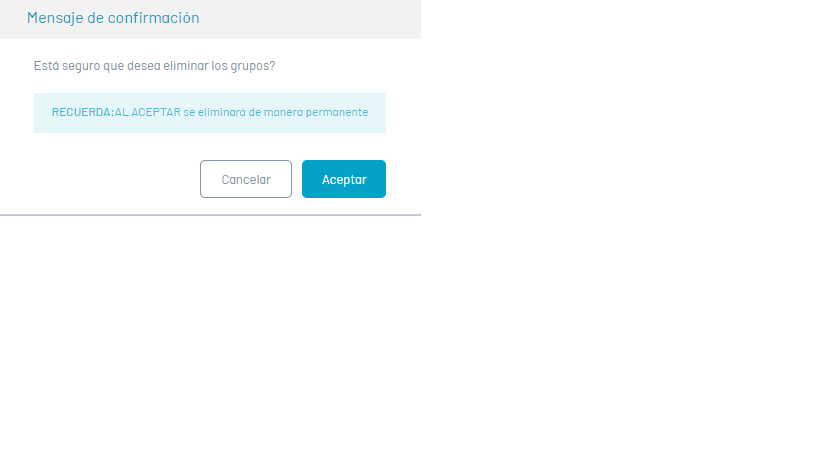
⚐ Note: If the group has devices associated with it, at the time of confirmation, the devices will be available to be associated with another group.
Associate devices
5. To associate devices, in the group information view, enter a record of a created group, and in the Devices Click the Associate Devices.
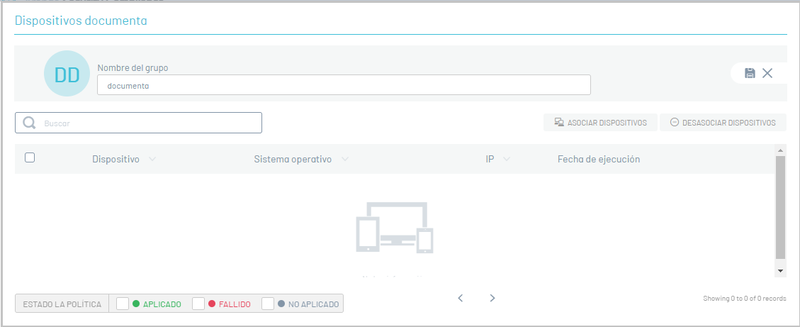
En el listado de dispositivos seleccione un registro y haga clic en el botón Asociar Dispositivos , para asociar el dispositivo al grupo.
Disassociate devices
6.To detach devices, in the Devices window, select a record and click the Unassociate Devices button.