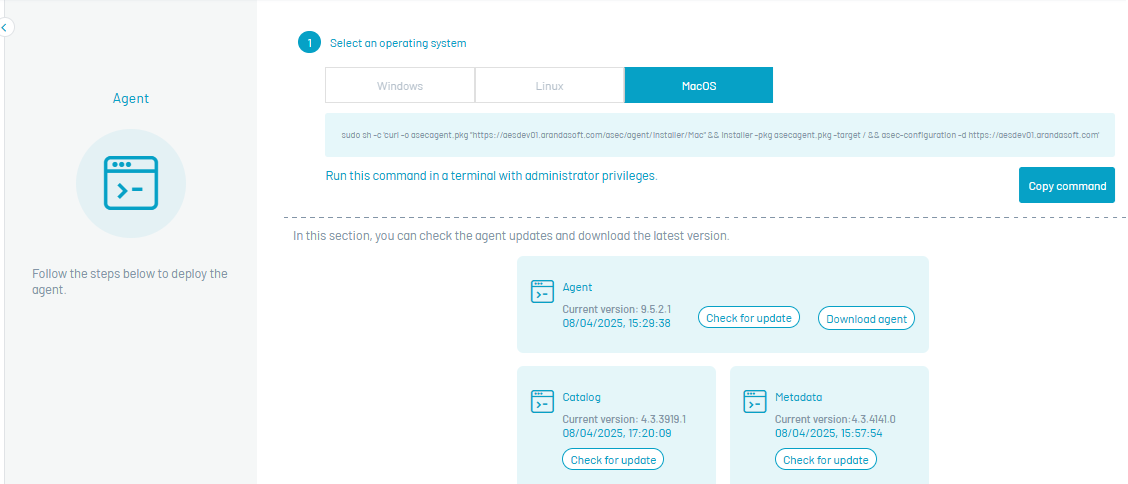1. To deploy the agent, log in to the Aranda Security Compliance console as an administrator, in the Configuration from the main menu, select the Deploy Agent. In the information view, you will be able to see the steps to deploy the agent on the devices.
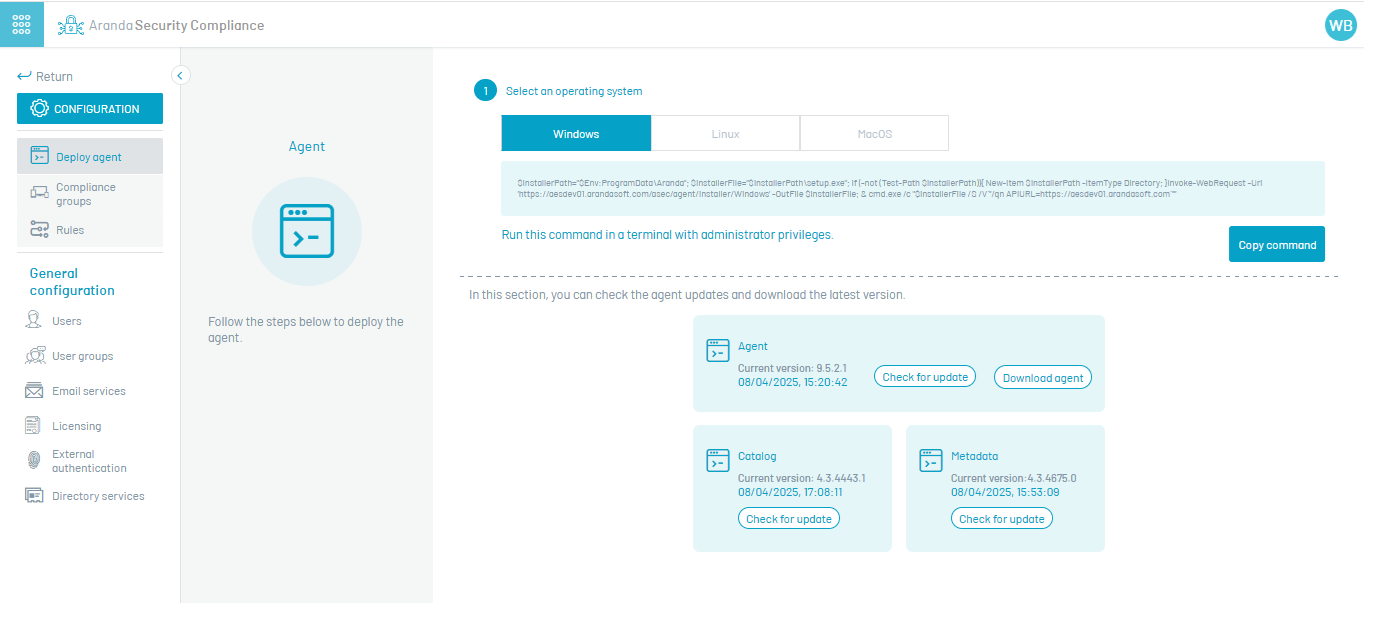
2. In the agent deployment information view, select an operating system (Wndows, Linux, Mac).
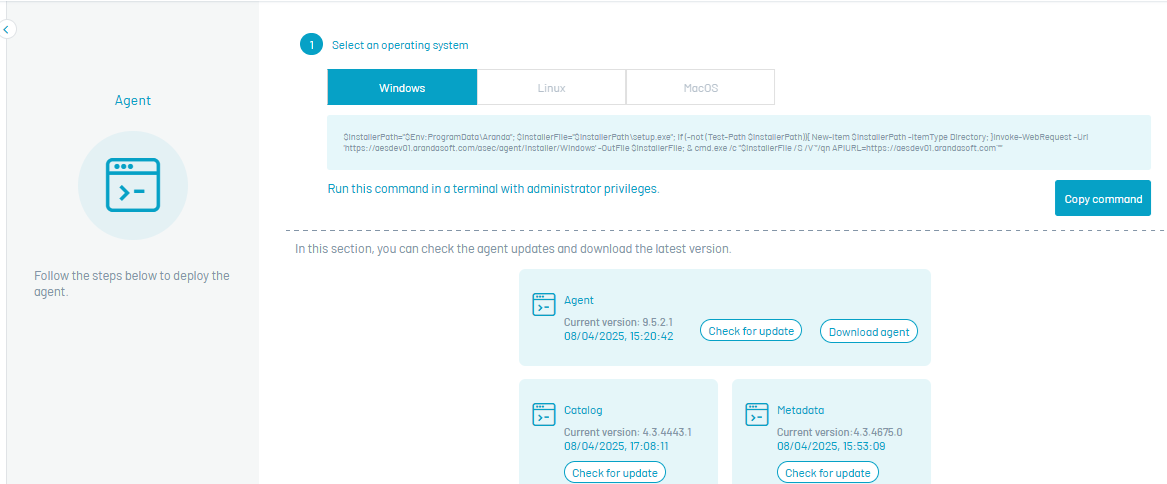
3. Selecting the operating system enables the script to install and enroll the agent. Click the Copy Command; This information will be saved to the clipboard.
4. Copy the execution command and continue the ASEC agent distribution and installation process, according to the defined deployment type:
- Installation by Devices ↪
- Installation by Domain Policy ↪
- Installation and distribution with Aranda Device Management ADM ↪
Agent Update
5. In the agent deployment information view, you can update and/or download the latest version of the agent, as well as update the most current catalog and metadata, according to the operating system (Wndows, Linux, Mac).