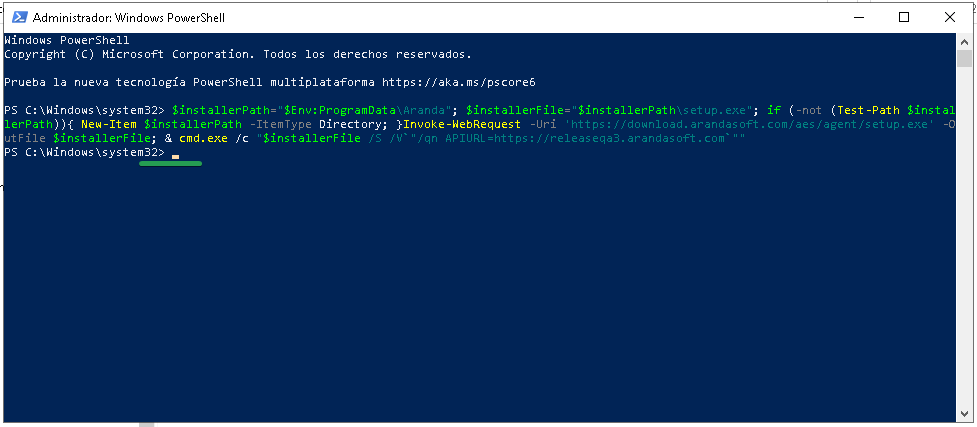Agent installation requires administrator permissions on the device.
1. Open Windows PowerShell and run the program as an administrator.
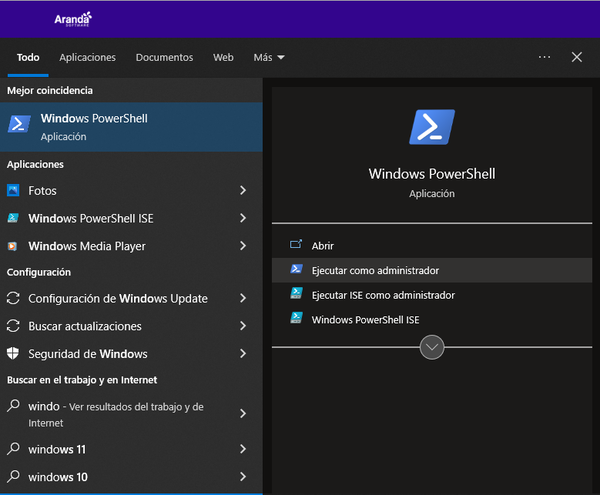
2. The command copied from the screen Deploy Agent in the ASEC web console, paste it into the PowerShell and Enter. The installation of the agent on the device will begin.
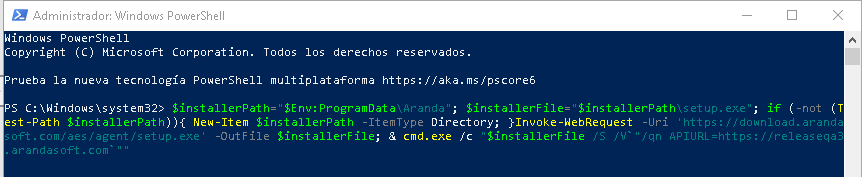
3. Starts a byte counter that represents the download and installation of the agent on the device
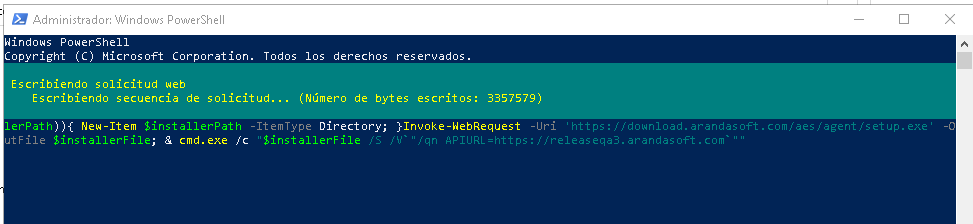
4. Once the installation process is complete, the cursor over the PowerShell console will be presented again and from that moment the agent will start the verification of the policies.