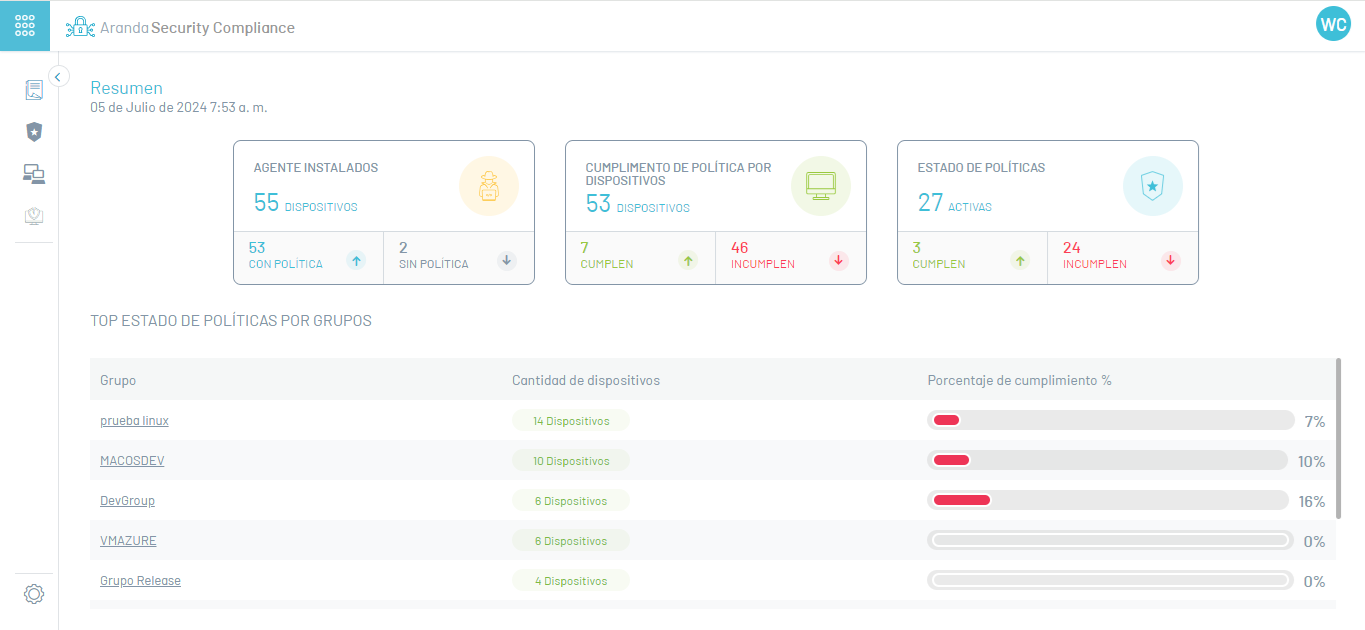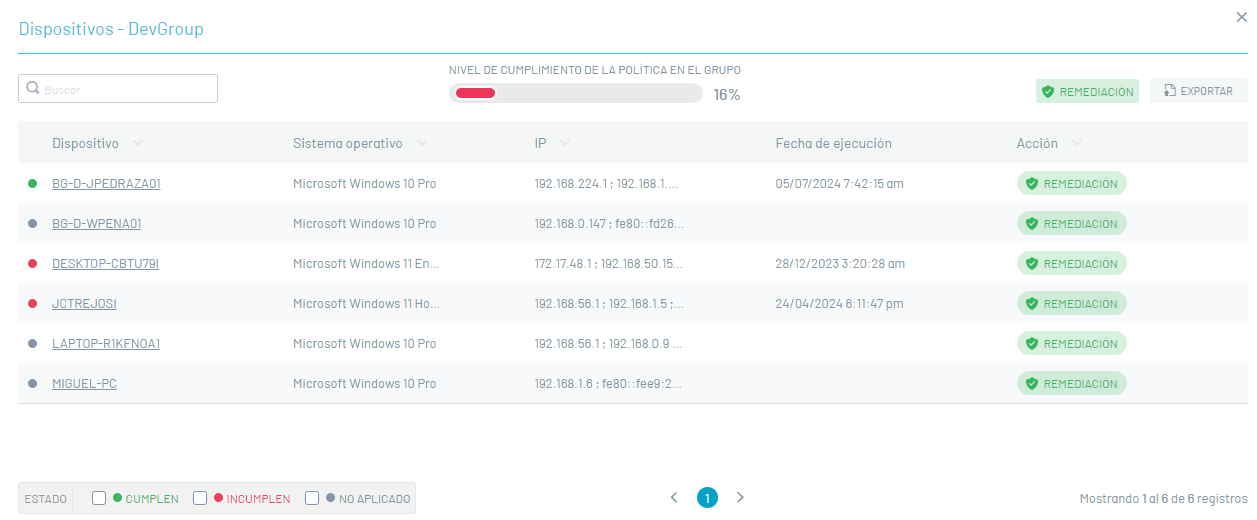1. Enter the Aranda Security Compliance console with administrator role, select the option Summary from the main menu. In the information view, you can view the results of the security policy compliance analysis on the linked devices. The information generated is grouped by compliance levels, installed agents, policy status, and the top policy status by groups.
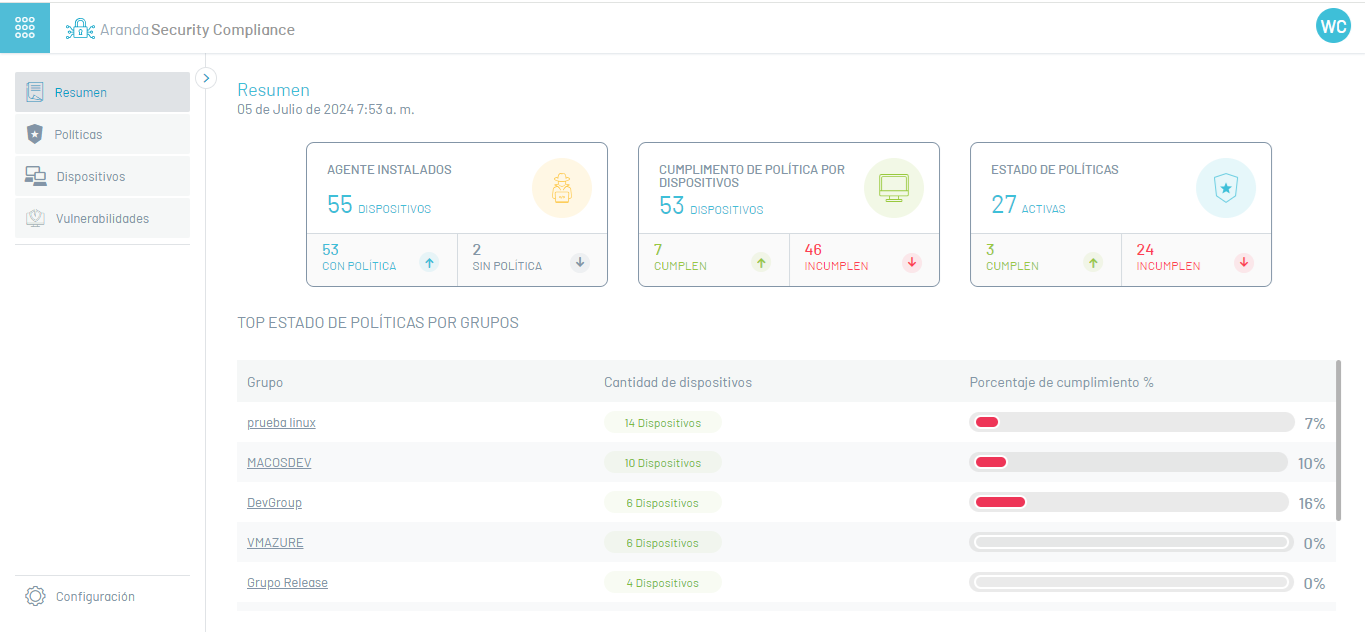
⚐ Note:
- The consolidated report of compliance levels presents a global view of the status of the devices in relation to the security policies applied.
- In the generated summary, only the information of the last 10 device records linked to the ASEC agent can be displayed.
2. In the Summary view, when you select a group from the top policy status, you will be able to access the Device Compliance Detail associated with the group.