To consult the logs of Aranda Virtual Agent I do the following:
1. Aranda Virtual Agent must be installed and the user who is going to query the logs must have the VIEW LOGS MICROSOFT TEAMS permission enabled in Profile for the application Aranda Service Desk BLOGIK.
2. From the channel authorized for this use, invoke the bot by typing “@Aranda Virtual Agent” followed by the command Logs.
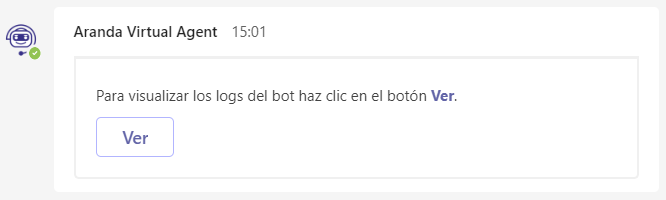
3. If the user does not have the VIEW LOGS MICROSOFT TEAMS permission enabled, an error message is displayed.
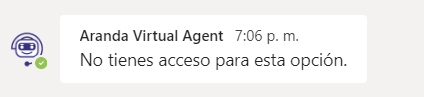
4. By clicking See, a pop-up window will be displayed with the bot log for the domain of the configuration in use. The log can be filtered by event type and sorted by date.
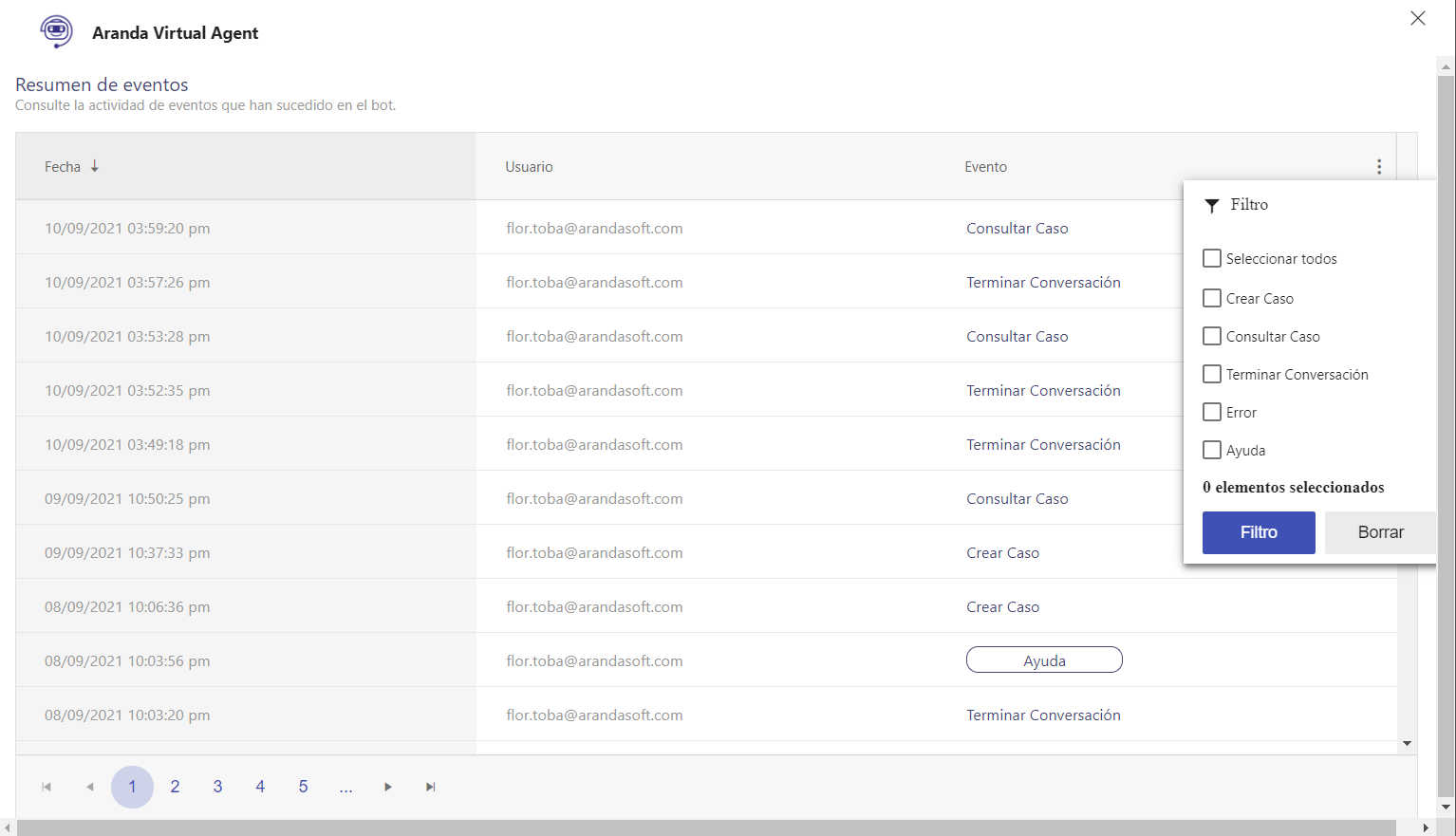
5. The Error and Help events are displayed as a button, and selecting them displays the event detail.
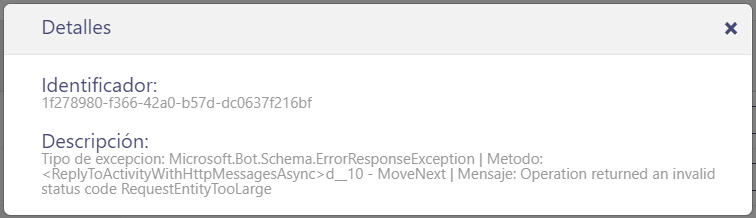
⚐ Note: The command Logs it is not displayed in the bot’s command list, as it can only be used by users who have the corresponding permission enabled in Service Desk.


