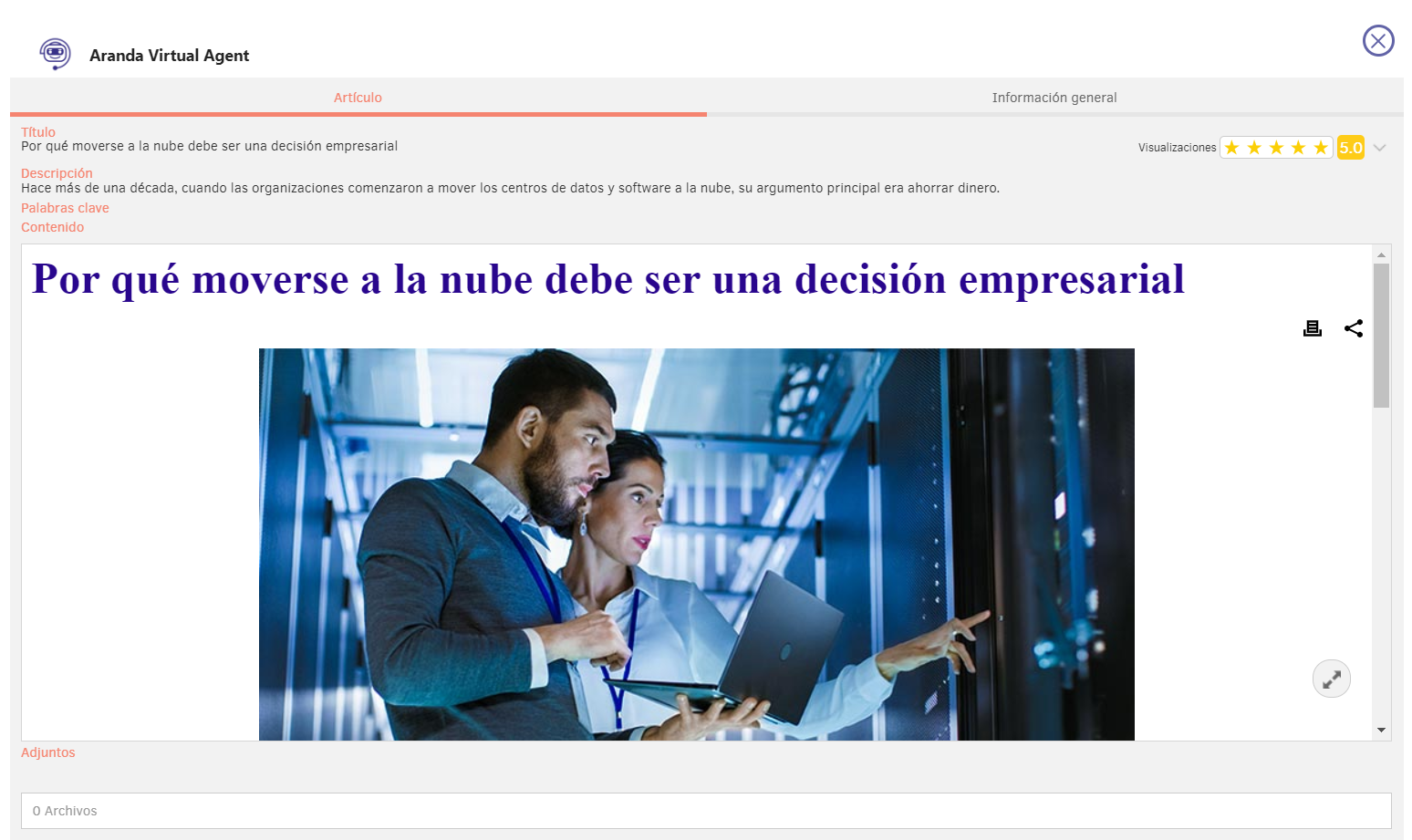1. From the channel or chat authorized for this use, in the option View inquiries, a drop-down menu will appear where you can select the View Articles, alternatively you can type “view articles” and send the message to the conversation.
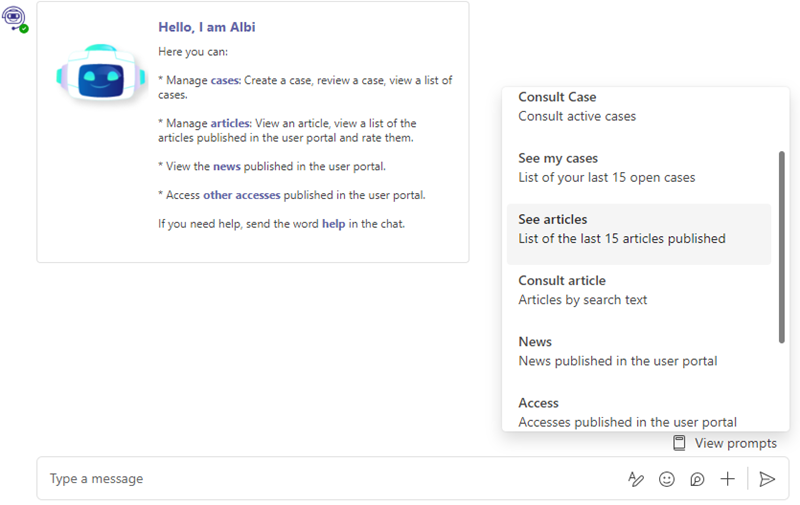
2. A list of the most recent articles from the projects to which the user is associated will be displayed. (maximum 15)
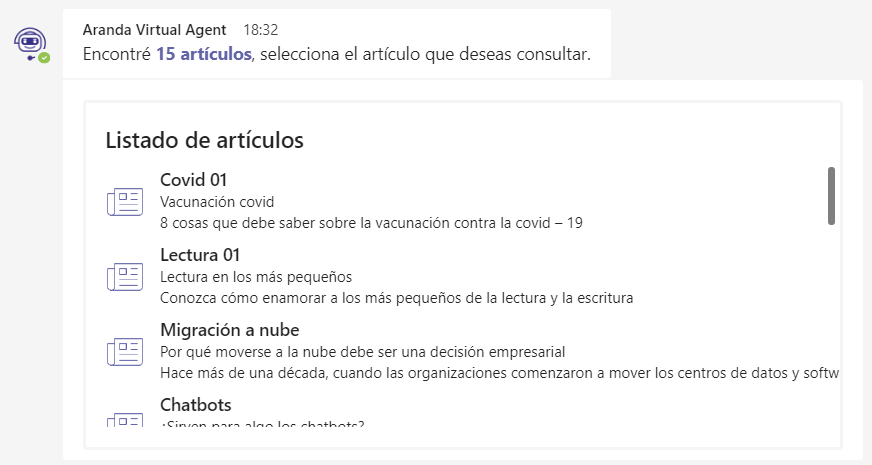
3. Select the article you want to view.
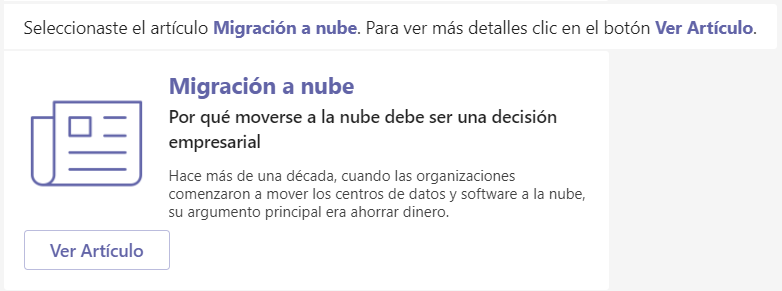
4. Click View Article. The item information will be displayed.