1. From the channel or chat authorized for this use, in the option View inquiries, a drop-down menu will appear where you can select the News, alternatively you can type “news” and send the message to the conversation.
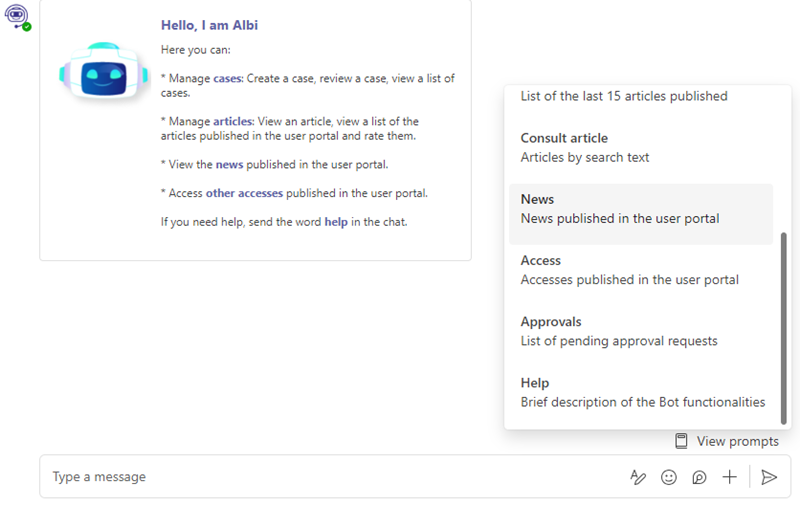
2. A reel-type card will be displayed with the news found in the projects associated with the user (maximum 10 news).

3. Click See more to see the news.



