⚐ Note: Software distribution functionality is only available for operating systems Windows
View Projects
1. Enter the Home view of the ADM Management Console and select the module Software from the Header menu and from the drop-down list select the Distribution. In the information view, the list of available projects can be displayed.
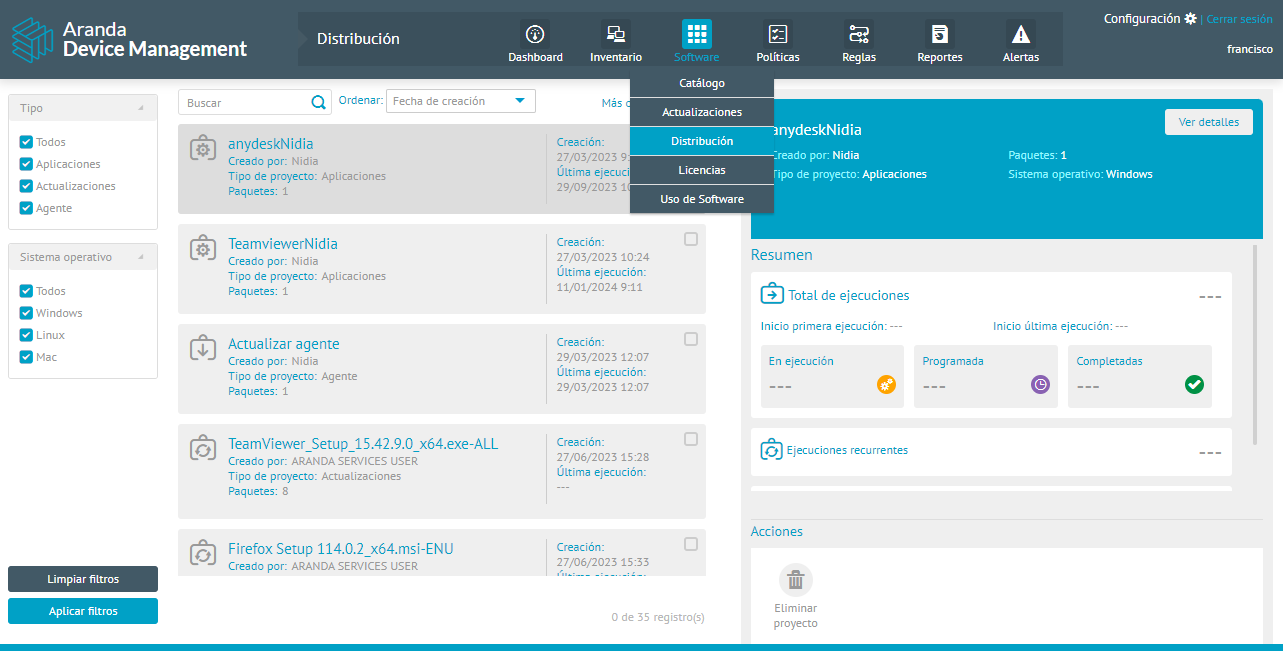
2. In the project information view, you will have available Information management and organization actions
and filters.
Edit Project
3. In the detail view of distribution projects you can view the Process Summary with the total number of executions, recurring executions and devices reached. Click View Details to know the complete configuration of the project and update the information.
4. When you finish editing the project, click the Save to confirm the changes made.
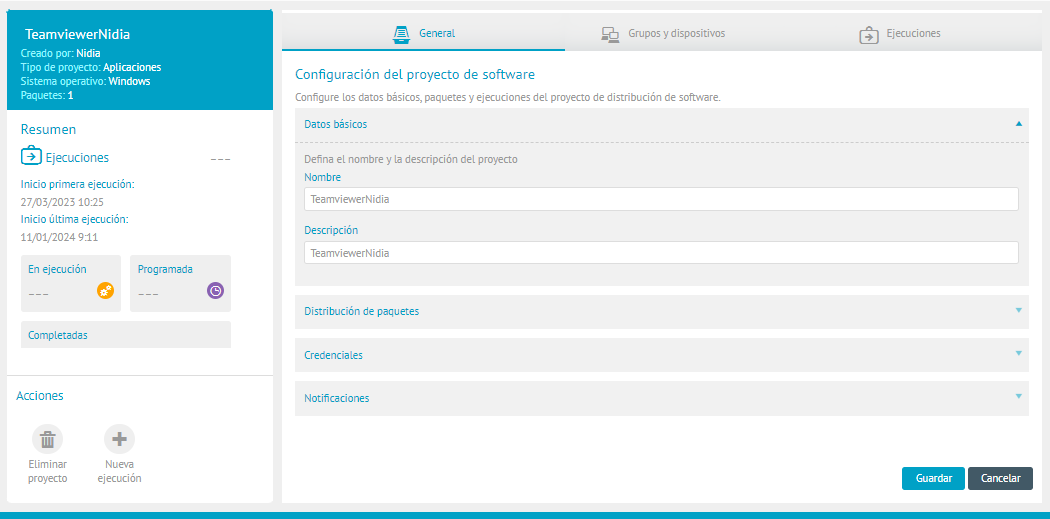
Actions
5. In the detail of the Distribution Project, actions such as New Execution or Delete Project.
Delete Project
6. To delete users, in the detail view of a defined distribution project, in the Actions Click the Eliminate to clear the associated information, as well as all the information of the executions. A message can be displayed requesting to confirm the action.


