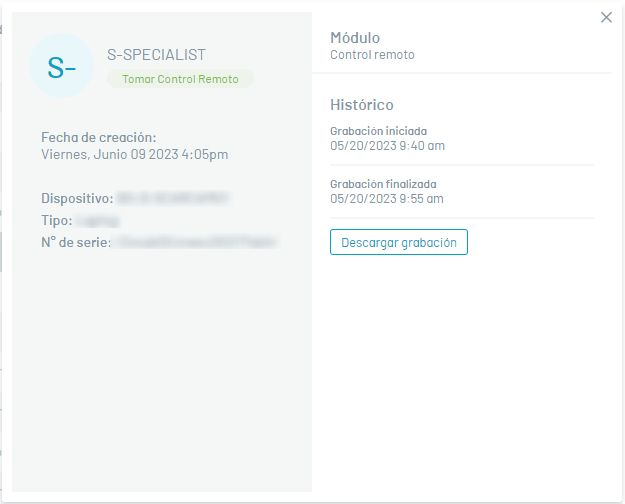This module allows administrators to have a detailed record of the activities performed by specialists, from the creation of support sessions to the remote takeover.
1. To obtain the audit logs, log in to the AVS website with a user with a Support Administrator or General Administrator role, select the option Audit from the main menu.
In the information view you can view the list of sessions grouped by data such as Name, Device, Serial Number, Module, Action and Date of Creation
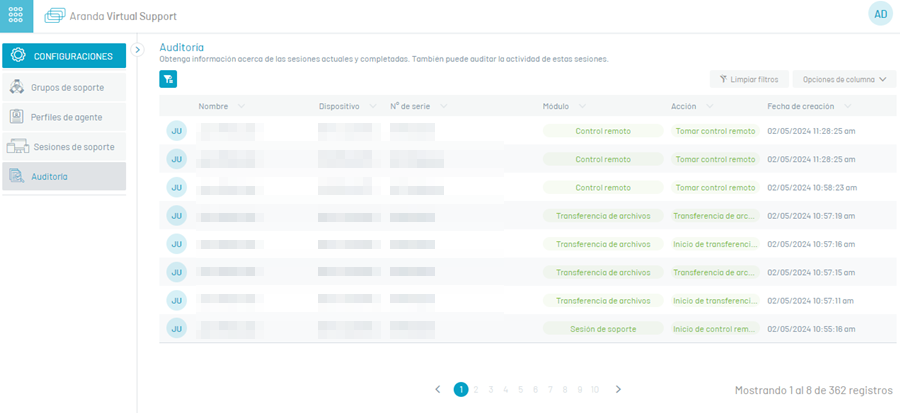
2. By selecting the Column Options In the information view, you can select additional user, device, and support group data.
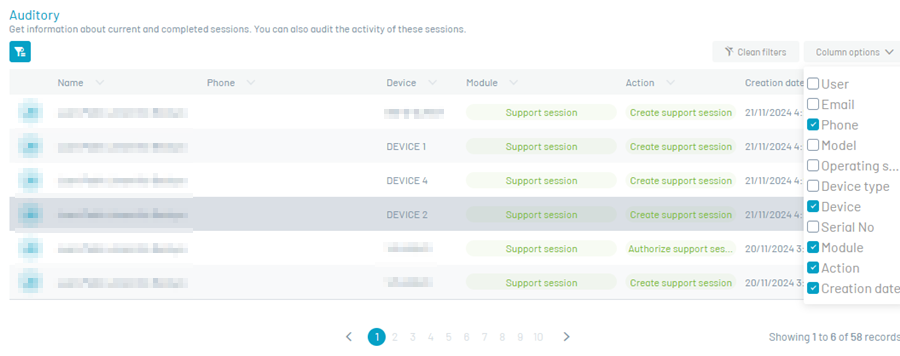
3. By selecting the filter icon, you will be able to consult the specialist’s activity records using different criteria to consult the information.
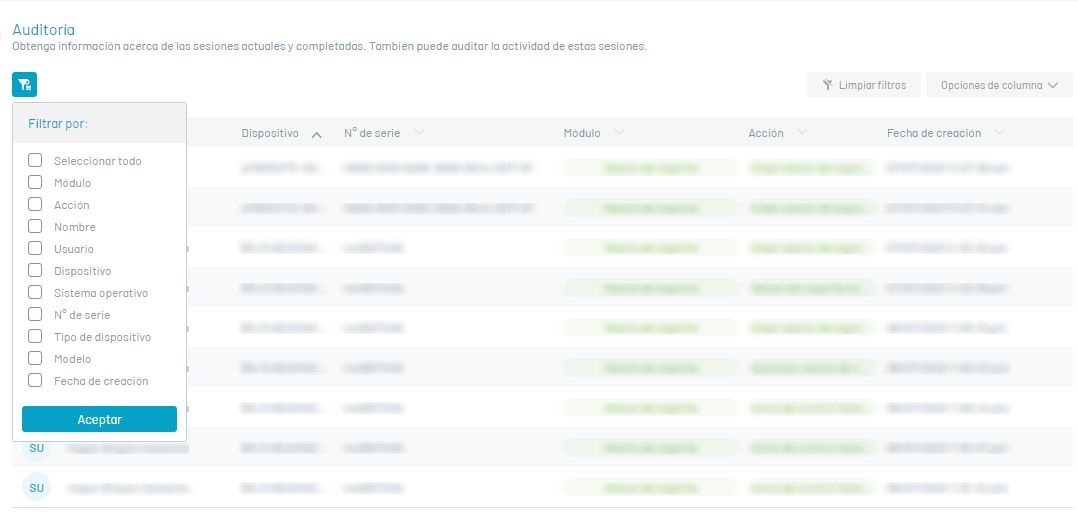
4. One or more filters can be selected at a time. Here’s an example using several filters:
- Click on the Action, User, Device Type, and Date Created checkboxes.
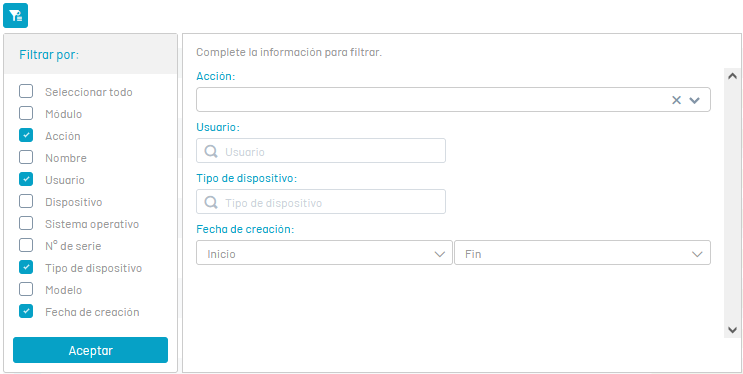
- In the pop-up window, select the action you want to filter (in this case Authorize Support Session)
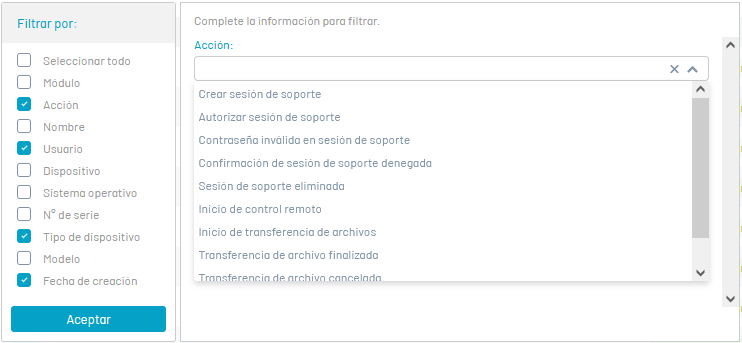
- Enter the user and device type data (For the example the user is called S-Specialist and the device is type Server)
- Select the date range in which the action you want to filter was performed (The chosen range is July 5-10, 2023).
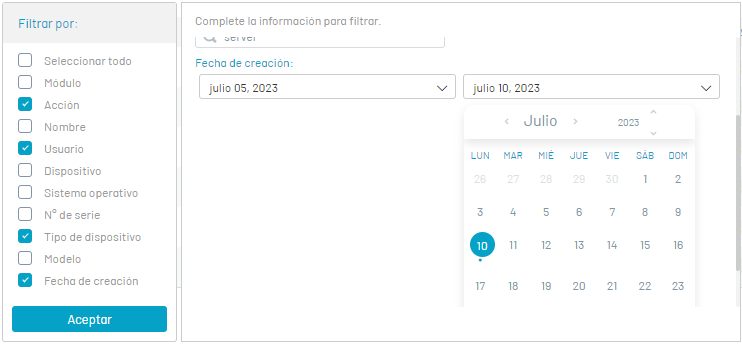
- Once you have all the information, click on Accept and on the filter icon
 This will allow you to see the records that meet the selected criteria:
This will allow you to see the records that meet the selected criteria:
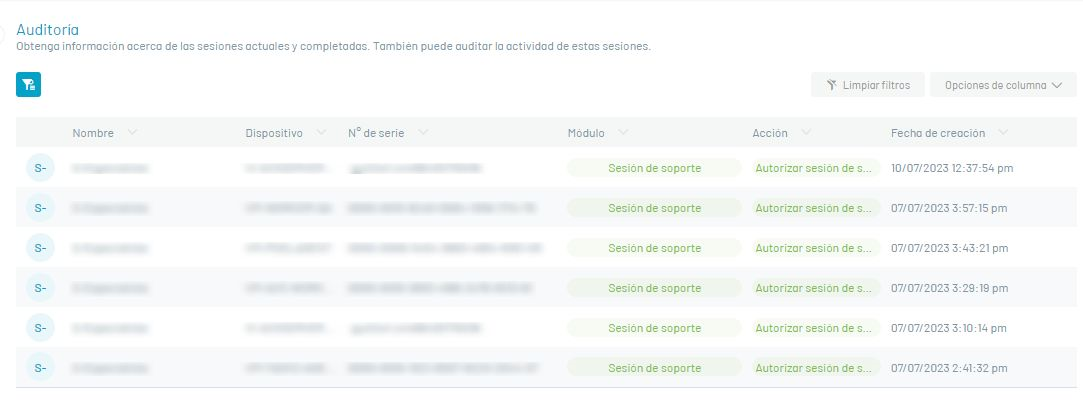
5. To return to audit logs after you turn on a filter, click Clean filters
⚐ Notes:
- Remote control logs can take several minutes to load after a remote control session has ended.
- By default, audit logs are valid for 15 days, i.e. after 15 days, the logs including recordings of remote control sessions will be deleted. If you want to have a different validity, you must make the configuration in the database.
Recording Remote Control Sessions
AVS V9 allows you to record remote support sessions and track the specialist’s delivery of the remote control service. In these sessions, the content of the remote screen is recorded. It is not possible to record audio, nor the actions performed from the AVS viewer.
At the end of a remote control session or after a disconnection that takes more than 10 minutes to reconnect, the video will be sent to the storage provider. In case of problems with the internet, the recording will try to be sent every 30 minutes until I manage to upload.
⚐ Note: In a multitenant environment, recordings are saved in a storage container supported by Aranda.
Detailed audit information
Each of the audit logs has a detailed view according to the action that has been executed.
All modules present the following general information:
| Datum | Description |
|---|---|
| Name | It is the name with which the user identifies himself. |
| Telephone | It is the phone number to communicate with the user. |
| It is the email registered by the user to send or receive information. | |
| Device | It is the name with which the device is identified. |
| Serial number | This is the serial number of the device. |
| Device Type | The type of device can be: Desktop, Laptop or Server |
| Module | There are three modules: Support Session, File Transfer, and Remote Control. |
| Action | The actions that are audited are: Create Support Session, Authorize Support Session, Support Session Confirmation Denied, Remote Control Start, Deauthorize Support Session, File Transfer Start, File Transfer Completed, File Transfer Canceled, Take Remote Control, Invalid Password in Support Session, and Support Session Deleted. |
The following image shows the detailed information of the Support sessions with the stock Create Support Session
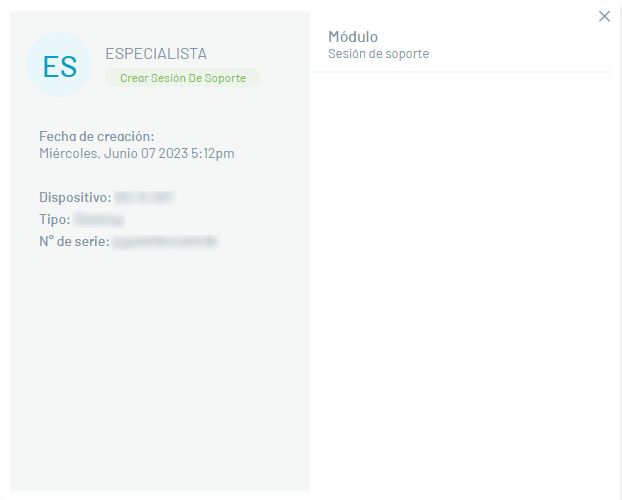
The file transfer module presents the following additional data:
| Datum | Description |
|---|---|
| Source Path | This is the full path of the source folder location. |
| Destination Route | This is the full path of the destination folder location. |
| File Name | This is the name of the file being transferred. |
| Transfer Mode | Indicate if the transfer is sent or received by the specialist, if it was canceled or if there was any error. |
The following image shows the audit detail for the module File Transfer
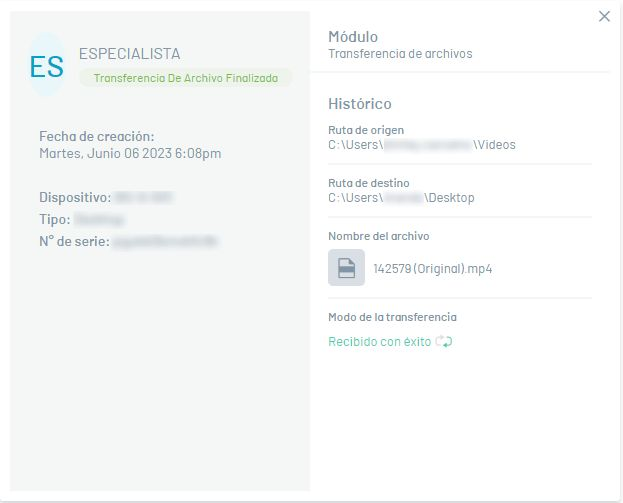
The Remote Control module presents the following additional data:
| Datum | Description |
|---|---|
| Recording Started | Date and time of start of the remote control recording. |
| Finished Recording | Date and time of completion of the remote control recording. |
The detail of this module includes a Download Recording From which you can access a file in MP4 format to download the video of the remote control session: