The remote support service in AVS is carried out by the user with a specialist role and is in charge of developing the following tasks:
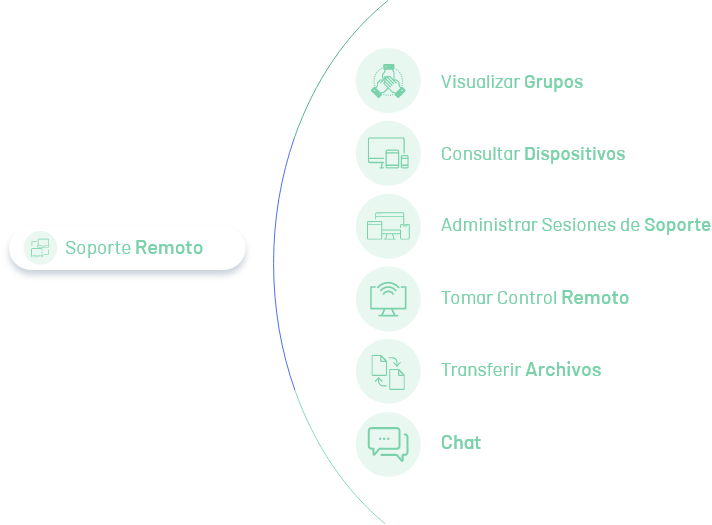
1. View Groups and generate agent configuration code
Specialists associated with support groups will be able to consult the information of their groups, obtain the unique group code and generate the agent configuration code, which will be used during the agent installation process on the workstations.
2. Check Linked Devices
The devices in Aranda Virtual Support correspond to all workstations (laptop or desktop or servers) in the organization with an AVS agent installed.
The AVS specialist will be able to monitor and consult the information of the controlled devices.
3. Manage Specialist Support Sessions
With Aranda Virtual Support, the specialist will be able to manage their own support sessions, to establish control of the devices they are in charge of remotely.
4. Take Remote Control
Establish the connection and remote control with one or more workstations and execute the necessary actions.
5. Transfer Files
The specialist can quickly and securely transfer files from their own computer to a workstation or from the workstation to their own computer, via the AVS web application.
6. Chat
The Specialist can interact with the users of the workstations associated with their groups.
⚐ To offer the remote support service, the Specialist Agent Installation.


