The management of support administration in AVS is carried out by the user with the role of support administrator or general administrator and will be in charge of developing the following tasks in this area:
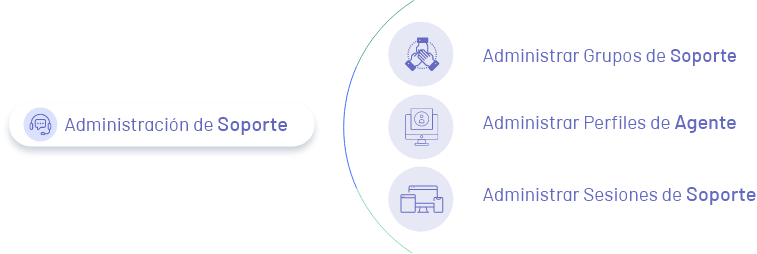
1. Devices
The devices in Aranda Virtual Support (AVS) correspond to all workstations (laptop or desktop or servers) in the organization with an AVS agent installed.
Administrators in AVS will be able to delete or query controlled devices.
2. Manage Support Groups
In Aranda Virtual Support (AVS) a support group can be seen as an area of the organization in charge of supporting devices; There must be at least one support group to offer this service. Through the support group you will be able to generate the unique group code that will be used during the Manual Agent Configuration.
A support group can have devices and other groups associated with it. The creation of required support groups has no quantity restrictions.
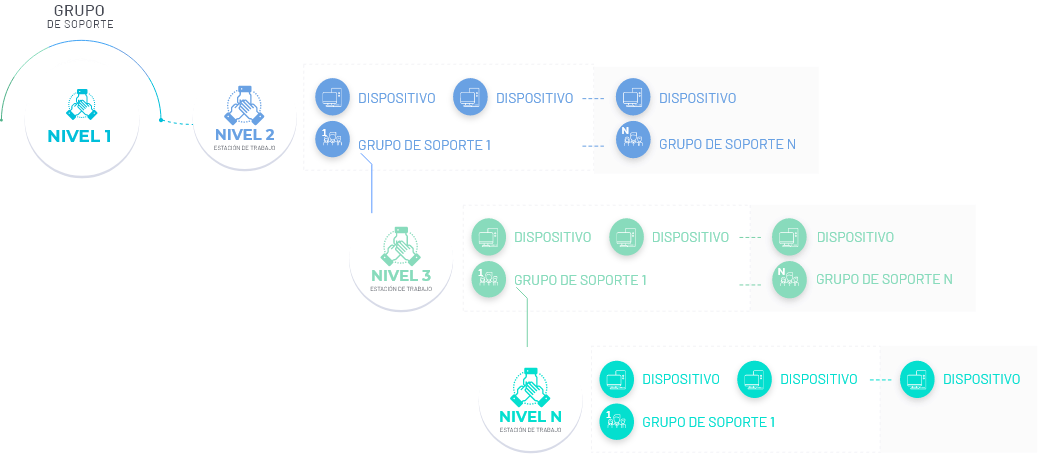
3. Manage Agent Profiles
The AVS agent is the component that is installed on workstations to run remote support processes on different devices.
Agent profiles configure the information required for the web application authentication processes and the agent authorization items to access a support session. The profiles are viewed by the specialist in the sections of Configuration and My Support Groups where the customer can choose the configuration that best suits the customer’s needs.
4. Manage Support Sessions
Manage the support sessions of the specialists registered in the system.
One Support session in AVS it is the instance in which the specialist provides support to the devices in his charge remotely.
5. Audits
Audits are the records of the actions carried out by specialists to the workstations (devices), administrators will be able to consult, view the details of the actions carried out in the remote support procedures and download the recordings of the control takeovers.
Audits are stored by default for 15 days.


