View my support groups
1. Log in to the AVS website with a user with a specialist role, select the option My Support Groups from the main menu. In the information view you will be able to view the support groups to which you have been assigned.
2. In the window that is enabled, select a support group.
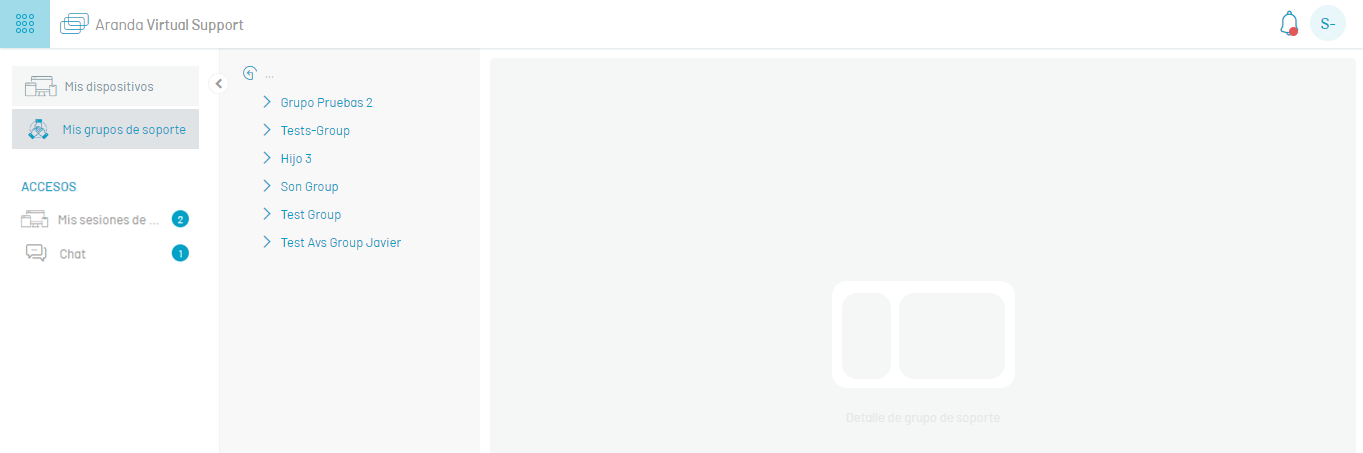
3. When selecting a group, two additional sections are enabled:
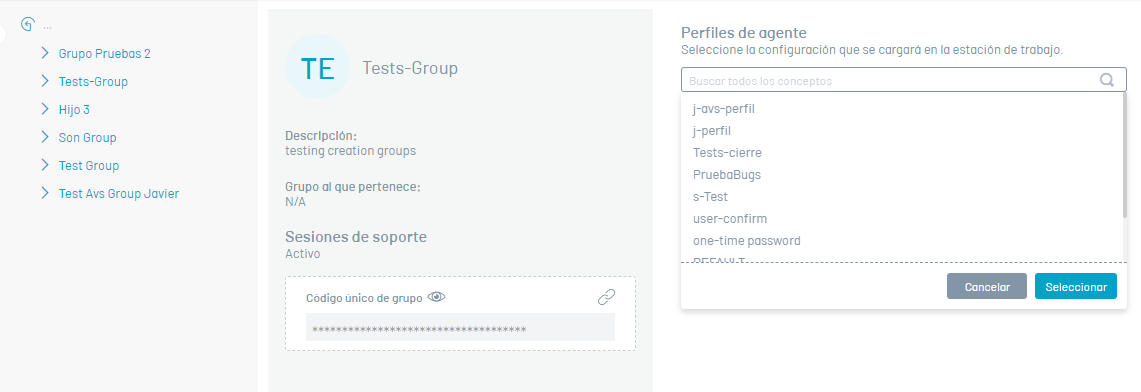
- Basic Info: Basic group information is presented as:
| Field | Description |
|---|---|
| Name | This is the name assigned to the support group. |
| Description | It is the purpose or objective for which the support group was created. |
| Group to which he belongs | It is the parent group or root group to which that support group belongs. If you do not belong to any group, the letters N/A for “Not Applicable” appear. |
| Unique Group Code | Group identification code, given for active support sessions. |
⚐ Note: The unique group code is registered in the Manual Agent Configuration and it is what allows the connection to be established between the device and the specialist.

- Agent Profiles: In this section, you can list the agent profiles that were set up during support management.
Generate agent configuration code
1. Log in to the AVS website with a user with a specialist role, select the option My Support Groups From the main menu, select the group to which the workstation belongs according to your organization. Then, click on the search box in the Agent profiles section and select a profile:
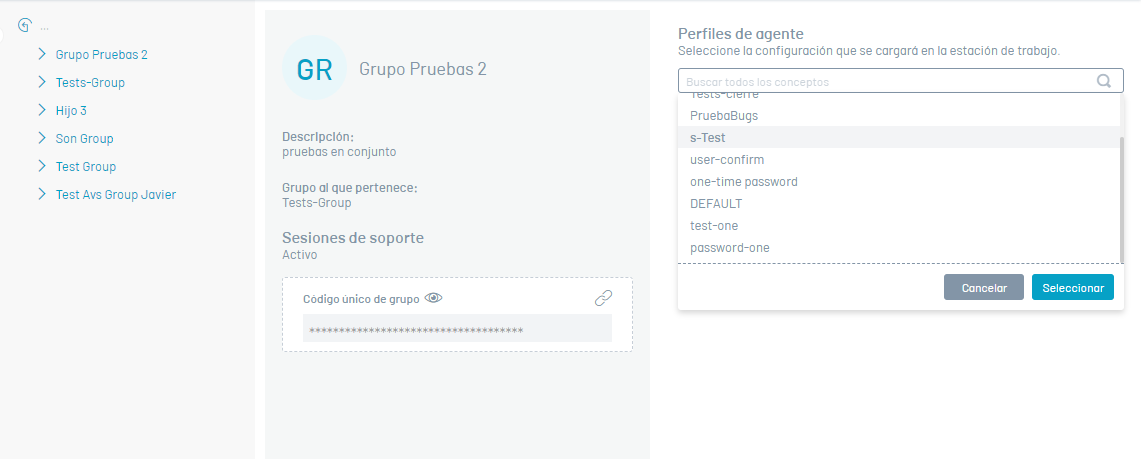
2. Click the Select and copy the configuration code by clicking on the link icon:
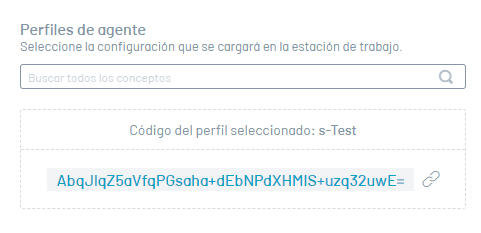
⚐ Notes:
- Selecting the agent profile unifies the agent profile information with the unique support group code and saves it in the Agent Configuration Code.
- The agent configuration code allows you to enter all the agent’s configuration data automatically and the specialist will be in charge of copying it and sharing it with the client for its corresponding Workstation Installation.


