In the process of managing and administering support groups, the AVS website allows you to view, create, edit and delete defined groupings.
View Support Groups
1. Log in to the AVS website with a user with a Support Administrator or General Administrator role, select the option Support Groups from the main menu. In the information view, you can display a tree-like structure of the support groups of Level 1 registered on the AVS website.
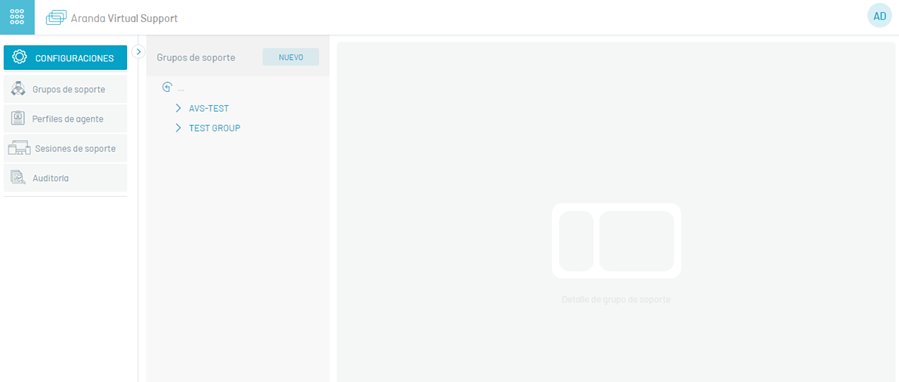
2. When you select a group, three additional sections are enabled:
- Basic Info: Basic group information such as name, description, and unique group code is presented; You will also be able to edit related information.
- Users: In this section you will be able to Associate users with the support group.
- Groupings: In this section you will be able to Associate user groups with the support group.
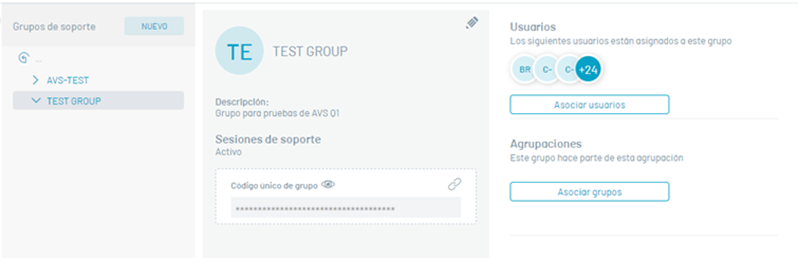
⚐ Note:
- If the support group does not have active support sessions, the unique group code will not be displayed.
- If the group does not have another group assigned to it, the legend appears: “No support groups have been created”.

Create Support Group
The levels at which groups can be created have no limits.
3. To create Support Groups (Levels 2, 3, 4 etc.), log in to the AVS website with a user with a Support Administrator role, select the option Support Groups from the main menu. In the information view, select a parent group, and the New.
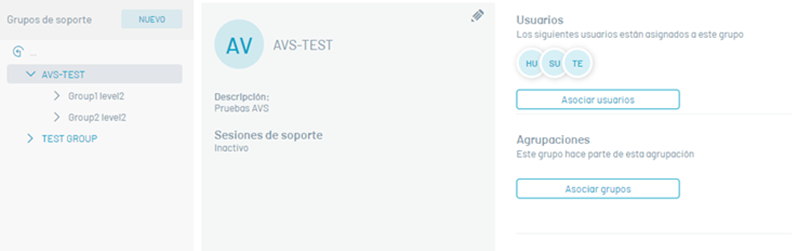
4. In the window that is enabled, enter the requested support group information:
| Datum | Obligatory | Description |
|---|---|---|
| Name | Yes | This is the name assigned to the support group. A parent group cannot have two child groups with the same name. |
| Description | Yes | It is the purpose or objective for which the support group will be created. |
| Activate Support Session | No | When you want to create a support group with an active support session, you must select this item. |
⚐ Note: Each of the support group fields must take into account the AVS Support Management Fields Specifications.
5. When you finish setting up the support group, click the Save  to confirm the changes made.
to confirm the changes made.
6. Once the support group is created, all its data will be displayed.

⚐ Note: The unique group code defined in this instance is the input for the customer to perform the Manual Agent Configuration on the workstation that you want to associate with the support group.
Edit Support Group
7. To edit a support group, in the information view of the AVS website, select a record from the list of existing groups, in the detail view click the edit icon  and modify the required information (fields).
and modify the required information (fields).
8. When you finish editing the group, click the Save  to confirm the changes made.
to confirm the changes made.
⚐ Note: Two support groups belonging to the same parent cannot have the same name.
Delete Support Groups
9. To delete support groups, in the information view, select a record from the existing group list and select the Eliminate to clear the associated information.
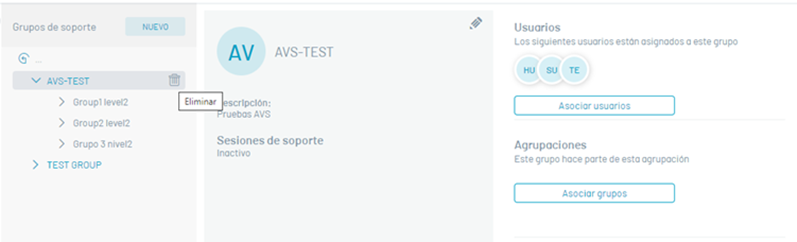
⚐ Note: Support groups that contain subgroups, or have devices associated with them, cannot be deleted.


