The general administrator and the infrastructure administrator, from the Aranda Virtual Support (AVS) website, will be able to configure the following transversal modules:
General administrator: modules 1 to 6.
Infrastructure Manager: Modules 4, 5, and 6.
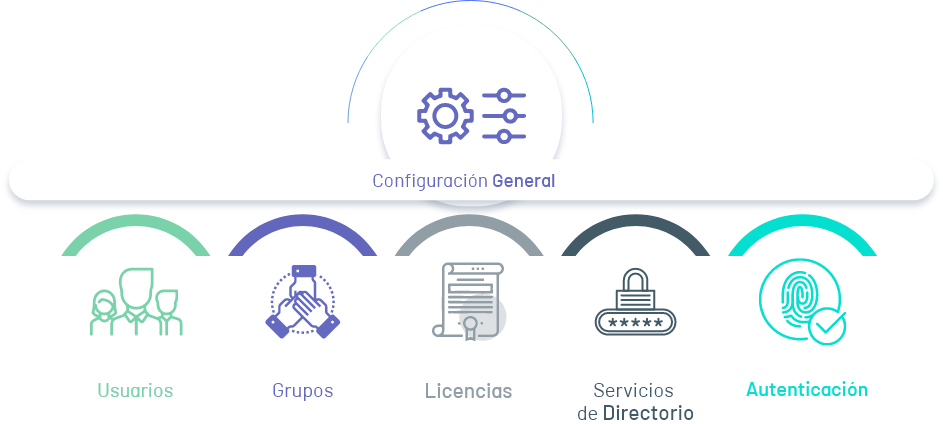
1. Users
In this module of Aranda Common you will be able to configure the users in charge of the administration, support, configuration of infrastructure resources and support of the workstations (Specialists).
For more information, please refer to the module User Management ↪.
2. User groups
In this module of Aranda Common you will be able to manage user groups to assign roles more efficiently and associate them with support groups.
For more information, please refer to the module Group Management ↪.
3. Licenses
Aranda Virtual Support uses this module of Aranda Common to authorize user access to the website and remote support processes within the application.
For more information, see the License Management ↪.
4. Directory Services
In this Aranda Common module, you can configure the reCAPTCHA security and directory services used in Aranda Virtual Support. Among them, the lightweight directory access protocol (LDAP), which enables connection to enterprise directories, and the Azure Active Directory service Microsoft Enter ID, which makes it easy to synchronize users and user groups.
Through Aranda’s internal provider, you will be able to define password policies for local users of the application.
For more information, see the Management of Directory ↪ Services.
5. External authentication
In this Aranda Common module, you can define the external authentication providers that follow the standard SAML (Security Assertion Markup Language) for user authentication in the application.
For more information, see the Authentication Provider ↪ Management.
6. Configuring Mail Servers
In this module of Aranda Common you will be able to configure a mail provider for the operation of Aranda Virtual Support. The mail is used for password recovery of users created locally in the application, (does not apply to users imported from a directory service).
For more information, see the Mail Server Management ↪.


