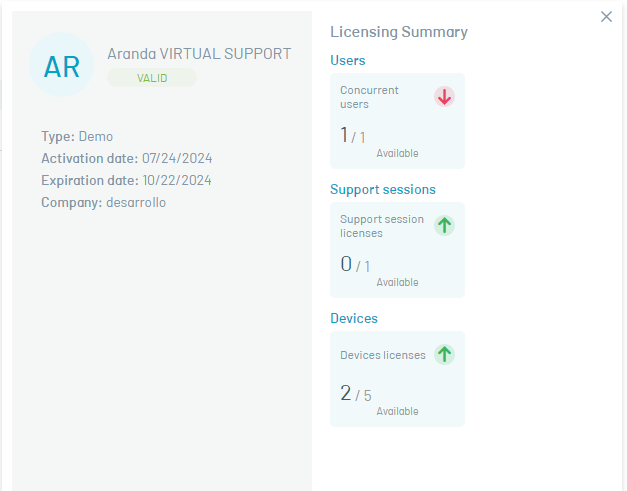Manage the licenses acquired by the customer and generate the license request to properly manage the organization’s remote support processes.
View license information
1. Log in to the AVS website with a user with a General Administrator role, select the option Licences from the main menu.
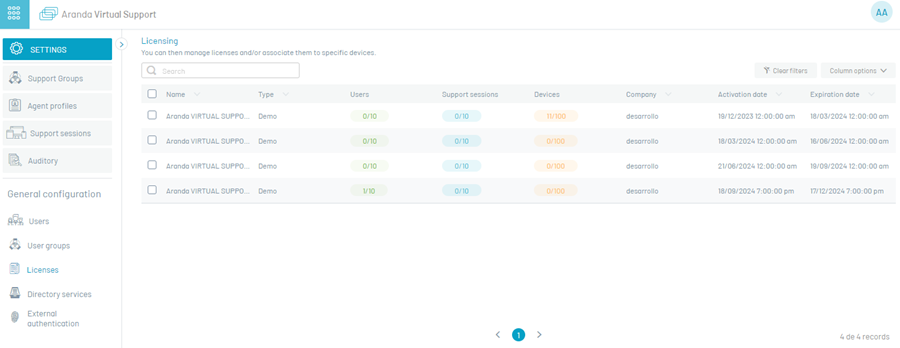
In the information view you can see the list of existing licenses grouped with the following data:
| Column | Description |
|---|---|
| Name | This is the name assigned to the license. |
| Guy | License Type |
| Users | Number of concurrent users (Number of licenses used/total number of licenses) |
| Support sessions | Number of Concurrent Support Sessions (Number Used/Total Number of Licenses) . |
| Devices | Number of Concurrent Workstations (Number of Licenses Used/Total Number of Licenses) |
| Enterprise | Company that owns the license |
| Activation Date | Date on which the licenses are activated |
| Expiration Date | License expiration date |
2. In the information view of the licenses, you will have available actions for managing and organizing the information that are described in the AVS Getting Started Guide
3. To know the license in detail, in the information view of the AVS website, select a record from the list of available licenses and in the window that is enabled you will be able to view the validity of the license and the number of licenses that have been used by users, support sessions and concurrent devices (Number of licenses used/total number of licenses).