1. After selecting the support group on the AVS website, in the Groupings section, click the Associate groups, which enables the window where you can view and add the user groups required for the defined group.
2. The list of associated user groups is organized by name, which can be sorted alphabetically.
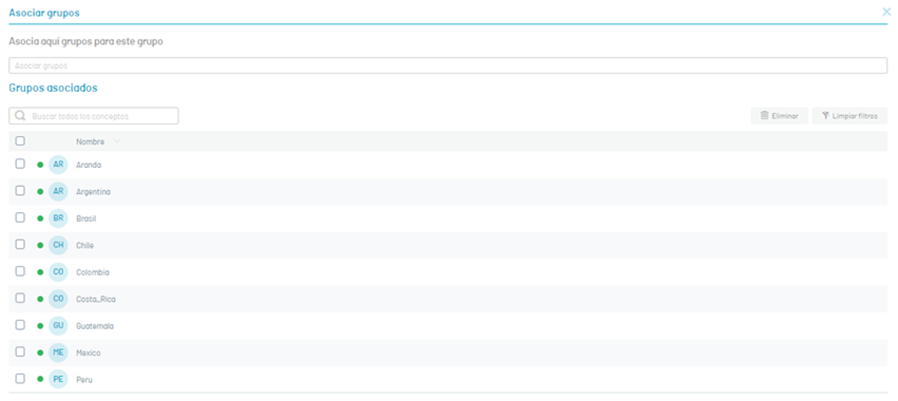
Manage user groups
3. To add one or more user groups to a support group, select the search field Associate groups, when you do so, all the groups of users registered in the system are displayed.
4. Select one or more user group records and click the Associate.
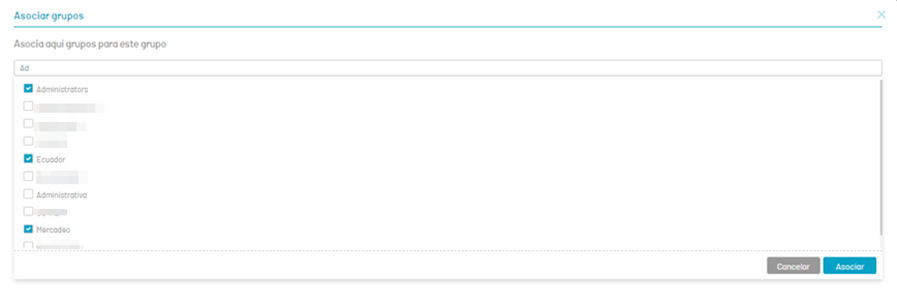
5. To remove a user group from a support group, select one or more records from the list of user groups and click the Eliminate. Confirm the deletion by clicking the Yes.


