The connector allows you to add a value to additional fields in ASMS cases (the assignment of the value depends on the type of field).
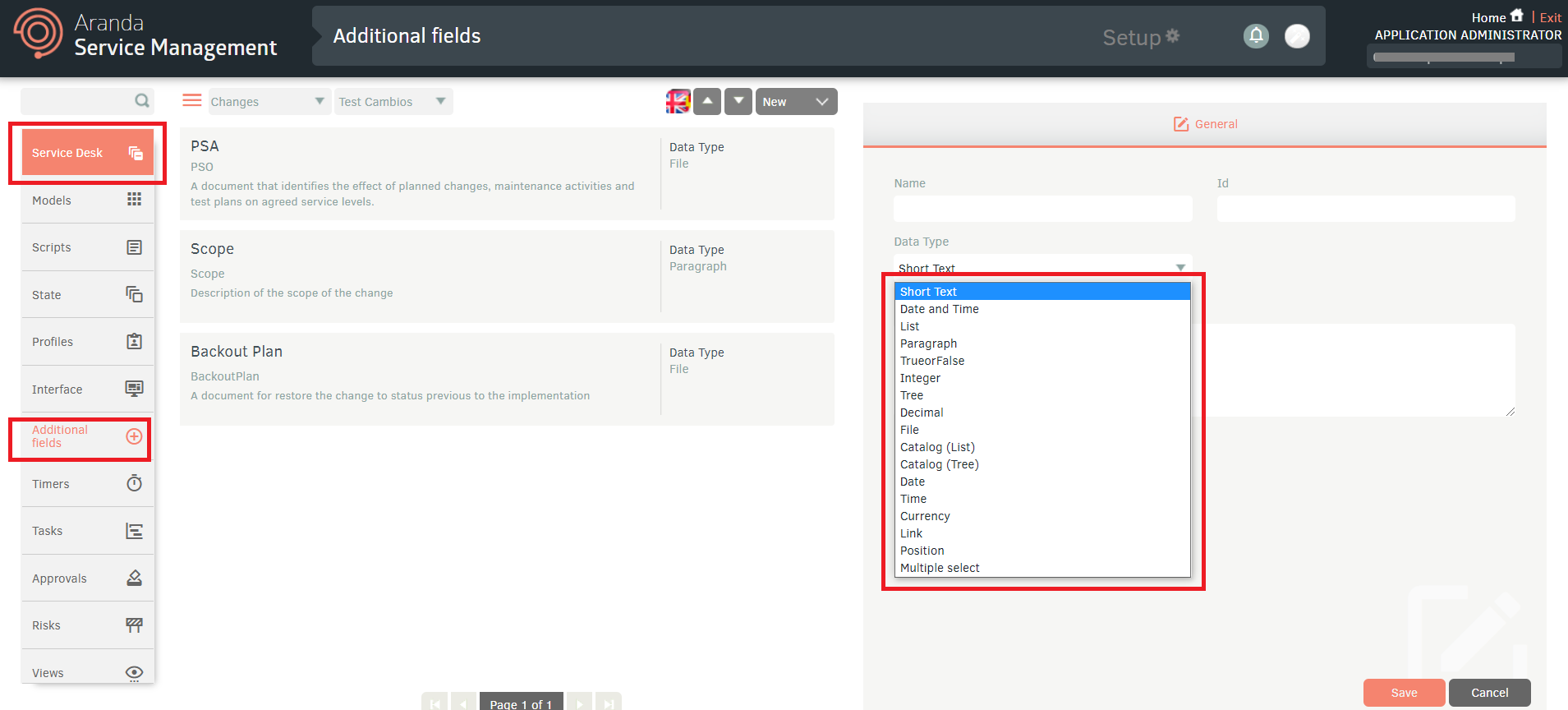
Additional fields
To add additional information required for the creation or editing of cases, go to Advanced Options:
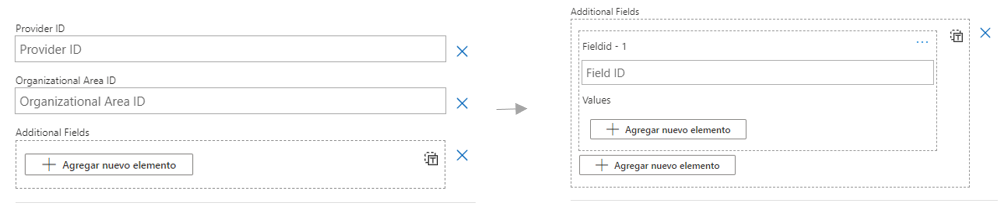
The deployed component allows you to add the additional fields of Aranda Service Management.
Where:
- Field ID: Enter the additional field id.
- Values: Values are aggregated as appropriate to the field type in Aranda Service Management
Additional field types
ASMS has the following types of additional fields:
- Short text (ShortText)
- Date and time (Datetime)
- List (List)
- Paragraph (LongText)
- True or False (CheckBox)
- Integer (Numeric)
- Tree (Recursive)
- Decimal (Decimal)
- File [N/A]
- Catalog (List) (CatalogList)
- Catalog (Tree) (CatalogTree)
- Date (Date)
- Time (Time)
- Currency (Currency)
- Link (Link)
- Position [N/A]
- Multiple select (MultiSelect)
To assign a value, each field must have the following format:
-
Short text (ShortText):
Type the text without any restriction, in quotation marks “”.
Example:
"values":[
"Prueba"
]
-
Date and time (Datetime)
Enter the date in the following format ISO 8601.
Example:
"values":[
"2022-01-01T24:12:03"
]
-
List (List)
Enclose the value of the list as found in ASMS:
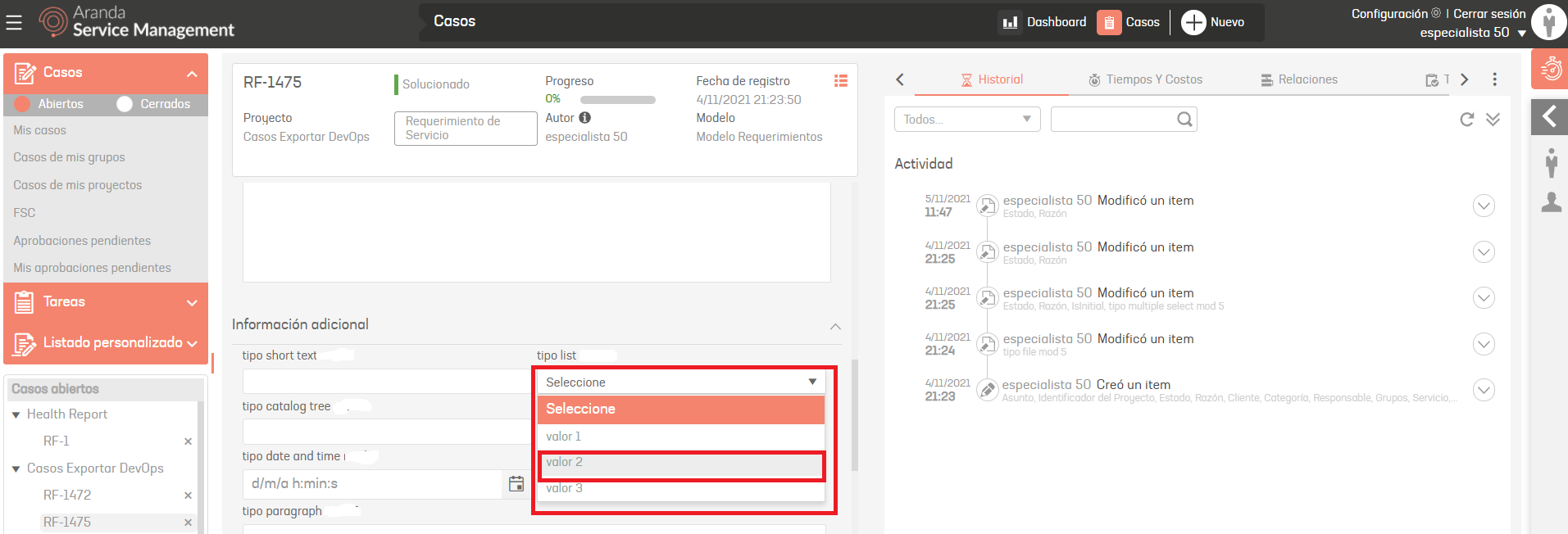
Or failing that, the Id of that value in quotation marks, for example “value 2” or “4” (value id).
Example:
Name
"values":[
"valor 2"
]
Id
"values":[
"4"
]
-
Paragraph (LongText)
Type the text without any restriction, in quotation marks “”.
Example:
"values":[
"Prueba"
]
-
True or False (CheckBox)
Enter the following value: “True” or “False” as appropriate.
Example:
"values":[
"True"
]
-
Integer (Numeric)
Type an integer that corresponds in quotation marks. Example “0000”.
Example:
"values":[
"0000"
]
-
Tree (Recursive)
The value for the field must be formatted as follows:
Example:
"values":[
"valor 1\valor 2\valor 3"
]
Take the following example
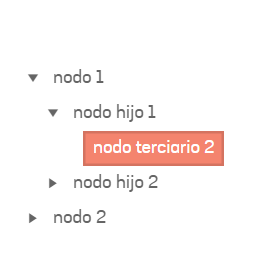
For the example, the value would be as follows:
Example:
"values":[
"nodo 1\nodo hijo 1\nodo terciario 2"
]
-
Decimal (Decimal)
Enter a corresponding decimal number in quotation marks. Example “00.00”
Example:
"values":[
"00.00"
]
-
Catalog (List) (CatalogList)
Type the value of the list as found in ASMS:
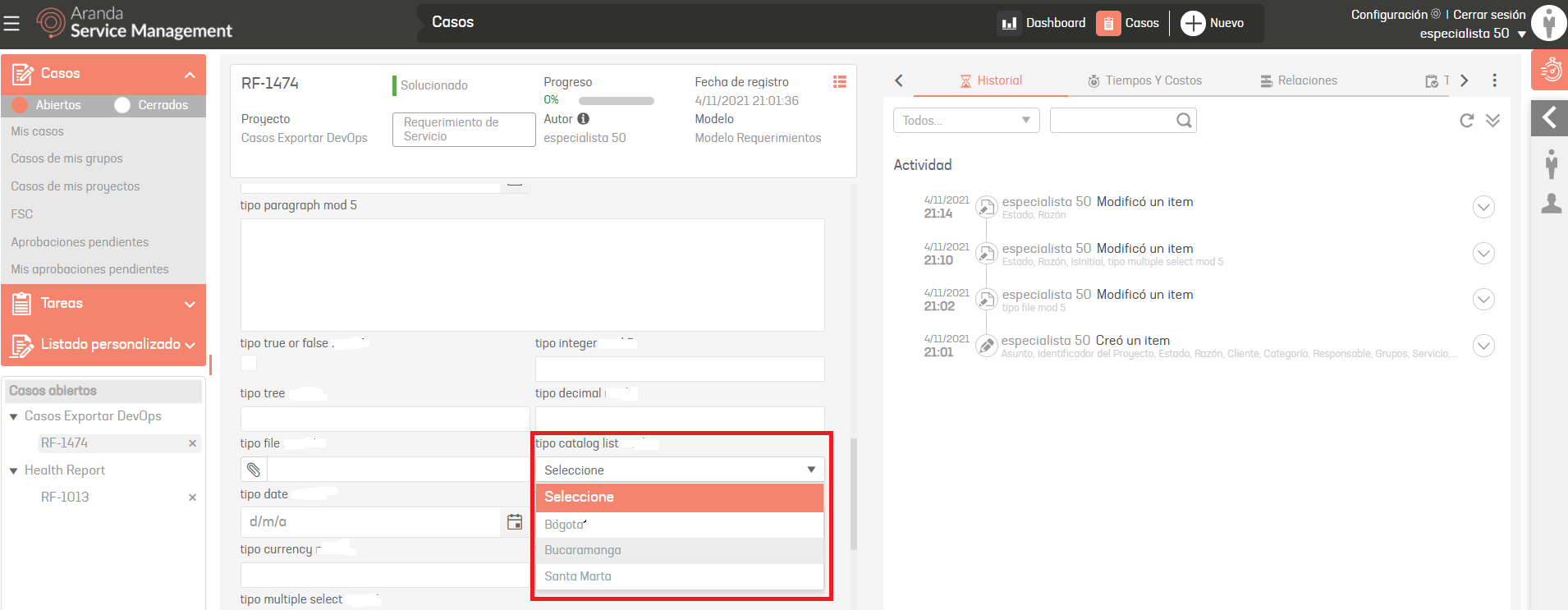
Or failing that, the Id of that value, for example “Santa Marta” or “113” (id of the value).
Example:
Name
"values":[
"Santa Marta"
]
ID
"values":[
"113"
]
-
Catalog (Tree) (CatalogTree)
The value for the field must be formatted as follows:
Example:
"values":[
"valor 1\valor 2\valor 3"
]
Take the following example:
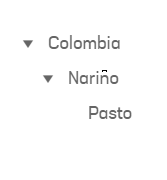
For the example, the value would be as follows:
Example:
"values":[
"Colombia\Nariño\Pasto"
]
-
Date (Date)
Enter the date in the following format ISO 8601.
Example:
"values":[
"2022-01-01 00:00:00"
]
-
Time (Time)
Enter the time in the following format:
HH:mm:ss
Example:
"values":[
"23:30:12"
]
-
Currency (Currency)
Enter a corresponding decimal number in quotation marks.
Example:
"values":[
"12.8"
]
-
Link (Link)
Type the value that corresponds to a URL in quotation marks.
Example:
"values":[
"https://www.ejemplo.net/"
]
-
Multiple select (MultiSelect)
For the “MultiSelect” type, the “values”, this property is of type array, where it will contain the name or IDs such as “string” that correspond to the field, for example:
Example: Name
"values":[
"select 1",
"select 2",
"select 3"
]
Id
"values":[
"1",
"2",
"3"
]


