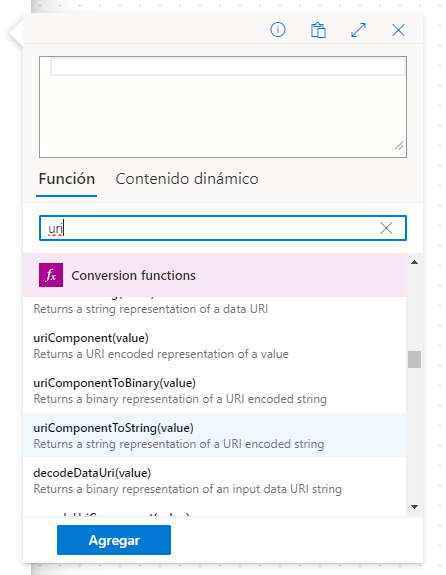To download the article attachments using the connector Aranda Service Management Consider the following steps:
1. Select the function Download the article attachment
2. Type or relate a field where you enter the item IDs Article Id and the attachment ID Attachment Id.
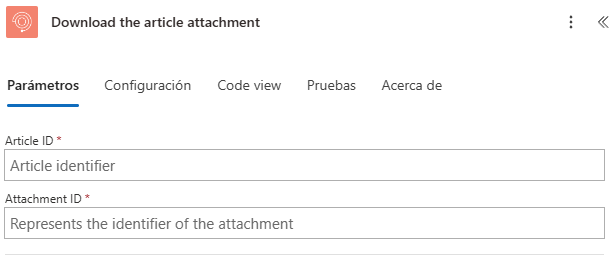
3. The connector returns the following information.
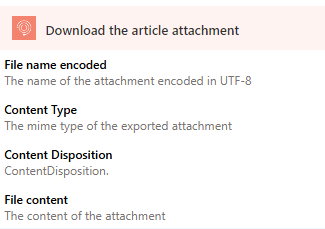
Where:
File name encoded: Name of the attachment encoded in UTF-8.Content Type: Informs the customer about the media type of the data returned.Content-Disposition: Informs the client of a file layout (inline,attachment) and the file name.File content: Content of the attachment in base 64.
To decode the file name you can use the “uriComponentToString”, for more information you can visit the official documentation See more