To update cases using the connector Aranda Service Management Consider the following steps:
1. Get the Id By Project (enter the ASMS environment to get the case ID).

2. Select the function Update Case
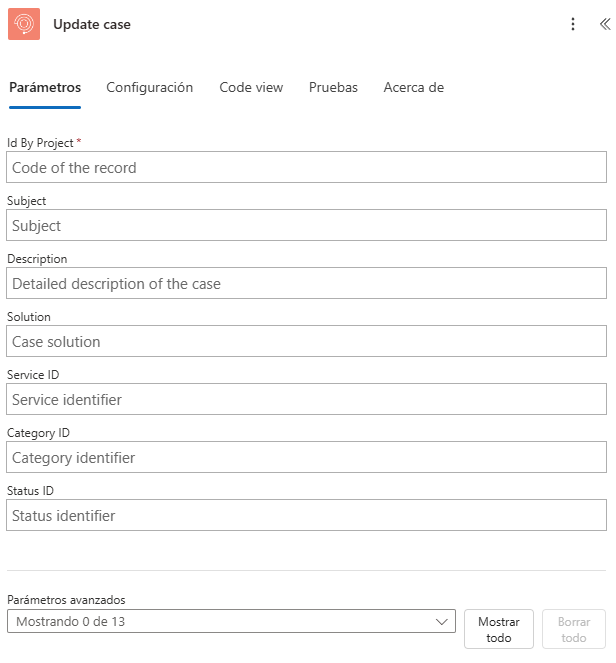
3. Enter the required value:
- Id By Project
Note: Registration of the other fields is not mandatory.
4. Type the Id By Project (Código del caso) On Property Id By Project.
5. Enter a value or relate a field for the properties of the ticket you want to update:
| Case Properties | Advanced properties |
|---|---|
| Subject |
Reason ID |
| Description |
Group ID |
| Solution |
Responsible ID |
| Service ID |
Applicant type |
| Category ID |
Client ID |
| Status ID | Company ID |
| CI ID | |
| Provider ID | |
| Organizational area ID | |
| Registry type | |
| Urgency | |
| Impact | |
| Additional fields |
6. The connector will respond with a status code of “200”.


