To attach notes to the case using the connector Aranda Service Management Consider the following steps:
1. Get the Id By Project (enter the ASMS environment to get the case ID).

2. Select the function Add note to case
3. Type in the connector the Case Code and the note (maximum of 254 characters):
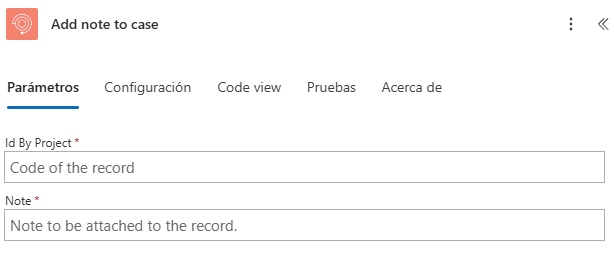
4. The connector will respond with a status code of “200”.


