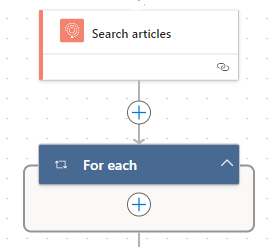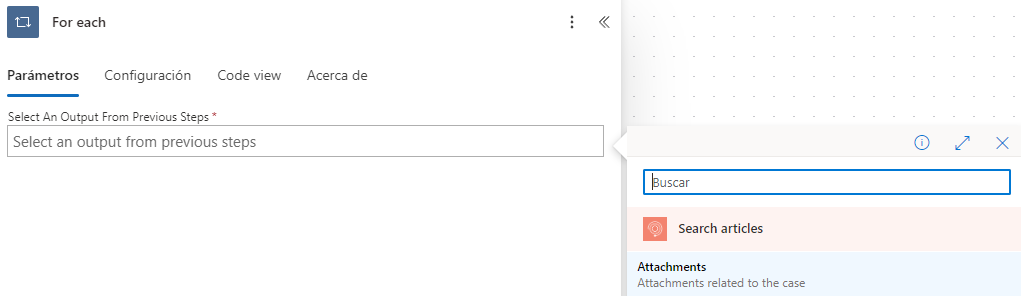To obtain the items using the Aranda Service Management connector, consider the following steps:
1. Select the function Get articles.
2. Select the project to which the articles are related.
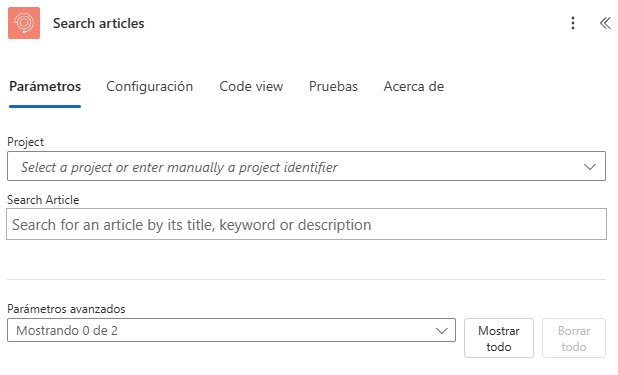
3. Type or relate a field where you enter the name, description or keyword of the articles to be searched.
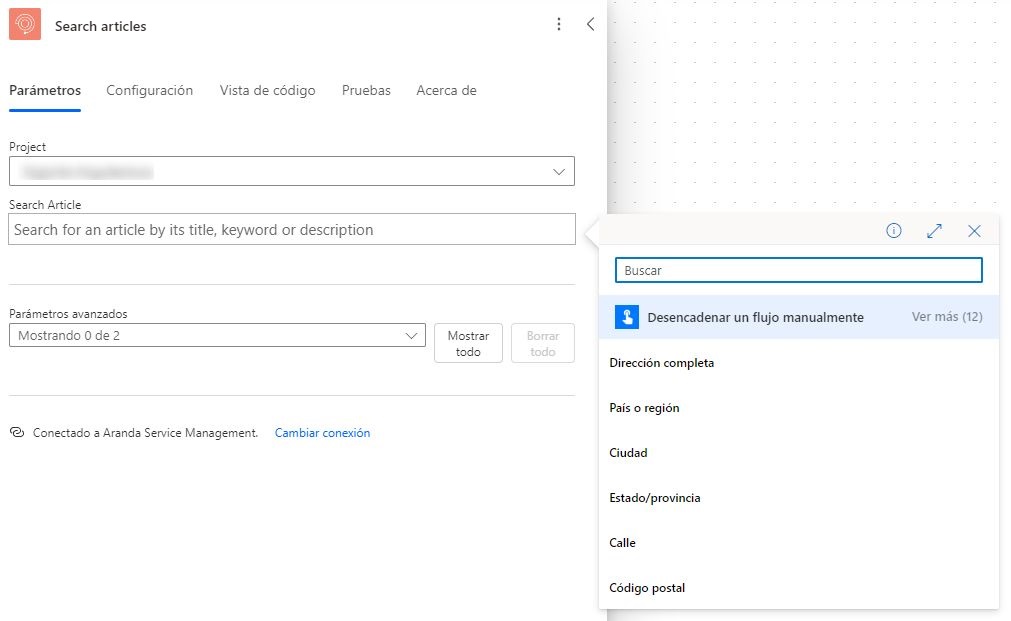
4. For the search you can select advanced parameters: * Item Category * Item Type
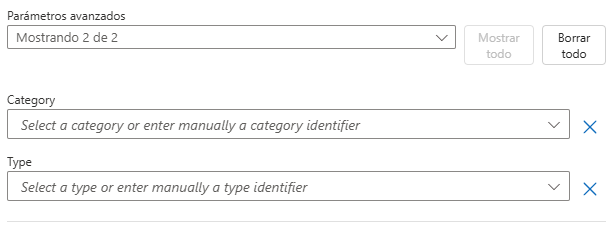
5. The connector returns articles related to the aggregated search criteria.
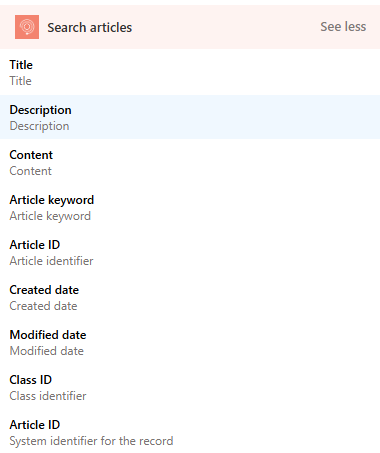
[
{
"attachments": [
{
"id": 0,
"name": ""
}
],
"classId": 0,
"content": "",
"createdDate": "DateTime ISO 8601",
"description": "",
"id": 0,
"identifier": "",
"keyword": "",
"lastModifiedDate": "DateTime ISO 8601",
"title": "",
"type": {
"id": 0,
"name": ""
},
"url": ""
}
]
Where:
Attachments article[attachments]: Attachments.Class id[classId]: Represents the class that the article belongs to; Internal(0), External(1).Content[content]: Article content.Created date[createdDate]: Date of creation, format ISO-8601.Description[description]: Item description.Article id[id]: System ID for the item.Article identifier[identifier]: Item identifier.Article keyword[keyword]: Keywords of the article.Modified date[lastModifiedDate]: Last modified date, ISO-8601 format.Title[title]: Title of the article.Type[type]: Object that represents the type of the item.- name: Name of the type.
- Id: Type Identifier.
Attachments
The connector provides information for the files related to the item:
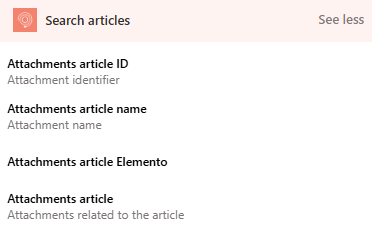
{
"attachments": [
{
"id": 0,
"name": ""
}
]
}
Where:
Attachments article id[id]: Attachment ID.Attachments article name[name]: Name of attachments.
To operate the connector you can use the properties described below:
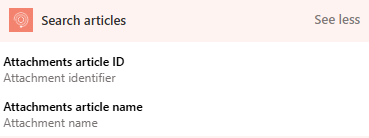
Using the integrated action: