To create cases using the connector Aranda Service Management Consider the following steps:
1. Select the function Create case
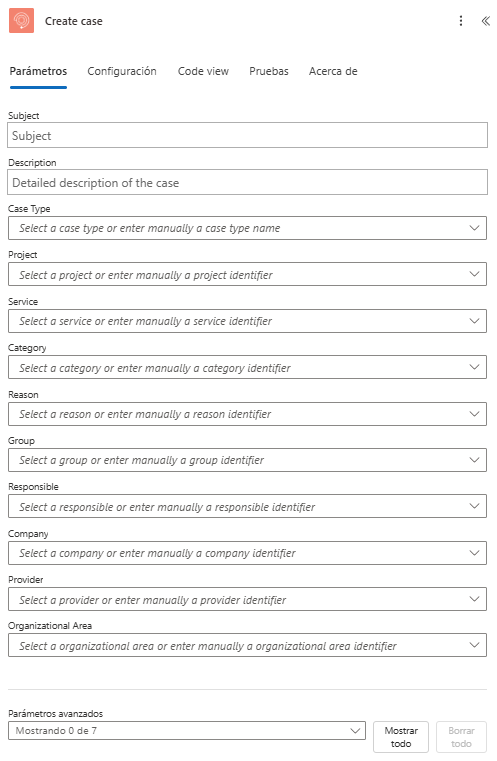
2. Type or relate a field for properties Subject (case title) and Description (description of the case).
3. Select the type of case you want to create:
-
Case Type
- Incidents
- Problem
- Change
- ServiceCall
- Release
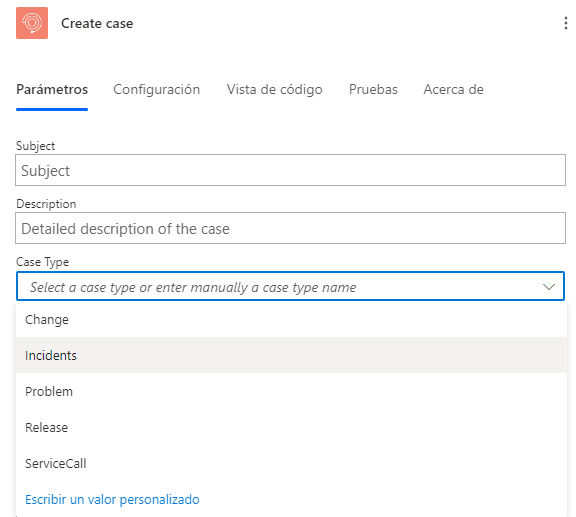
4. Select, type, or relate a field for the required properties:
Project:ProjectService:ServiceCategory:Category
5. Select, type, or relate a field for the case properties:
| Case Properties | Advanced properties |
|---|---|
| Reason |
Applicant ID |
| Group |
Client ID |
| Responsible |
CI ID |
| Company |
Registry type |
| Provider |
Urgency |
| Organizational area | Impact |
| Additional fields |
Additional fields
The values for the additional fields are added as shown in the next section: Additional fields
Note:
- The properties that are added by selecting from a drop-down list depend on each other; For example, the property
Servicedepends on the propertyProject, because the services are associated with an ASMS project. - The properties
Applicant ID,Client IDandCI ID, do not have a drop-down list.
6. Run the connector and verify the response:
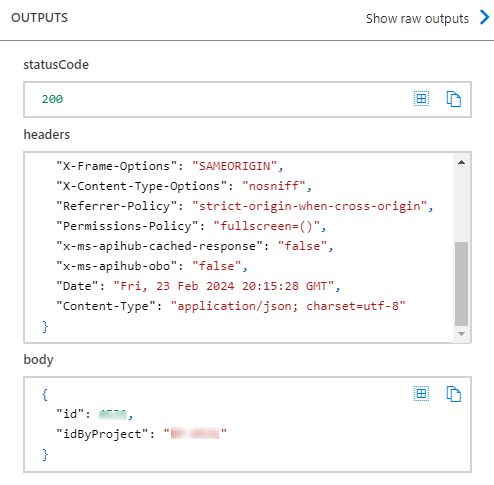
7. You can verify the creation of the case by entering its environment:
El conector responderá con un estado “200”.



