Integration Token
ASMS APIs require a Authentication token, to obtain the token consider the following steps:
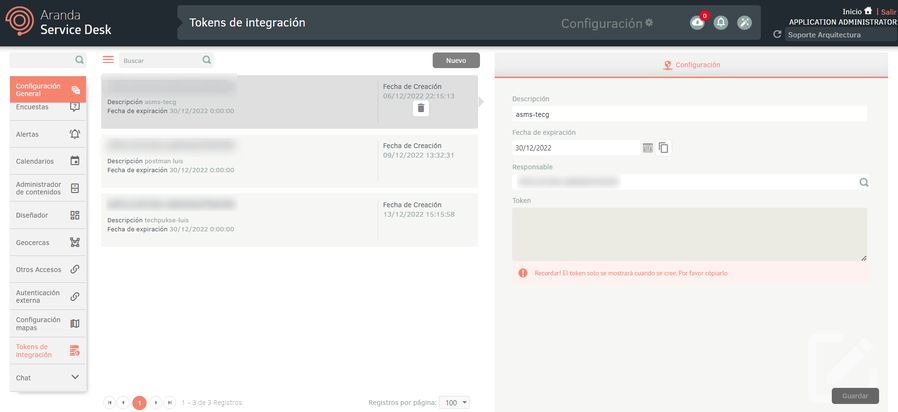
- 1. To configure integration tokens, go to the ASMS Management Console in the General Settings from the main menu, select the Integration Tokens. Define a project, and in the information view, select the New.
- 2. In the detail view, fill in the information required to create the authentication token, click the Save, then copy and save the token.
API de ASMS
Connecting using the Power Automate connector requires registering the ASMS API, to obtain it consider the following steps:

- 1. Go to the ASMS Admin Console, in the General Settings from the main menu, select the Settings.
- 2. In the information view, in the selection list, choose the option ASMS. In the list of existing records, select the APIUrl.
- 3. In the Api detail view, copy the parameter value APIUrl.
Register credentials in the connector Aranda Service Management:
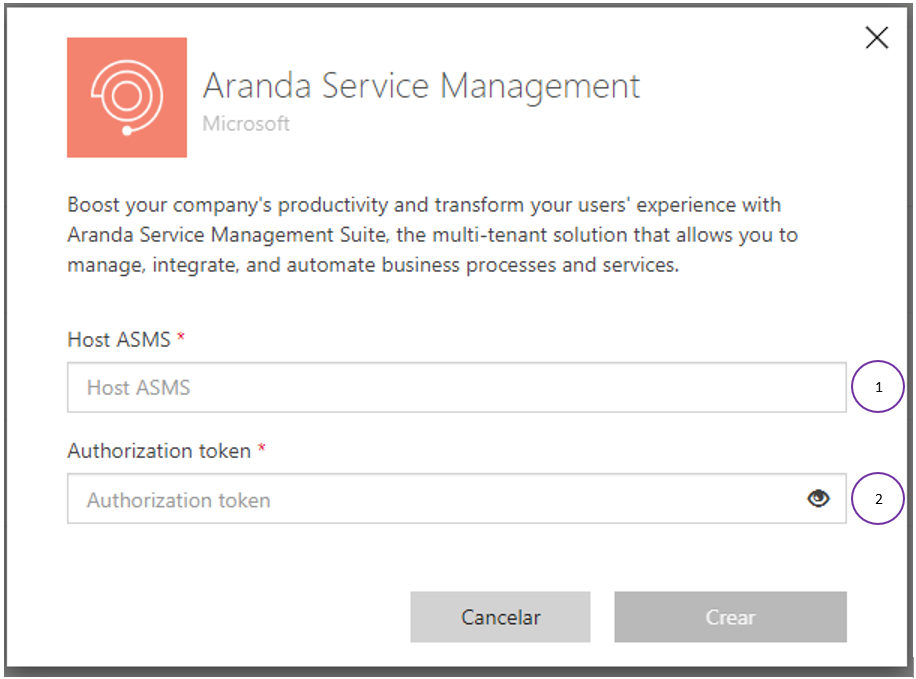
- 1. Register the ASMS instance.
- 2. Register the Integration Token.


