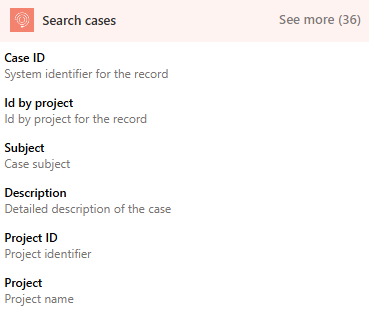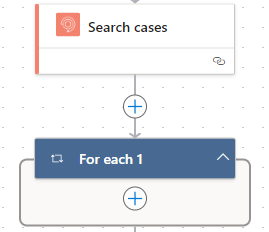To search for cases using the connector Aranda Service Management Consider the following steps:
1. Select the function Search cases.
2. In the connector, select the type of relationship that the search filters will have.
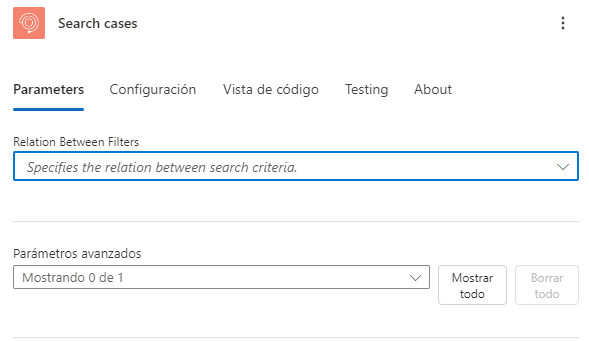
3. Select the fields by which the cases will be searched.
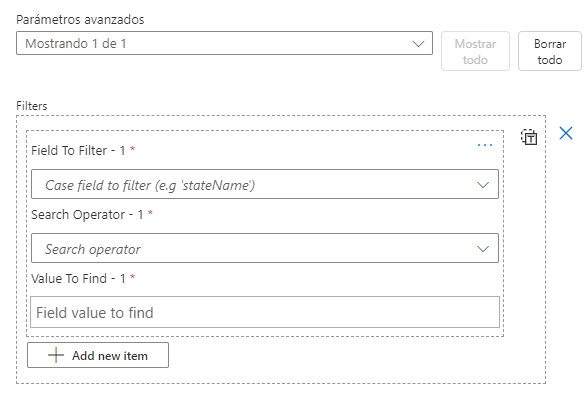
Where:
- Field to Filter: Ticket Ownership.
-
Search Operator: Field Search Operator
- “EqualTo”
- “NotEqualTo”
- “GreaterThan”
- “GreaterThanOrEqualTo”
- “LessThan”
- “LessThanOrEqualTo”
- “Like”
- Field value: Type the value that the field will contain.
Note: The search operator is assigned according to the field type, the connector returns BadRequest if not assigned as shown below:
| Name | Field Type |
|---|---|
| Commentary | String |
| Description | String |
| Subject | String |
| ApplicantName | String |
| AuthorName | String |
| CategoryName | String |
| CiName | String |
| CompanyName | String |
| CustomerName | String |
| GroupName | String |
| ImpactName | String |
| ItemTypeName | String |
| ModelName | String |
| ModifierName | String |
| OlaName | String |
| PriorityName | String |
| ProjectName | String |
| ProviderName | String |
| ReasonName | String |
| RegistryTypeName | String |
| ResponsibleName | String |
| ServiceName | String |
| SlaName | String |
| StateName | String |
| UcName | String |
| UnitName | String |
| UrgencyName | String |
| ApplicantId | PropertyIdentifier |
| AuthorId | PropertyIdentifier |
| CategoryId | PropertyIdentifier |
| CiId | PropertyIdentifier |
| CompanyId | PropertyIdentifier |
| ConsoleType | PropertyIdentifier |
| CustomerId | PropertyIdentifier |
| GroupId | PropertyIdentifier |
| ImpactId | PropertyIdentifier |
| InterfaceId | PropertyIdentifier |
| ModelId | PropertyIdentifier |
| ModifierId | PropertyIdentifier |
| OlaId | PropertyIdentifier |
| PriorityId | PropertyIdentifier |
| ProjectId | PropertyIdentifier |
| ProviderId | PropertyIdentifier |
| ReasonId | PropertyIdentifier |
| RegistryTypeId | PropertyIdentifier |
| ResponsibleId | PropertyIdentifier |
| ServiceId | PropertyIdentifier |
| SlaId | PropertyIdentifier |
| StateId | PropertyIdentifier |
| UcId | PropertyIdentifier |
| UnitId | PropertyIdentifier |
| UrgencyId | PropertyIdentifier |
| OpenedDate | DateTime |
The type fields String They can only use the following search operators:
- EqualTo
- Like
The type fields DateTime They can only use the following search operators:
- EqualTo
- NotEqualTo
- GreaterThan
- GreaterThanOrEqualTo
- LessThan
- LessThanOrEqualTo
The type fields PropertyIdentifier They can only use the following search operators:
- EqualTo
- NotEqualTo
4. The connector returns an array with the cases related to the aggregated search criteria.
[
{
"authorId": 0,
"authorName": "",
"categoryId": 0,
"categoryName": "",
"description": "",
"groupId": 0,
"groupName": "",
"id": 0,
"idByProject": "",
"impactId": 0,
"impactName": "",
"itemType": "",
"itemTypeId": 0,
"itemTypeName": "",
"modelId": 0,
"modelName": "",
"openedDate": "DateTime ISO 8601",
"projectId": 0,
"projectName": "",
"reasonId": 0,
"reasonName": "",
"receptorId": 0,
"receptorName": "",
"responsibleId": 0,
"responsibleName": "",
"serviceId": 0,
"serviceName": "",
"slaId": 0,
"slaName": "",
"stateId": 0,
"stateName": "",
"subject": ""
}
]
Where:
| Name | Identifier | Guy | Description |
|---|---|---|---|
| Author ID | authorId | Integer | Author identifier |
| Author | authorName | String | Author name |
| Id by project | idByProject | String | Case Project Identifier |
| Case ID | Id | Integer | Case Identifier |
| Case Type ID | itemTypeId | Integer | Case Type Identifier |
| Case Type | itemTypeName | String | Case Type Name |
| Category ID | categoryId | Integer | Category identifier |
| Category | categoryName | String | Category Name |
| Description | Description | String | Case description |
| Group ID | groupId | Integer | Responsible Group Identifier |
| Group | groupName | String | Name of the responsible group |
| Impact ID | impactId | Integer | Impact Identifier |
| Impact | impactName | String | Impact Name |
| Model ID | modelId | Integer | Model identifier |
| Model | modelName | String | Model Name |
| Project ID | projectId | Integer | Project Identifier |
| Project | projectName | String | Project Name |
| Reason ID | reasonId | Integer | Change reason identifier |
| Reason | reasonName | String | Change Reason Name |
| Registry Date | openedDate | String | Registration Date |
| Responsible ID | responsibleId | Integer | Identifier of the controller |
| Responsible | responsibleName | String | Name of the person in charge |
| Service ID | serviceId | Integer | Service Identifier |
| Service | serviceName | String | Service Name |
| SLA ID | SlaId | Integer | SLA Identifier |
| SLA | SlaName | String | SLA Name |
| Status ID | stateId | Integer | State ID |
| Status | stateName | String | State Name |
| Subject | subject | String | Subject of the case |
To operate the connector you can make use of the properties shown below: