If you have an external authentication provider, such as SAML, Microsoft among others, you can make the corresponding configuration for AQM to use this authentication mechanism in the login. You can create various settings as well as enable them whenever you want.
1. To configure the authentication provider, log in to the AQM Configuration Console as an administrator, in the General Settings from the main menu, select the Supplier Authentication. In the information view, the list of authentication records is displayed. Select the New And in the detail view you will be able to configure the supplier information, enter the required data.
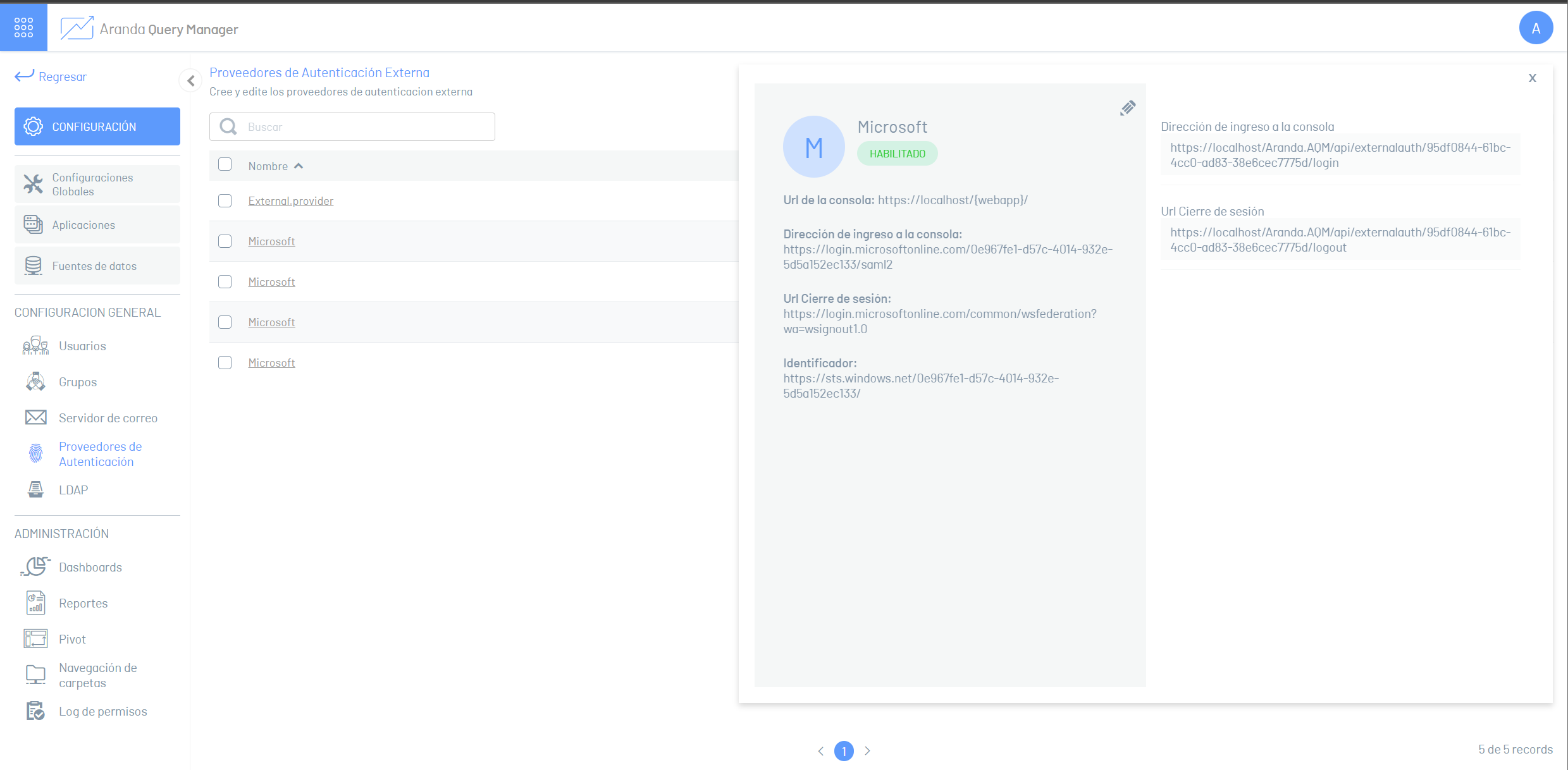
To do this, the following parameters must be specified:
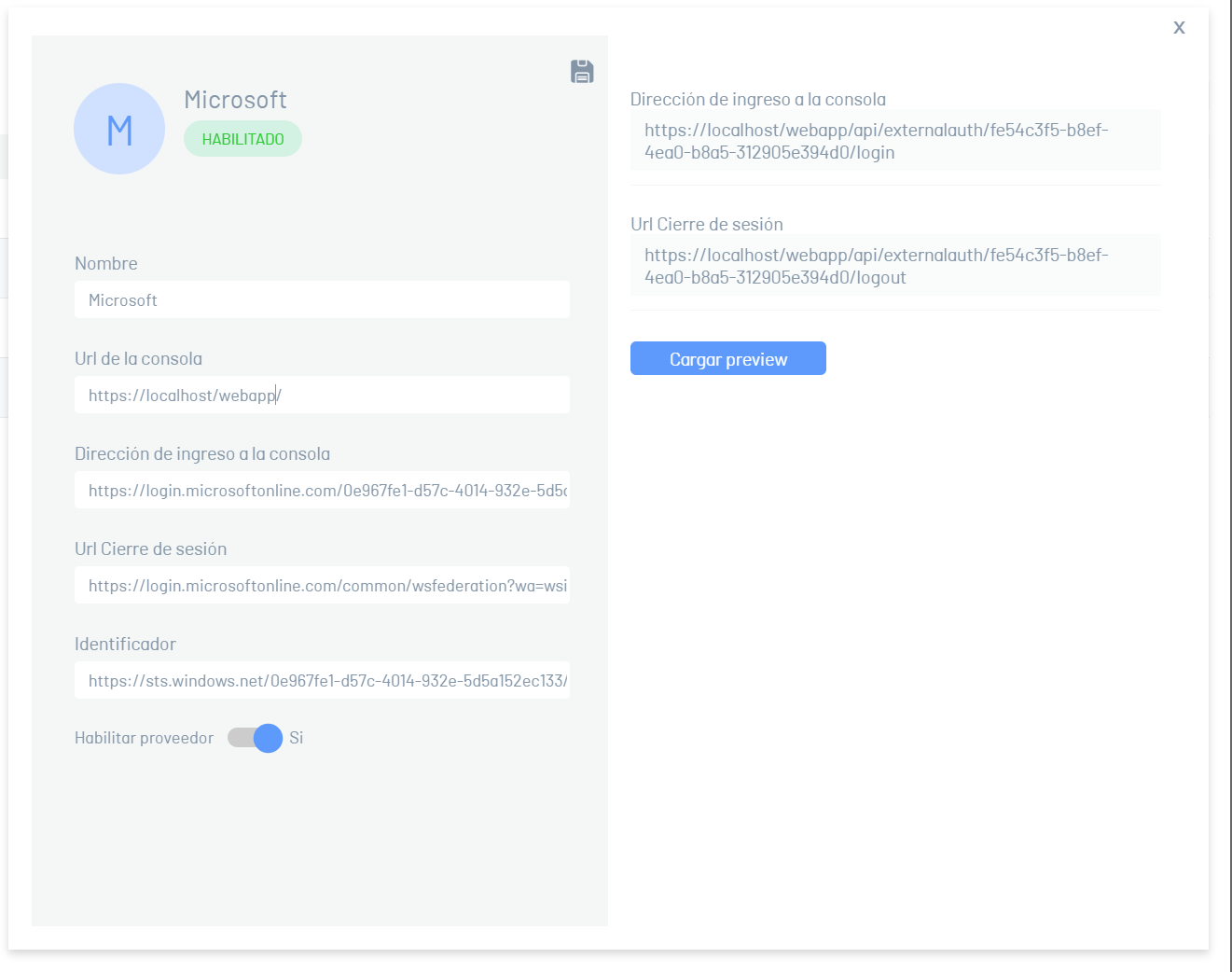
| Field | Description |
|---|---|
| Name | Name that you want to assign to the authentication provider. |
| Console URL | Public address of your AQM facility |
| Icon | A small icon image to display on the login screen. |
| Console login address | URL address of your third-party provider for the login operation. |
| Logout Url | Public address of your third-party provider for the logout operation |
2. When you finish configuring the authentication provider, click Save in the Detail View of the AQM Configuration Console, to confirm the changes made.


