The Viewer is a transversal component for Aranda’s products and allows you to view the information of dashboards in each of the products.
The administrator or specialist in charge of implementing the component must take into account the following considerations:
1. Create Virtual App
A virtual application must be created in the OutServver.
2. Installation
The component installation process can be done in two ways:
- For installation in the cloud an artifact is delivered within the AQM-Release pipeline: Binary/Viewer.zip.
- For an installation OnPremise You need to run the app installer: Installer/Aranda.AQM.Viewer.[version].msi
⚐ Note:
- The reporting module must be installed in the same domain as the application so that the authentication credentials match so that users and groups coexist. |
- It is possible that the viewer will be published as an available nuget in the package list of the Aranda library.
3. Viewing dashboards from other Aranda applications
Once the viewer component is installed, you will be able to integrate the dashboard view to Aranda products and access the different reporting modules, with a simple route adjustment (url)
Below are the paths for the board view:
Access to the folder overview
By accessing this path, the component loads the view of all the folders and boards found. The information generated (folders, boards) will be organized in a hierarchical way and when choosing a folder, the boards contained will be displayed. Only folders with boards are displayed, i.e. no empty folders are displayed.
http://dominioaplicacion/viewer/index.html#/dashboards
The user will only be able to view the information to which he has access.
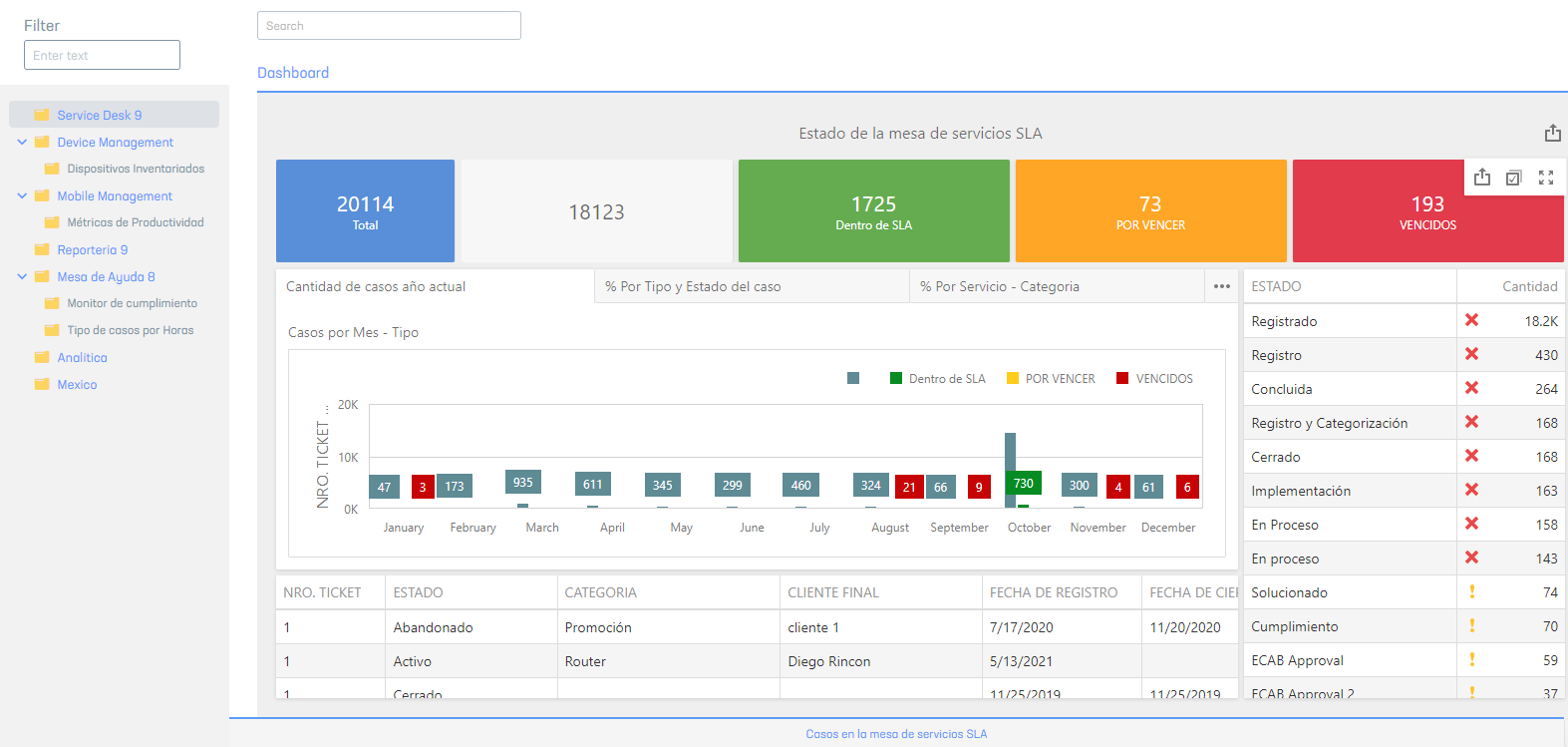
To upload only one dashboard use the following url
http://dominioaplicacion/viewer/index.html#/dashboard?id=<identificador de tablero>
To open the configuration console
This view allows you to configure permissions on folders, which must be used by the Administrator user. You can also upload or download dashboards in xml format.
http://dominioaplicacion/viewer/index.html#/configuration
Database Connection
The component will use the connection to your application’s database.
⚐ Note: In later versions, the use of alternate databases as replicas will be allowed, so that the boards load without affecting performance.
Examples of use
In your application, place a snippet like the following:
<iframe src="https://dominioaplicacion.com/viewer/index.html#/dashboards"></iframe>
Considerations
- The component loads the blue white aqm theme that will be displayed within the iframe, improvements will be made to customize the themes according to the application.
- Your application must use common 9.7 libraries.
Multitenant operation
The viewer application supports multitenant operation, but be aware of the slight variations in the url that correspond to this type of configuration.


