When you send messages to the bot, it will search for the text entered and display the 5 results that have the highest match for each of the following concepts:
Articles (“These articles can help you”)
These are the public and published articles of the user’s projects. The search is done by title, keywords and content.
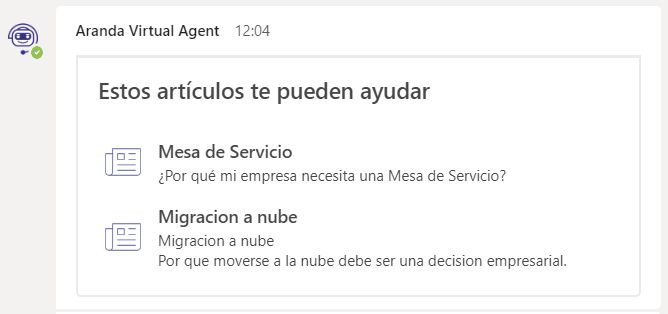
1. When you select an article, the bot displays a message with the basic data of the article (identifier, title, description).
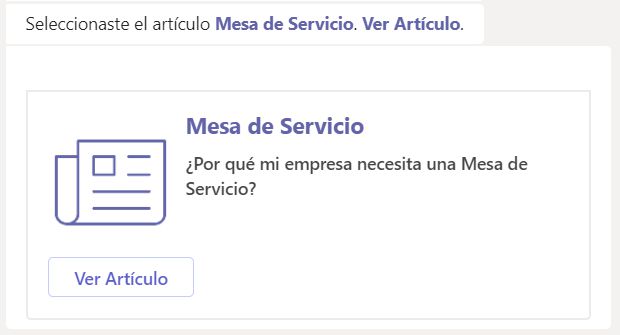
2. By clicking View Article A pop-up window with the item information is displayed.
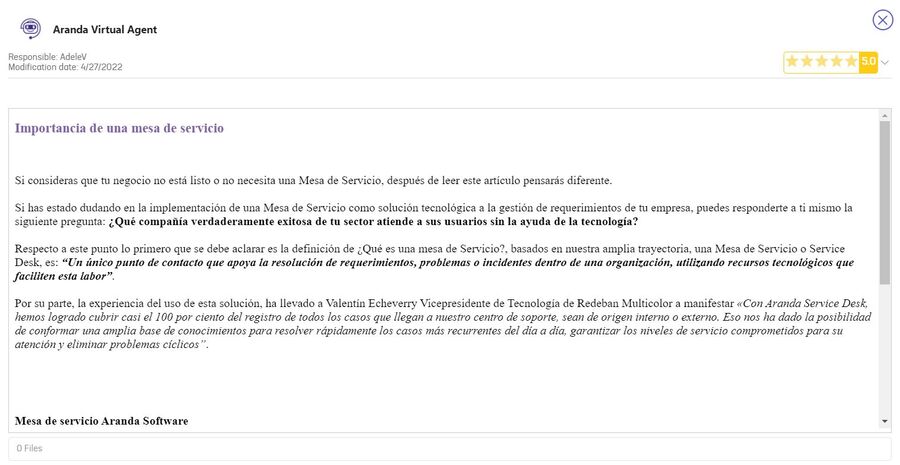
Cases (“These are your cases”)
These are the open and closed cases in which the user is the customer. A maximum of 5 cases are listed for each type of case (Requirements, Incidents, Changes).
The search is performed by compound ID, subject, and only shows the case types that are visible in ASMSCustomer.
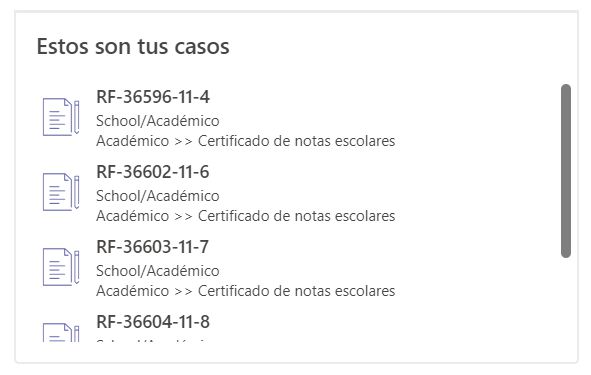
1. When you select a case, the bot displays a message with the basic data of the case (composite ID, project/service, subject).
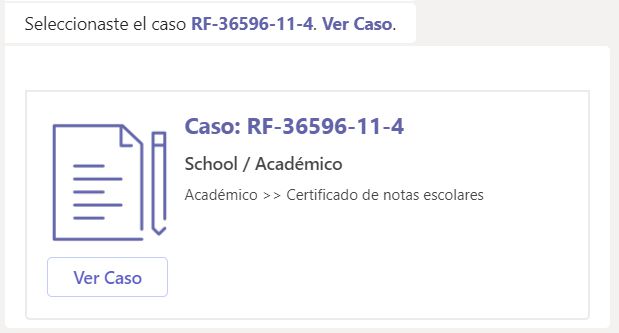
2. By clicking View case A pop-up window with the case information is displayed.
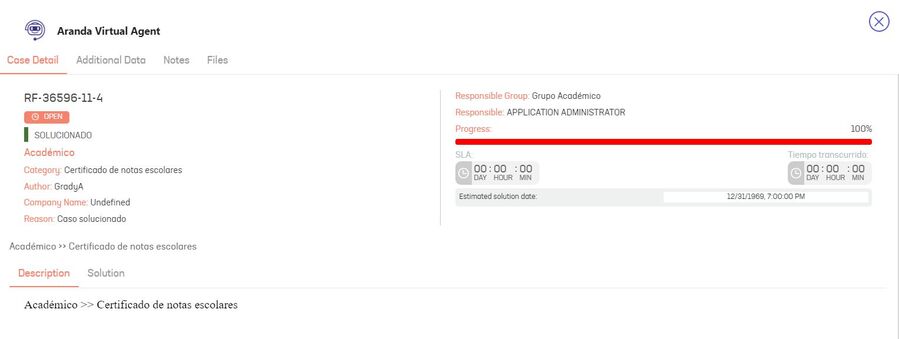
Service groups (“Choose a service or group of services”)**
These are the groups of visible services that contain services that the user is associated with. The search is done by name and description.
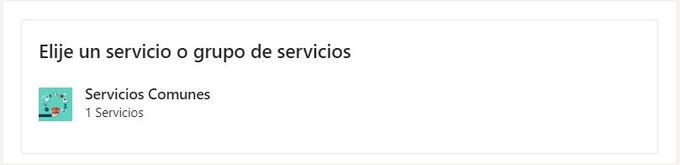
1. When selecting a Service Group, lists the service groups and services that are associated with it.
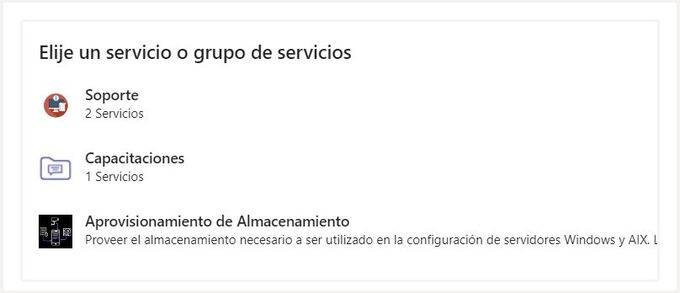
⚐ Note: If a service group or service does not have an image configured, a default image is displayed.
Services (“Choose a service or group of services”)
These are the services associated with the user, either by the company or directly. The search is done by name and description.

1. When selecting a Service, lists the categories that are associated with it.
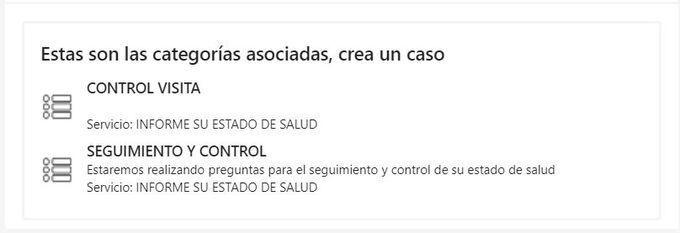
Categories (“These are the associated categories, create a case”)
These are the categories associated with the user through the service. The search is performed by name.
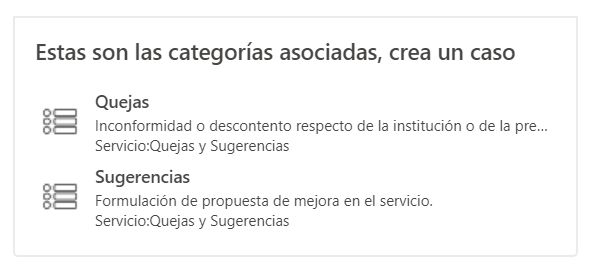
1. When you select a Category, the bot displays the selected project, service, and category.
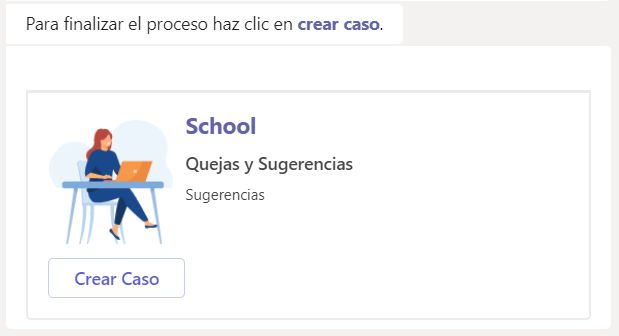
2. By clicking Create Case A pop-up window is displayed with the case creation form.

3. If no matches are found for the entered text, the bot displays the following message:
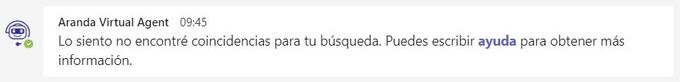
| Considerations to take into account in searches: | |
|---|---|
| - Database engines have a STOPLIST which is a list of STOPWORDS (words that have no linguistic meaning or relevance to the search). If the search does not return results, it may be because the searched word is within the STOPLIST. - The results of searches between SQL and Oracle may differ, since each Database engine uses different methods to perform semantic searches. - The words used to execute the bot’s actions (Create Case, Consult case, View My Cases, View Articles, Consult Article, News, Access, Approvals, Help, Configuration, Logs) are reserved for this purpose only. Therefore, these words will not be matched in the search for cases, articles, service groups, services, or categories. |


