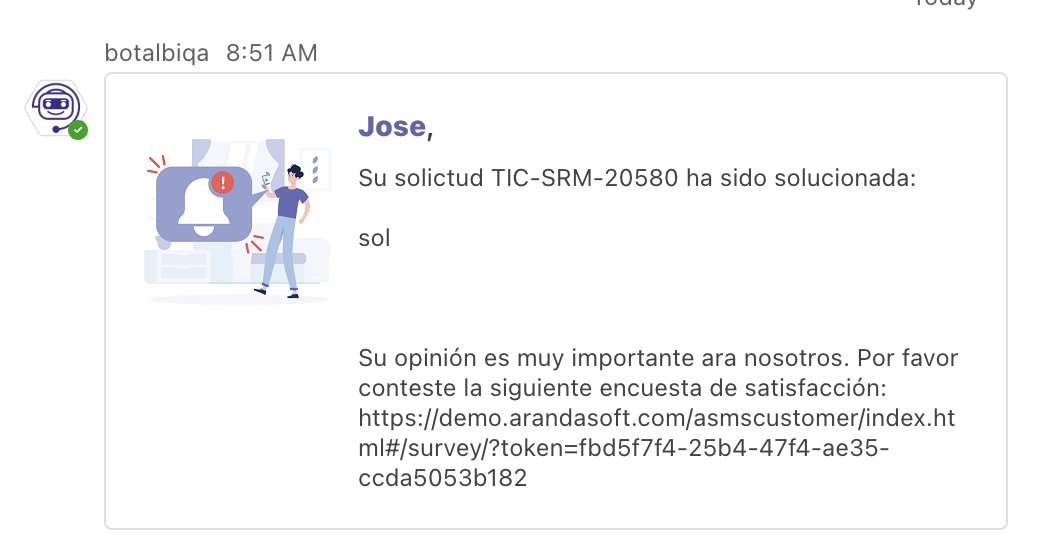Preconditions
Corresponding URL configuration is required for notification delivery to the Microsoft Teams bot. To do this, you must access the administration console (ASMSAdministrator) and select the TeamsNotificationsUrl, then set the URL as follows:
https://albi.arandasoft.com/api/notify
1. To configure sending notifications by rule you must enter the administration console (ASMSAdministrator) option Service Desk / Rules.
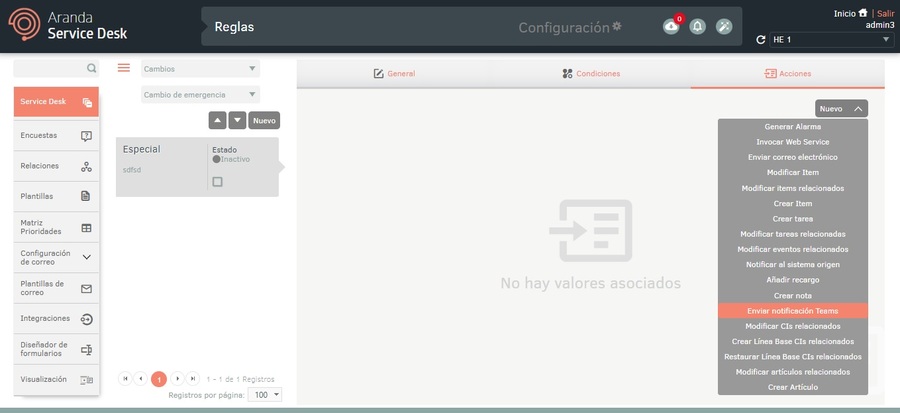
2. Configure the conditions of the rule and in the Actions tab select the option Send Teams notification.
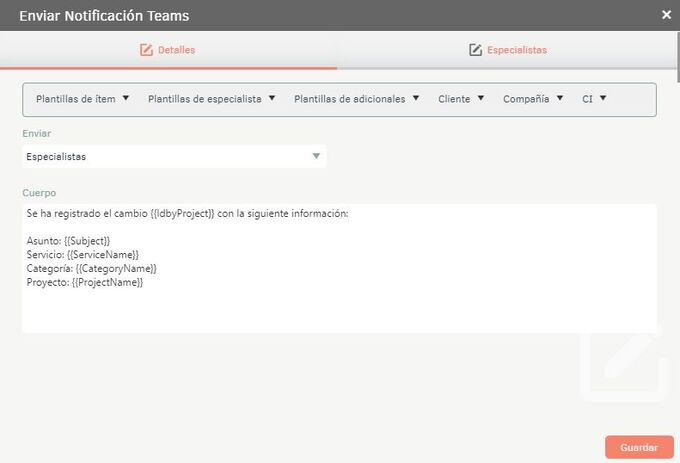
3. Once the conditions of the rule are met, a notification will be sent to the Teams bot like the following:
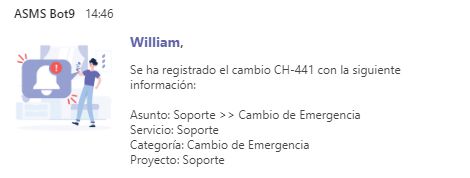
⚠ Important: Notifications will be sent only to users who install the bot or execute the bot’s commands (except for the help command).
⚠ Important: The functionality to send notifications to Microsoft Teams using rules is not supported for templates where the message content incorporates links (URLs). Example: the content of additional fields such as link or links to satisfaction surveys from the message notified by the rule.