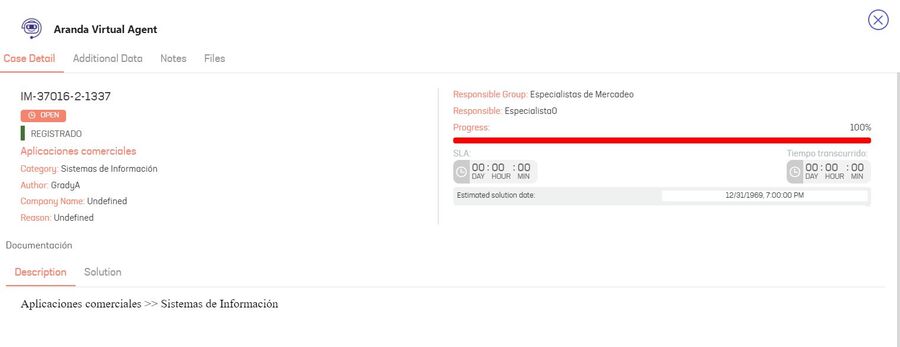1. From the authorized channel, you can search for cases created by you by clicking the Aranda Virtual Agent icon at the bottom of the Microsoft Teams window.
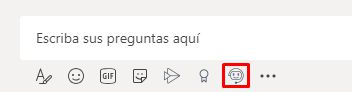
2. The “My Cases” tab will display the 15 most recent cases. You can also search for matches by case number, description (NoHTML), or subject.
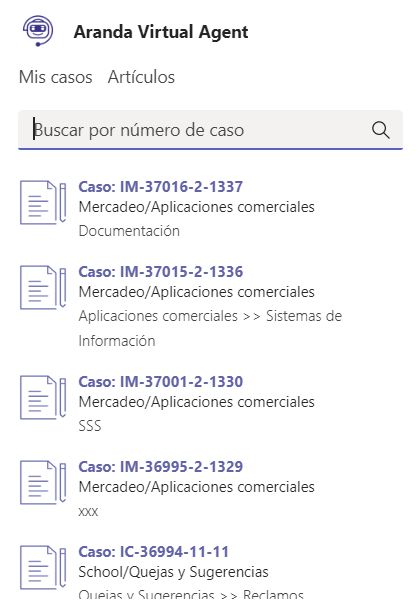
3. Once you have found the case, click on it and a card will appear ready to send. Press the Enter key or click View Case.

4. Click View Case to view case information.