From the channel or chat authorized for this use, users can invoke the help of the bot by typing “@Aranda Virtual Agent”, “help” or “help” and the bot will display a message with a brief instruction for use.
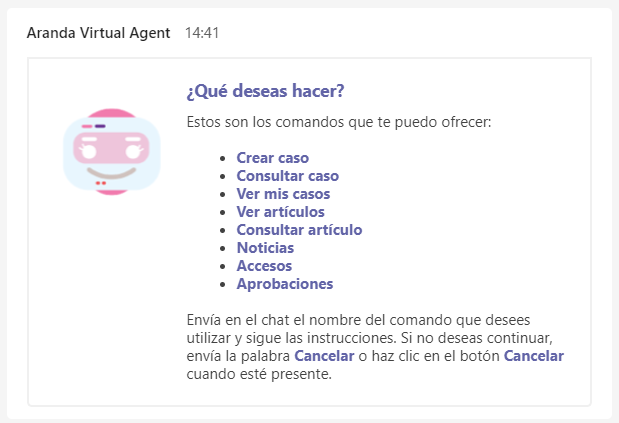
If during the interaction with the bot you select a wrong option or do not wish to continue, text the word “cancel” or click the Cancel button when present. The bot will respond to you as follows:
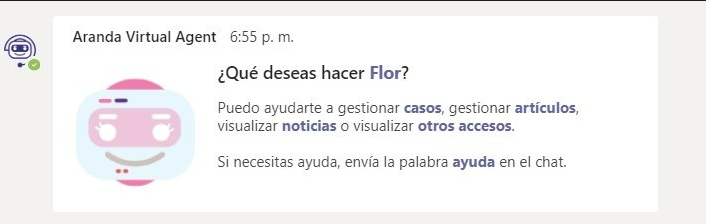
The Aranda Virtual Agent bot supports the same Service Management languages (Spanish, English, and Portuguese). The language will be displayed according to the MS Teams settings, if the configured language is different from the supported ones, the default language (Spanish) will be loaded.
Notifications sent to the Aranda Virtual Agent bot will be displayed in the default language and no translation will be made into other languages.


