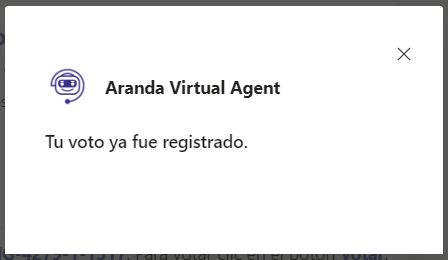1. From the channel authorized for this use, invoke the bot by typing “@Aranda Virtual Agent”. A drop-down menu will appear where you can select the option Approvals.
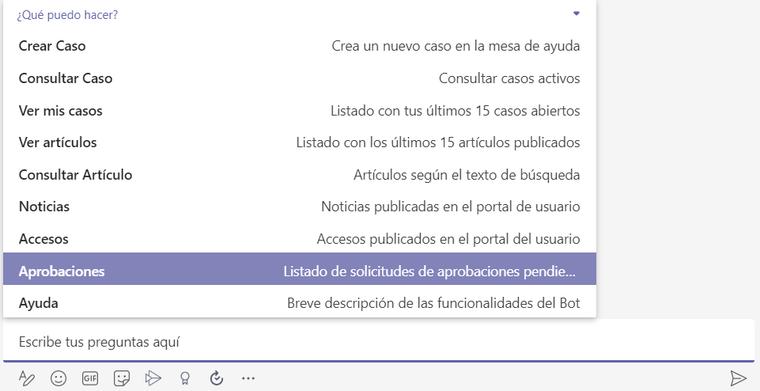
2. The list of pending cases will be displayed for user approval (maximum 15 cases).
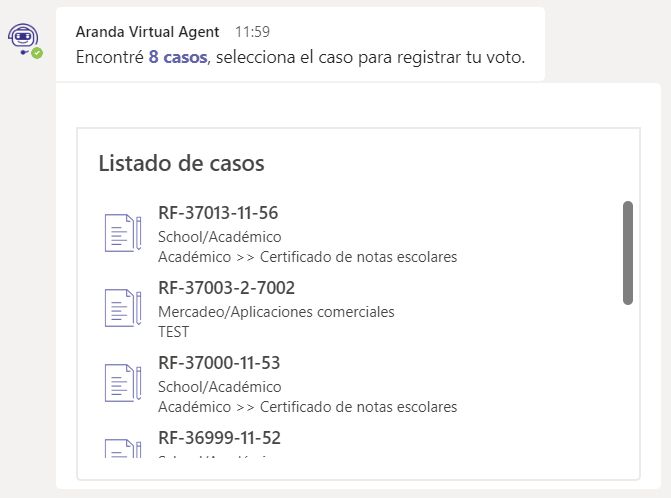
If only one case is found to list, the case card will be displayed.
3. Select the case.
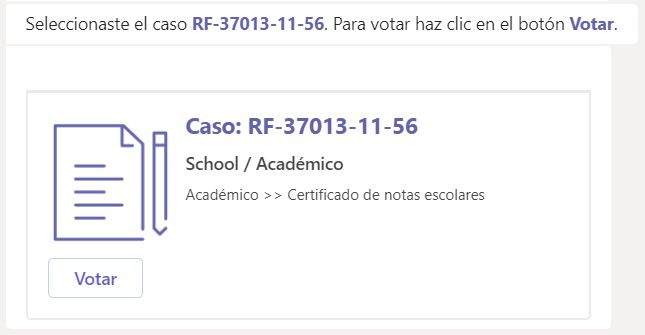
4. Click Vote. The voting page will be displayed, where you can view the case information and register your vote.
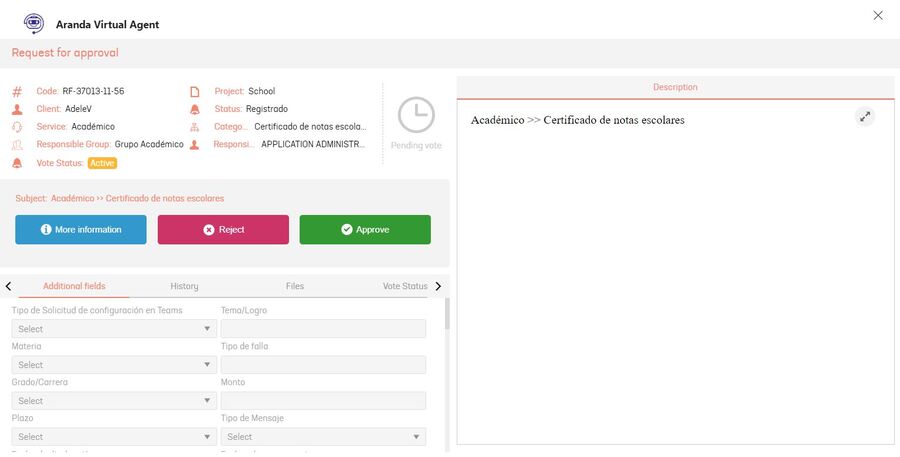
5. If you select a case for which the voting process has already ended, an error message is displayed.