View User Groups
1. In the User Groups information view, you can display a tree-like structure with the registered or imported user groups and subgroups.
2. By selecting the name of a group, you can display the information of the related subgroups. In the information view, you can view the group information in three sections:
- Basic Info: Basic group information such as name, status, description of the group and the group leader is presented; You will also be able to edit related information.
- Users: In this section you can manage users to the user group.
- Roles and permissions: In this section, you can manage the roles in the user group.
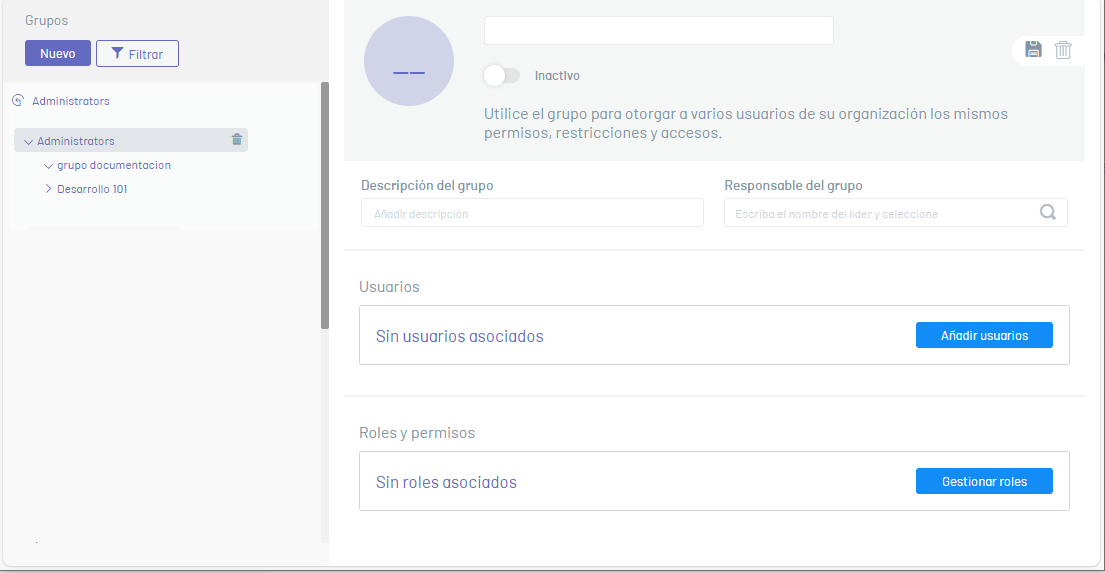
⚐ Note: Even if a group is disabled, it will be displayed in the tree.
2. In the group information view, you will have information management and organization actions enabled.Information View in Commons Environment
Group filtering
1. In the user group information view, select the Filter.
2. The window is enabled Group Search where you can make the required consultation; In the Search field, enter a keyword.
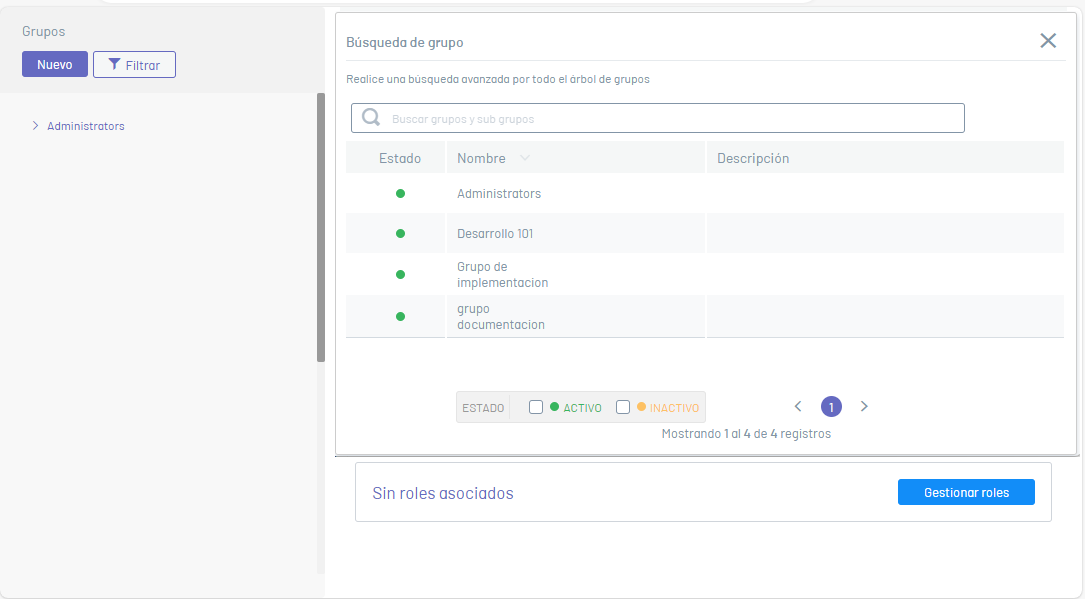
3. Select a record from the groups found in the search. Doing so enables the group details window.
4. In the User Group Information view, you can clean up the filtered information by clicking the  .
.
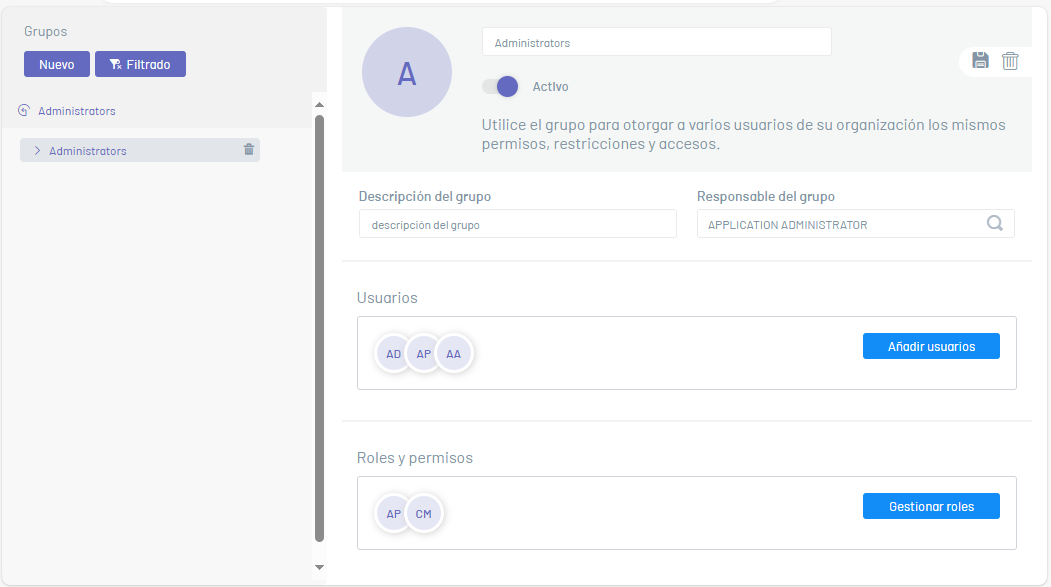
⎘ Related Links:


