View Directory Service
1. In the Directory Service information view, you can view the list of authentication providers, grouped by data such as:
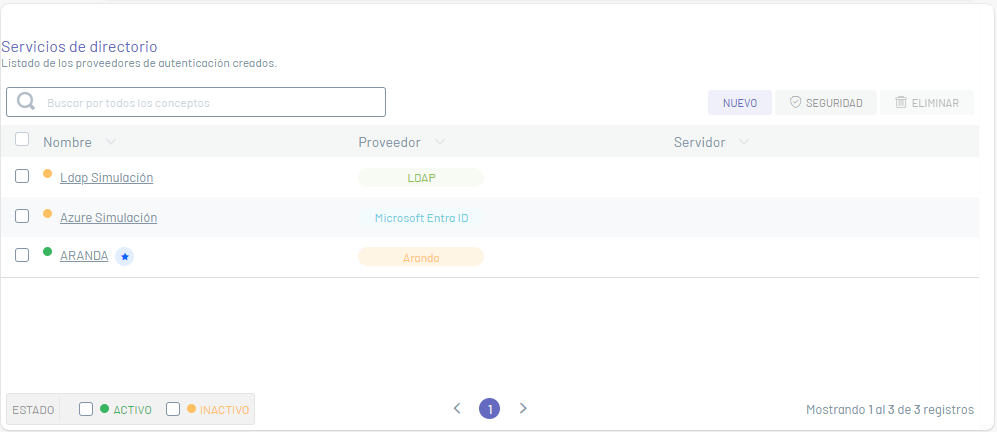
| Field | Field Type | Description |
|---|---|---|
| Name | Text | The name by which the directory service is identified. |
| Supplier | Text | Type of directory service. |
| Server | Text | Name and/or IP where the domain is located. |
⚐ Note: The Column Supplier indicates the type of directory service provider; which can be Aranda, LDAP and Microsoft Enter ID
⚐ Note: Through the in-house vendor type options Aranda, you can configure the name, password policies, and more for this type of provider.
2. In the directory services information view, you will have information management and organization actions enabled.Information View in Commons Environment
⎘ Related Links:


