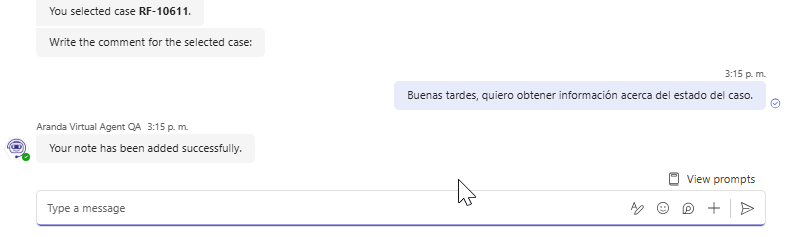1. From the channel authorized for this purpose, select or enter the option “Add comments”.
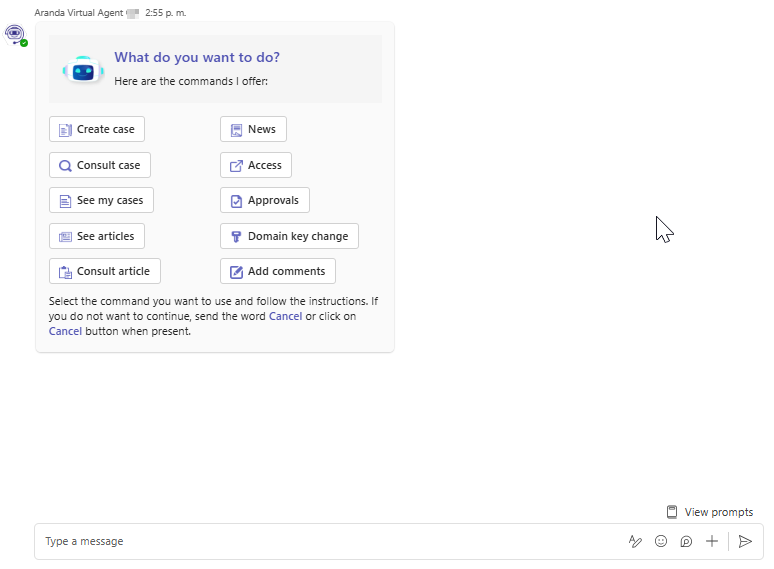
2. A list will be displayed with the last 15 cases in which the user is a customer.

⚐ Note: Viewing available cases for adding comments is subject to configuration “Not allowing the client to include notes to the case” on the ASMS administration site. See Restrict Notes from the User Portal
3. Select the case to which you want to add a note or comment.

4. The bot will prompt you to enter the comment you want to add to the case. Once the comment is submitted, the bot will display a confirmation message indicating that the public note has been successfully added.