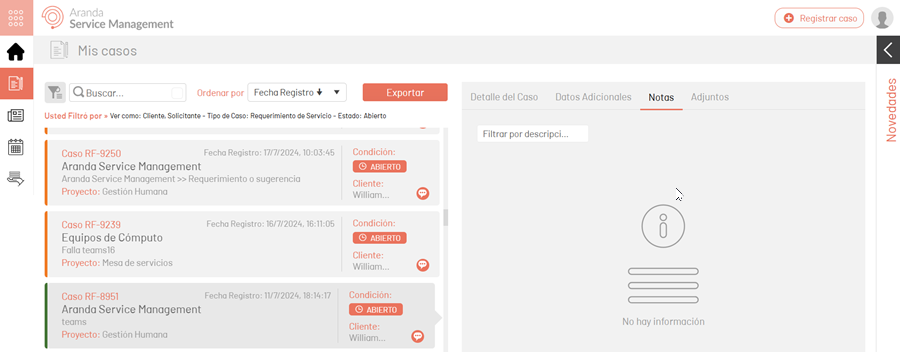CASE CHG-71560-19-301825:
A new option is included in the admin site to restrict the addition of notes from the user portal.
1. Enter the ASMS administration site, in the main menu, in the General Settings section, select the option Projects. Choose a project and click the Settings.
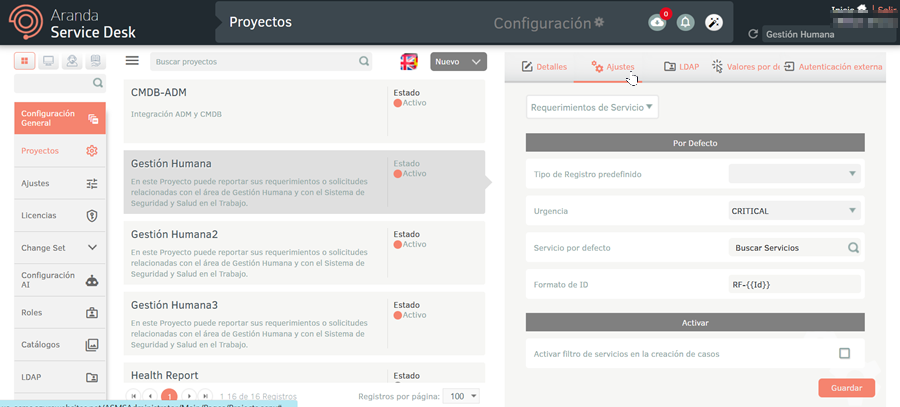
2. In the project settings, select the appropriate case type and select the check box “Not allowing the client to include notes to the case”.
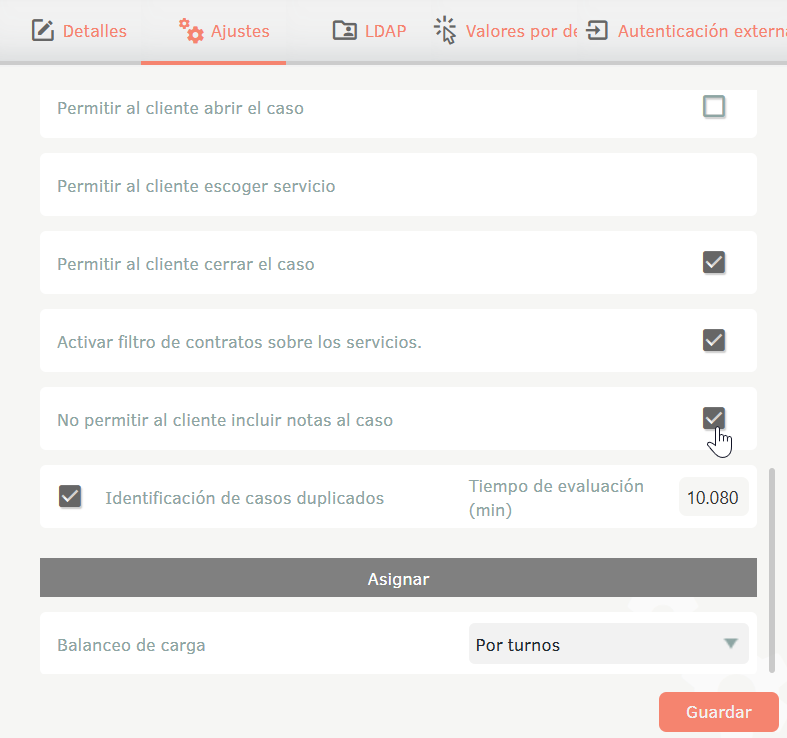
3. To verify the change, log in to the user portal and open a case of the configured project and type. On the Notes tab, the Add Note button will not be displayed.