CASE 200784:
Adjustments are made in the Web Configuration Console (BASDK) to support authentication settings Modern (OAuth 2.0) in the mail settings (Settings/Configure Mail) and in Case Creator (Configuration / Case Creator ‘Caso Mail’), the configuration options will be presented as follows:
(Configuration / Configure mail).
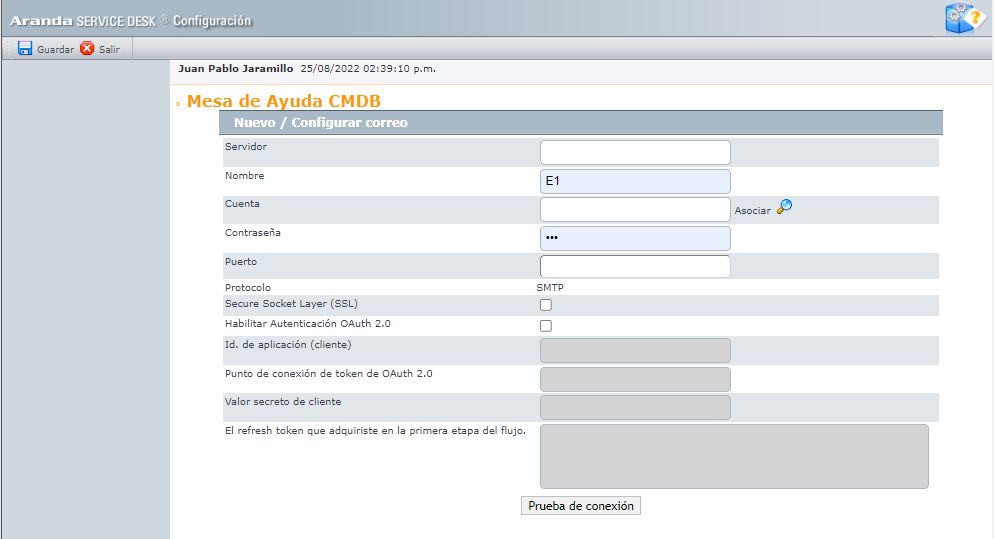
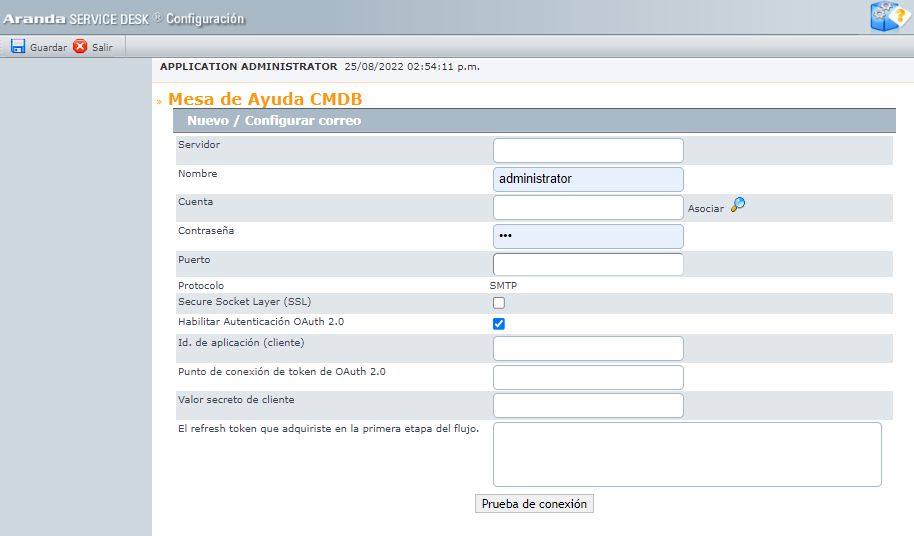
(Configuration / Case Creator ‘Caso Mail’)
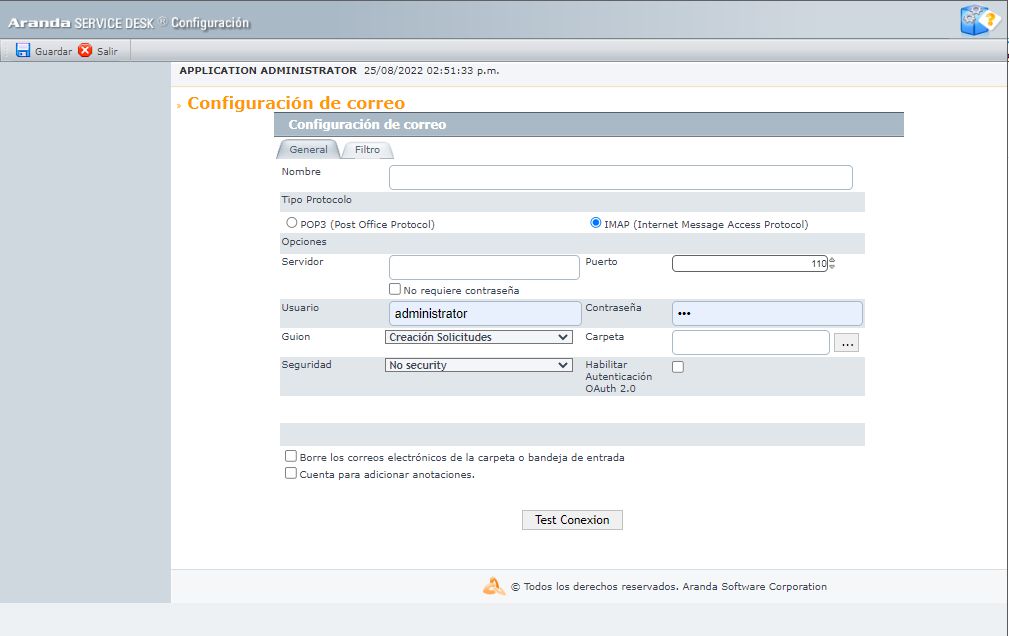
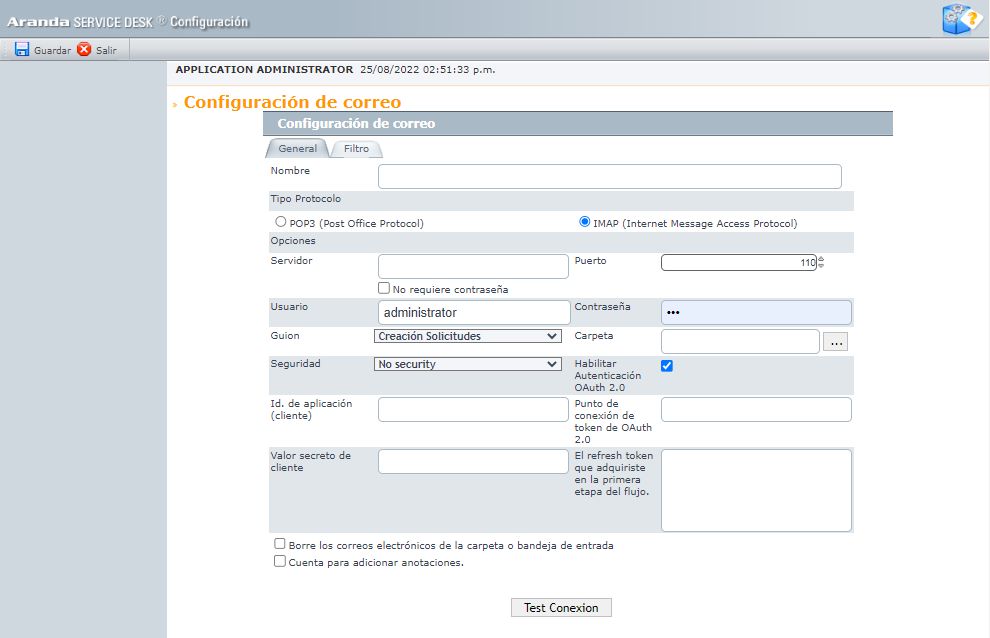
For each different account (user) that is used in the mail settings (Case Creator) you must
request the Refesh_token.
In the document Configuring for OAuth 2.0 Modern Authenticationherself indicates how the data to use for the configuration of modern OAuth authentication is obtained 2.0.
| Notes | |
|---|---|
| 1 | - Microsoft .NET Framework 4 is required. installed on the machine, prior to performing the product upgrade or installation. |
| 2 | - If basic authentication is continued to be used, do not enable Check (Enable OAuth2.0 Authentication). |
CASE 300761:
Modification is made to the configuration of the voting process in the configuration web console (BASDK)”, now the configuration must be made in the option (Itil / Voting process). In order to correctly configure this new voting process, you must:
1. Have permissions enabled for the console (BASDK) “VIEW VOTING CONFIGURATION”, “EDIT VOTING CONFIGURATION”, “DELETE VOTING CONFIGURATION” and “NEW VOTING CONFIGURATION” for the workgroups in charge of managing voting processes
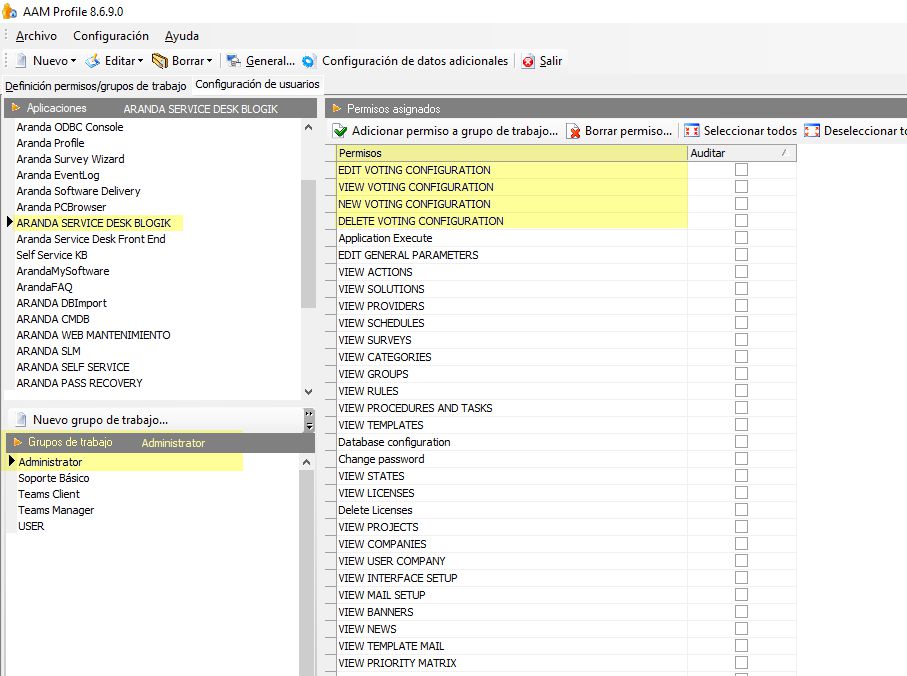
Description of permissions
- VIEW VOTING CONFIGURATION: Allows the Console Session Specialist (BASDK) to view, enable and disable the existing voting process(es), and it is mandatory to have it active in order to use the other permissions.
- NEW VOTING CONFIGURATION: Allows the Console Session Specialist (BASDK) to create new voting processes.
- EDIT VOTING CONFIGURATION: Allows the Console Session Specialist (BASDK) to edit voting processes.
- DELETE VOTING CONFIGURATION: Allows the Console Session Specialist (BASDK) to eliminate voting processes.
If Audit Check is enabled, the permissions leave the event logs in the audit log.
List of Voting Processes in (BASDK)
The list that was created for the Console Voting Process (BASDK) (Itil / Voting Process) is as follows:
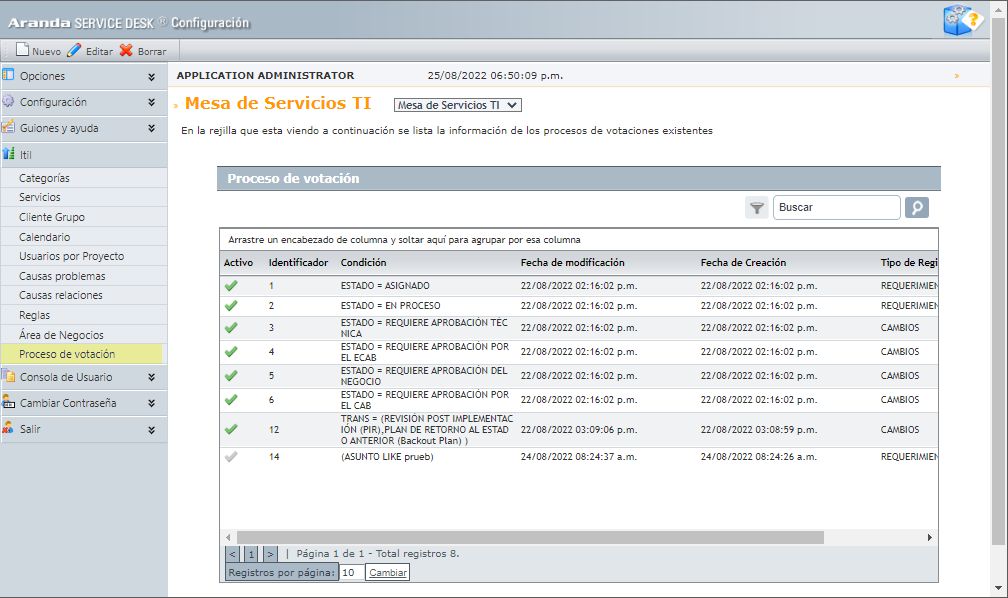
This view displays the existing voting processes filtered by project.
With the (Check) the voting processes are activated or deactivated.
You can create (New), edit (Edit) and delete (Delete) voting processes for cases (Requirements-Changes).
Create - Edit Voting Process in BASDK Window
For the creation (New) and editing (Edit) of a voting process, two windows were created (Conditions Config) and (Action Config).
Window (Conditions Settings)
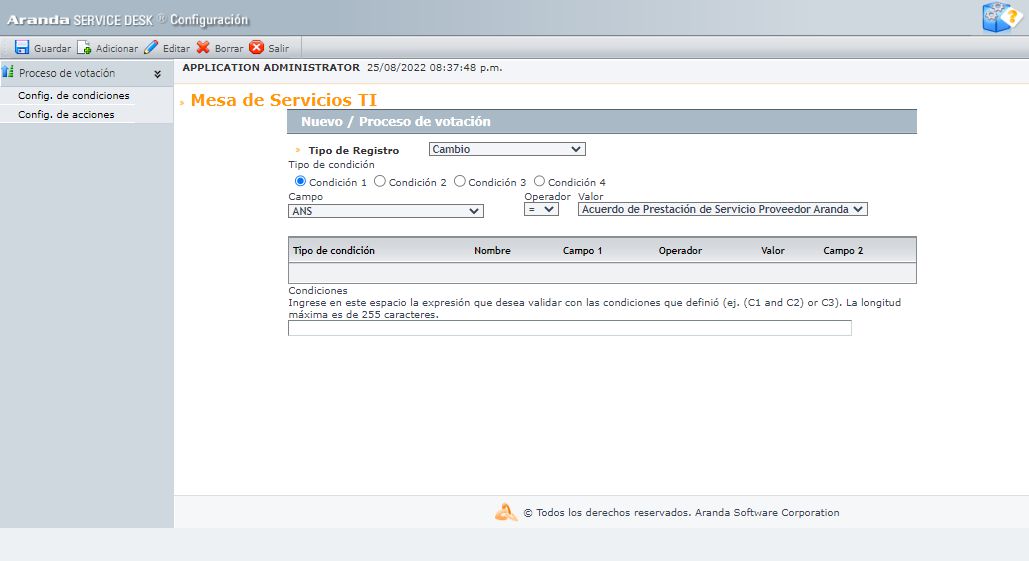
This vein is similar to the one currently used in rulers (Itil / Rules), with the difference that in Record Type they are only listed (Requirement - Change).
In the Condition Type (Condition 1) Field (STATE) will not list final states of the status flow for the record types (Requirement - Change).
Window (Action Config).
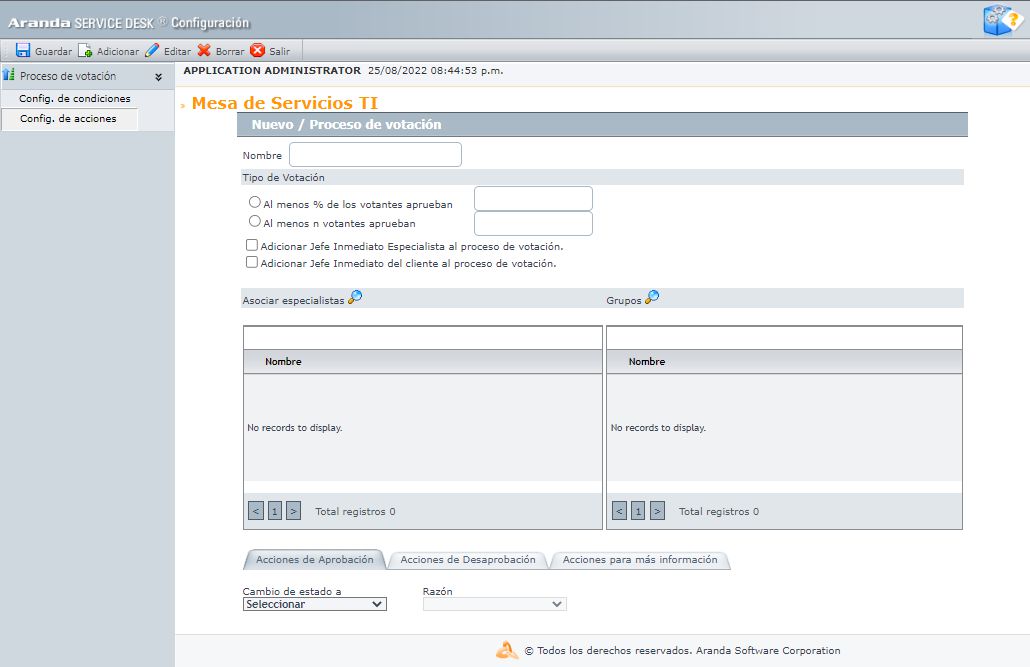
This window maintains the same settings that are used in the state-by-state voting process.
(Associate Specialists) allows specialists to be associated with the voting process individually in the same way that groups (Groups) are associated.
ASDKV8 Specialist Web Console Settings
Adjustments are made in the specialists web console (ASDKV8) for the type cases (Requirement – Change) that are with an active approval process, the adjustments that were made are:
- When a case (Request – Change) enters the approval process, it will be completely blocked making it impossible to edit any of its fields and the Save button will not be visible while the approval process is active.
- For the type cases (Requirement), the name Approval process in which the case is found is added, for the type cases (Change) it already existed.
- For the type cases (Request – Change) in the Approval Process tab in the lists corresponding to (Current Approval Process – Previous Approval Process) the column (Statuses) is deleted.
| Notes | |
|---|---|
| 1 | - In the Database patch delivered with this version, the scripts for the migration of the voting processes and the Cases with active voting process were included for the type cases (Requirements - Changes). |
| 2 | - When configuring the conditions we must take into account that if a condition that is changing within the life cycle of the case is not added, it will always remain in the approval process, being considered a bad configuration practice. |
| 3 | - If a case meets more than one condition at a time, only the first configuration that the system identifies will be taken into account, the others will be omitted. |
| 4 | - The option to configure Voting Process from the status stream (Options/States) will no longer be available. |
⚐ NOTES OR ADDITIONAL INSTRUCTIONS:
- Run the “Aranda.ASDK.WebV8.Installer.exe” file and follow the installer’s instructions.
- The executable file functions as both an installer and an update tool.
- This update applies only to databases in version 8.0.148.
- If you have any custom settings in the web.config files, you must reapply the setting.
- CHAT: Starting with Chrome 62, access to Web Push notifications for non-secure HTTP connections has been blocked. Only these notifications will be supported with the HTTPS protocol.
- In the DB Oracle engine, the maximum size of the content of an article is 32,000 characters, therefore, if it is necessary to include images, it is recommended to use images with a public URL or images linked to a remote repository so that when stored in DB they are referenced with the URL of the image and take up less space. Pasting local images is not recommended as they are referenced as full base64 images.
- Tags corresponding to fields that are HTML such as description, solution and notes, will not apply style changes.


