CASE PM-36272-19-201089
Settings are made in the Management Web Console (BASDK) and the Specialist Web Console (ASDKV8). The adjustments made are as follows:
Web Administration Console (BASDK):
The “HIERARCHY” option was added when adding “Fields” in the Edit/Create Views window, for the Incidents, Problems, Changes and Service Requirements type cases, allowing to visualize the hierarchy of the category associated with each case in custom views.
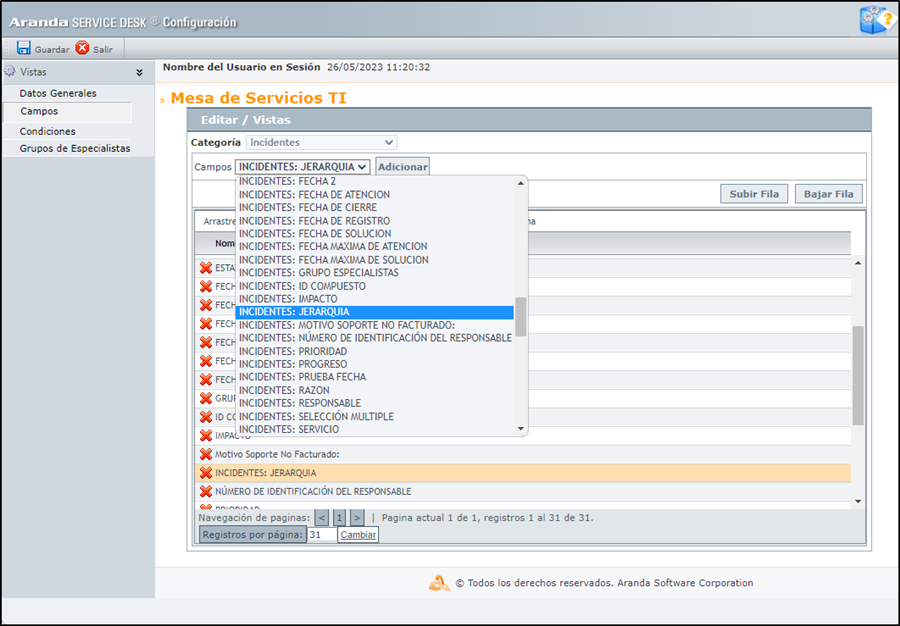
Specialists Web Console (ASDKV8):
When you select a custom view that includes the “HIERARCHY” field, you will be able to display a column in the case list with the full hierarchy of the category associated with each case.
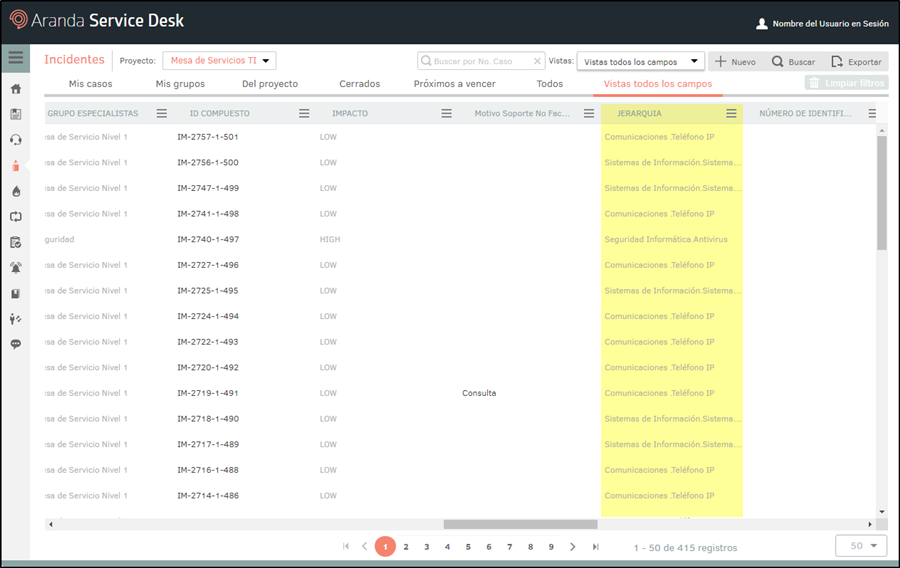
CASE PM-41374-19-201243
Adjustments are made to the User (USDKV8), Specialist (ASDKV8), and Administration (BASDK) web consoles, which have addressed an issue related to alerts generated when an inactive, locked, or expired password domain user attempts to access these consoles.
In this update, the following alert messages were implemented in all three consoles:
Inactive User: When an inactive user is detected in the domain, who is trying to log in, the following message is enabled: “Inactive user, contact the Administrator”.
Blocked User: If a user locked out of the domain tries to log in, the following message is enabled: “Your user is blocked, please try again later.”
User with Expired Password: If the domain user’s password has expired and they try to log in, the following message is enabled: “The password has expired, contact the Administrator”.
CASE PM-43816-19-201306
Adjustments are made to the Specialist Web Console (ASDKV8) to address the problem that occurred in Oracle database engine environments when using quick editing of tasks when they are associated with a procedure.
⚐ NOTES OR ADDITIONAL INSTRUCTIONS:
- Run the “Aranda.ASDK.WebV8.Installer.exe” file and follow the installer’s instructions.
- The executable file functions as both an installer and an update tool.
- This update applies only to databases in version 8.0.162.
- If you have any custom settings in the web.config files, you must reapply the setting.
- CHAT: Starting with Chrome 62, access to Web Push notifications for non-secure HTTP connections was blocked. Only these notifications will be supported with the HTTPS protocol.
- In the DB Oracle engine, the maximum content size of an article is 32,000 characters. If you need to include images, we recommend using images with public URLs or images linked to a remote repository. In this way, when stored in DB, they will be referenced with the URL of the image and take up less space. Pasting local images is not recommended as they are referenced as full base64 images.
- Tags corresponding to HTML fields such as description, solution and notes, will not apply style changes.


