CASE 200882:
An adjustment is made in the Database to the stored procedure that performs the action of replacing the Tag of the additional advanced fields of date type, leaving as standard format ‘DD/MM/YYYY HH:MI:SS A.M.
⚐ Note: If the field (Format for Dates) is configured in the BASDK Administrator’s Web Console Options>Summary (Internationalization), this will be the format that the date will have when replacing the tags of additional advanced fields such as date.
CASE 200915:
Adjustments are made to the Aranda Service Desk API (ASDKAPI), and validations are added to the user in session, when the associated permissions and projects are obtained from the Specialists Web Console (ASDKV8).
CASE 200917:
Check is added in the Administrator Web Console (BASDK), which allows you to hide the (Send Mail) Option from the case in the Specialists Web Console (ASDKV8), this Check will be configurable in Summary > Options.
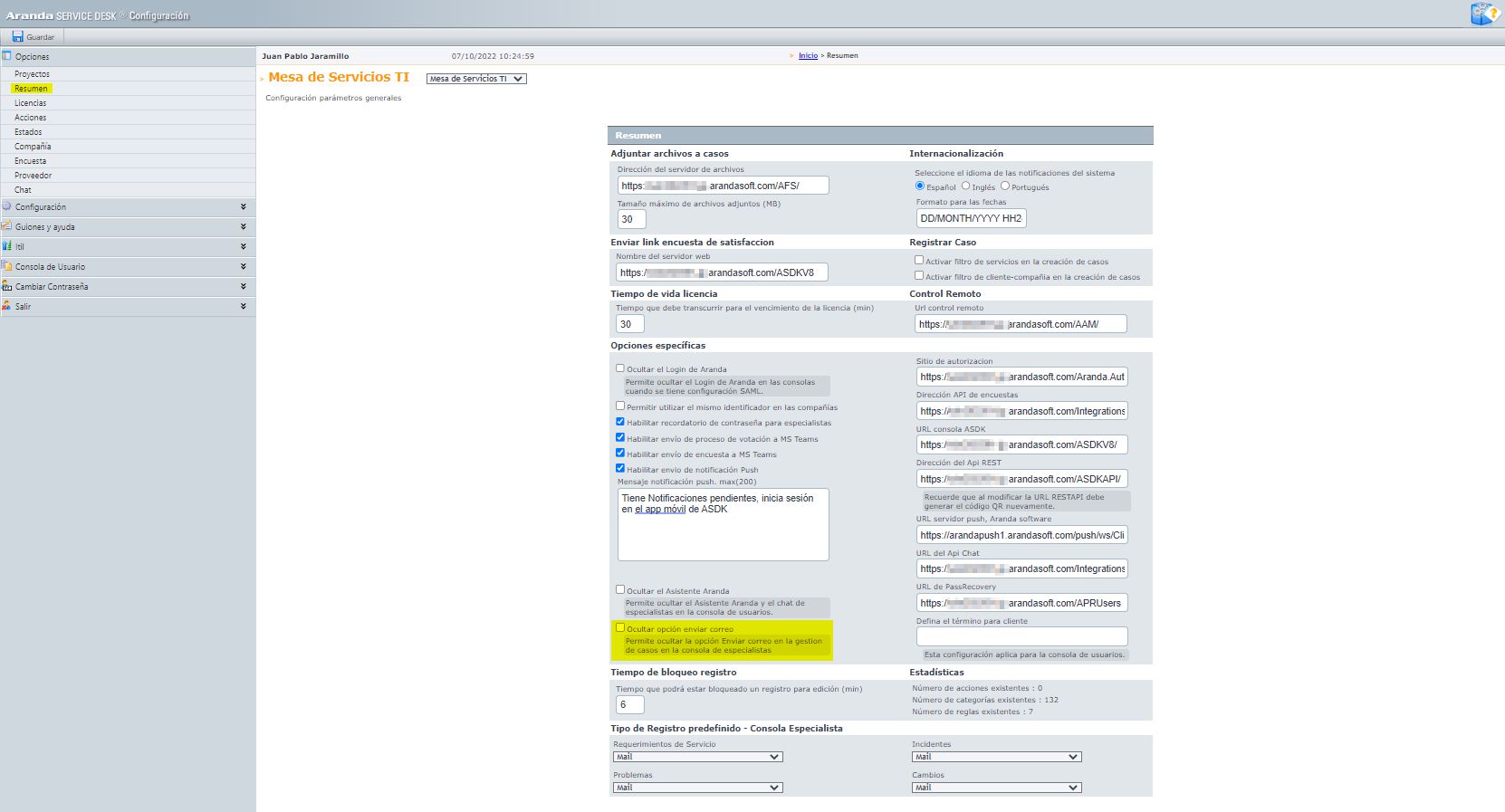
- When Check is active, the option (Send Mail) will not be visible in the Specialist Web Console (ASDKV8).
- When the Check is inactive (default status), the option (Send Mail) will be visible in the Specialist Web Console (ASDKV8).
CASE 200923:
Adjustment is made in the Administrator Web Console (BASDK); the tab that allowed you to configure Manual Metrics in the edition of the Service Level Agreement (SLA), Operational Level Agreement (OLA) and Support Contract (UC) is hidden.
⚐ Note: This functionality is hidden as there is currently no stored procedure that calculates these metrics.
⚐ NOTES OR ADDITIONAL INSTRUCTIONS:
- Run the “Aranda.ASDK.WebV8.Installer.exe” file and follow the installer’s instructions.
- The executable file functions as both an installer and an update tool.
- This update applies only to databases in version 8.0.151.
- If you have any custom settings in the web.config files, you must reapply the setting.
- CHAT: Starting with Chrome 62, access to Web Push notifications for non-secure HTTP connections was blocked. Only these notifications will be supported with the HTTPS protocol.
- In the DB Oracle engine, the maximum content size of an article is 32,000 characters.
- If you need to include images, you can use them from a public URL or linked to a remote repository; thus, when stored in DB, they will be referenced with the URL of the image and take up less space. Pasting local images is not recommended as they are referenced as full base64 images.
- Tags corresponding to HTML fields such as description, solution and notes, will not apply style changes.


