CASE 200877:
Adjustments are made in the user web console (USDKV8), to solve the problem that was presented to the create a case from the VPA without having articles published in the project.
CASE 200846:
The following settings are applied to improve the validation of attachments in the web consoles specialists (ASDKV8) and users (USDKV8), also in the Aranda ASDK and Helper mobile applications.
1. A validation is added to the name of the attachment, if it is empty it generates an exception and does not allows you to upload it to the server.
2. A configuration key is added to the web.config of the ASDKAPI “ValidateMultipleExtension” with By default, if it is changed to “true” it will split the character ‘.’ attachment name structure, each section except the first one which is the name will be validated as an extension against the extension whitelist, if it is not valid it will not allow the file to the server generating a visual alert.
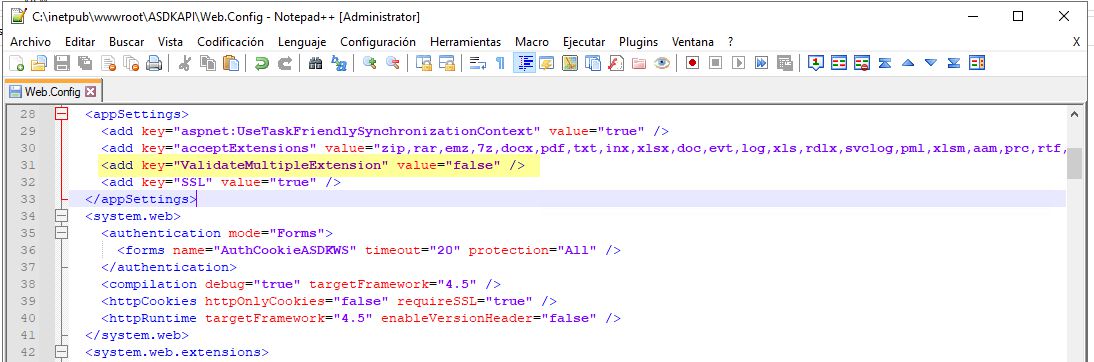
—
⚐ NOTES OR ADDITIONAL INSTRUCTIONS:
- Run the “Aranda.ASDK.WebV8.Installer.exe” file and follow the installer’s instructions.
- The executable file functions as both an installer and an update tool.
- This update applies only to databases in version 8.0.148.
- If you have any custom settings in the web.config files, you must reapply the setting.
- CHAT: Starting with Chrome 62, access to Web Push notifications for connections has been blocked
HTTP non-secure. Only these notifications will be supported with the HTTPS protocol.
- In the DB Oracle engine, the maximum content size of an article is 32,000 characters, so if
Images are required to be included, it is recommended to use images from a public URL or images linked to a
remote repository so that when stored in DB they are referenced with the URL of the image and occupy
less space. Pasting local images is not recommended as they are referenced as full images
in base64.
- Tags corresponding to fields that are HTML how to (Description - Solution and notes), will not apply changes of style.


