CASE PM-44157-19-201316
Adjustments are made in the Specialists Web Console (ASDKV8) to solve the problem that arose when sending emails from the case with the same subject. The console now properly handles history attachments by preventing replacement.
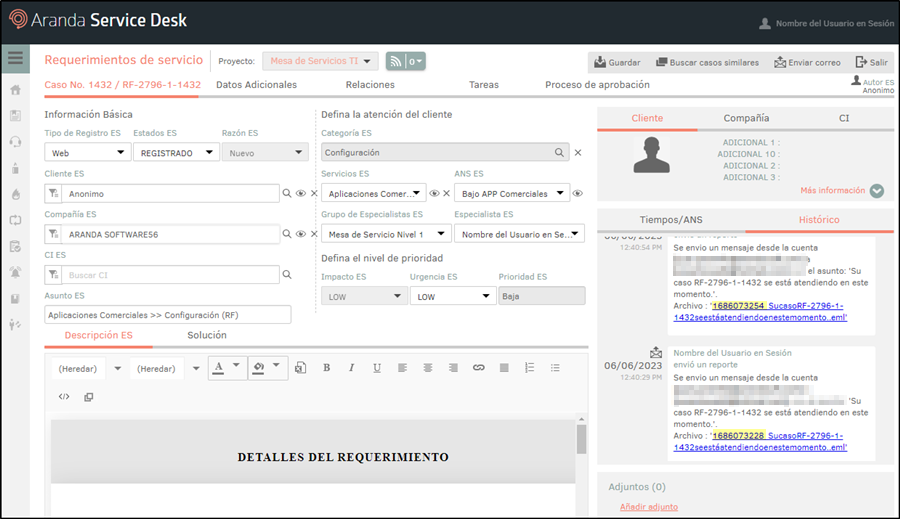
When you open the file, the subject will be displayed without modification.
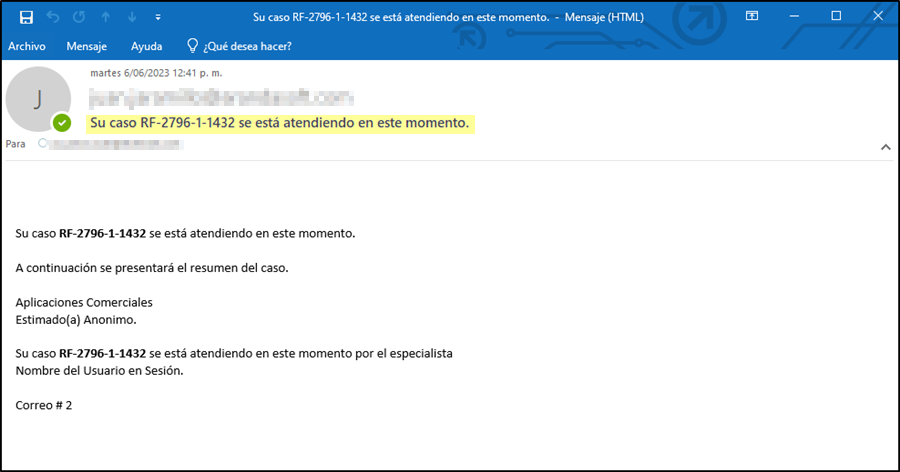
CASE CHG-43559-19-301259
Changes are made to the User Web Console (USDKV8) modifying the card view of the case and including a new option under Sort By.
View the Case Card - “My Cases” Option:
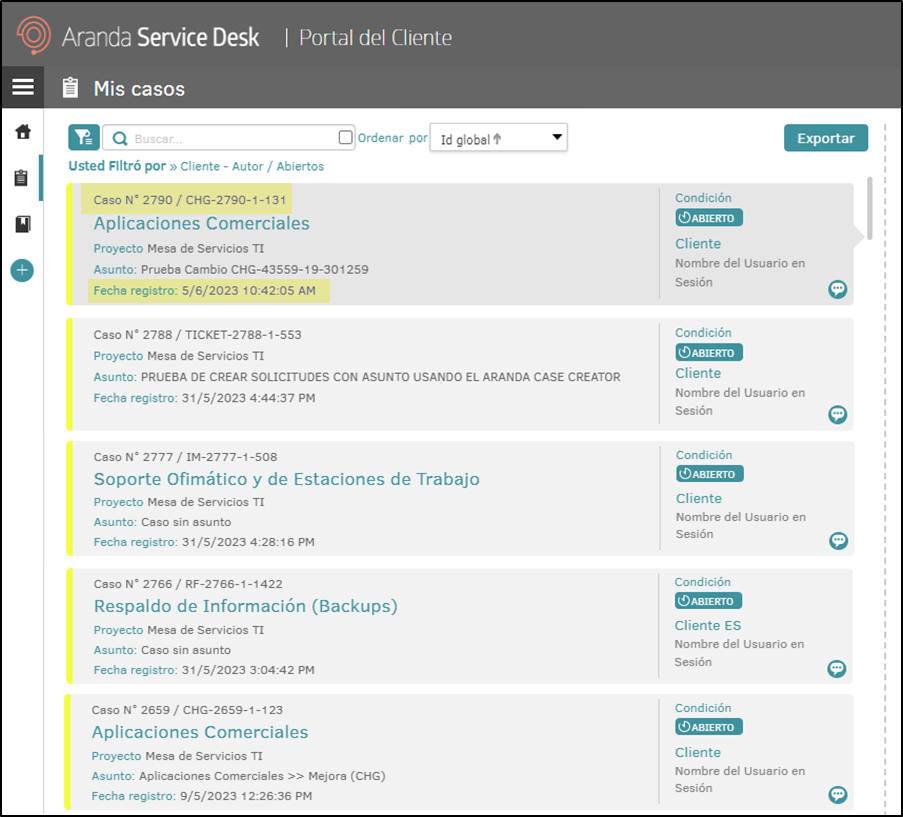
In addition to the composite Id, the global case ID has been added to the case card. Also, the registration date has been moved to the end of the card.
New option in “Sort by”:
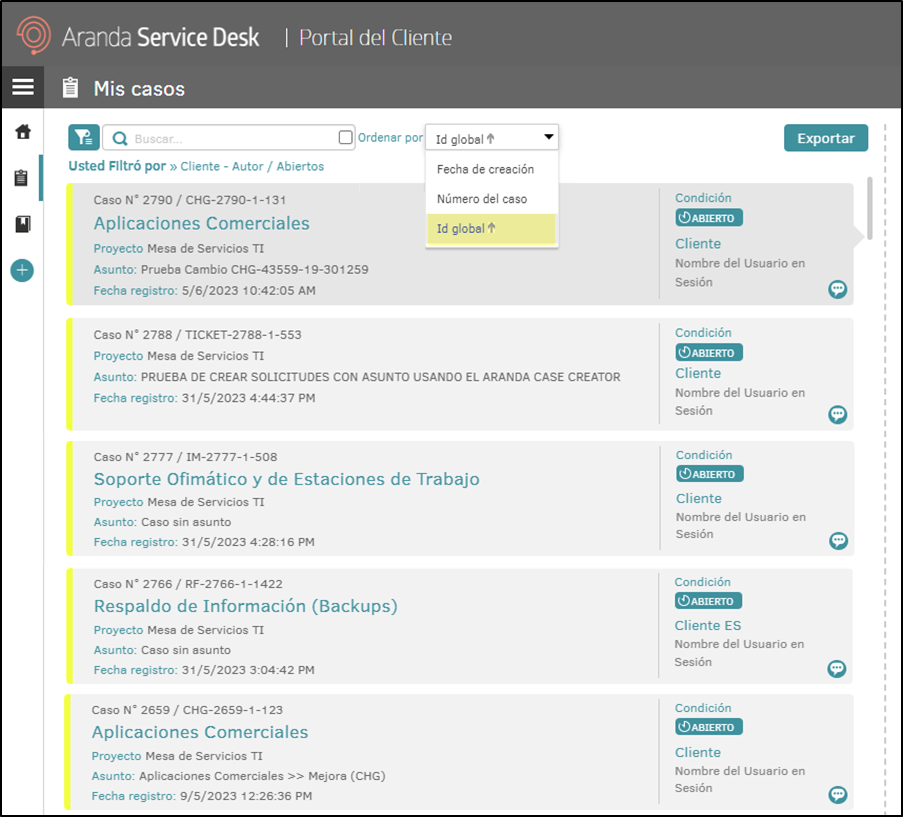
A new option has been added to the “Sort by” drop-down menu that allows you to sort cases based on the global ID of the case.
⚐ NOTES OR ADDITIONAL INSTRUCTIONS:
- Run the “Aranda.ASDK.WebV8.Installer.exe” file and follow the installer’s instructions.
- The executable file functions as both an installer and an update tool.
- This update applies only to databases in version 8.0.163.
- If you have any custom settings in the web.config files, you must reapply the setting.
- CHAT: Starting with Chrome 62, access to Web Push notifications for non-secure HTTP connections was blocked. Only these notifications will be supported with the HTTPS protocol.
- In the DB Oracle engine, the maximum content size of an article is 32,000 characters. If you need to include images, we recommend using images with public URLs or images linked to a remote repository. In this way, when stored in DB, they will be referenced with the URL of the image and take up less space. Pasting local images is not recommended as they are referenced as full base64 images.
- Tags corresponding to HTML fields such as description, solution and notes, will not apply style changes.


