The general administrator from the Web console will be able to perform the following traversal configuration tasks:
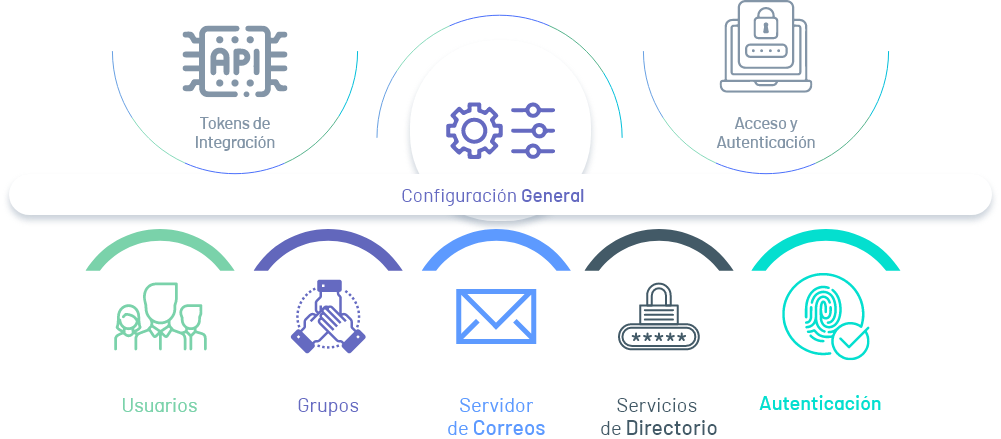
1. Users
In this module you will be able to configure the users in charge of the different management processes of Aranda products. These configurations can only be made by a user with an administrator role. Additionally, you can associate groups and roles.
For more information, see the User Management ↪.
2. User groups
In this module, you will be able to configure and manage user groups to perform role assignment in a more efficient way.
For more information, see the Group Management ↪.
3. Mail Server
In this module you will be able to configure a mail provider for the operation of Aranda products; Notifications will be sent to users from this server. The email is configured to be able to perform password recovery for users who have been created manually (It does not apply to those who are imported).
For more information, see the Mail Server Management ↪.
4. Directory Services
In this module, you can set the directory services that can be used in an Aranda application, such as the lightweight directory access protocol LDAP, which allows you to configure the connection to other business directories or the directory service Azure Active Directory
For more information, see the Management Directory ↪ Services.
5. Authentication Providers
In this module, you can set the external authentication providers, which follow the SAML (Security Assertion Markup Language) standard to perform user authentication in the application. and subsequent and notification on the status of the validation.
For more information, see the Authentication Provider ↪ Management.
6. Integration Tokens
In this module, you will be able to perform the API connection configuration and add details for the creation of the Token. This token allows the APIs of the product that requires it to be consumed, from external applications, without the need for authentication credentials.
For more information, see the Integration ↪ Token Management.


