⚠ Important: The Configuration For third-party providers, it will only be enabled if an authentication console is selected.
1. To perform the configuration, in the Third-Party Vendor Information view, select the 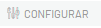
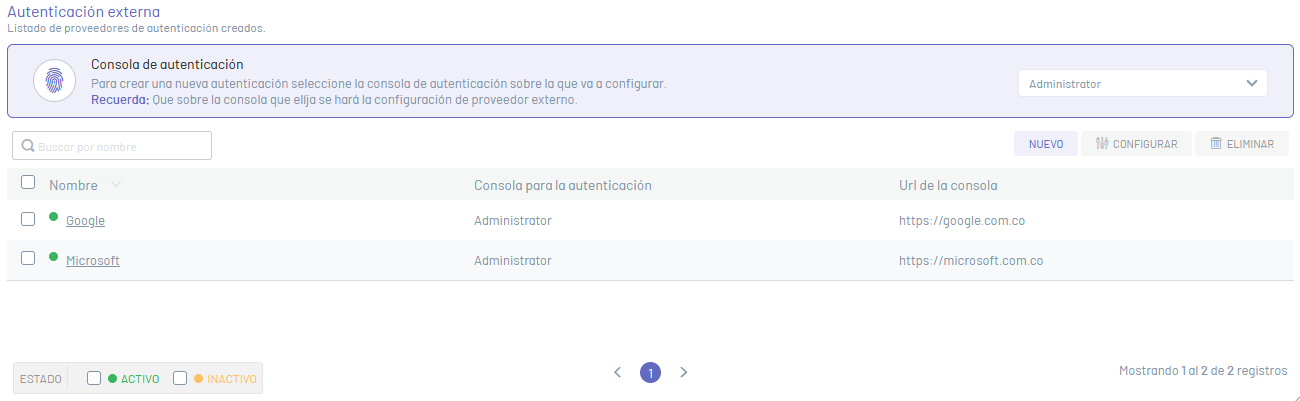
2. In the window that is enabled, you can activate or not the authentication options (username and password). When finished, click on the Accept
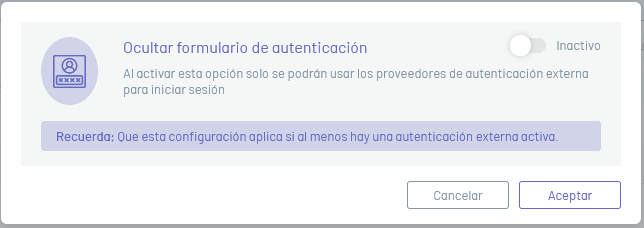
3. If you enabled the option to Hide Authentication Form, in the authentication process you will only be allowed to enter as an external provider.
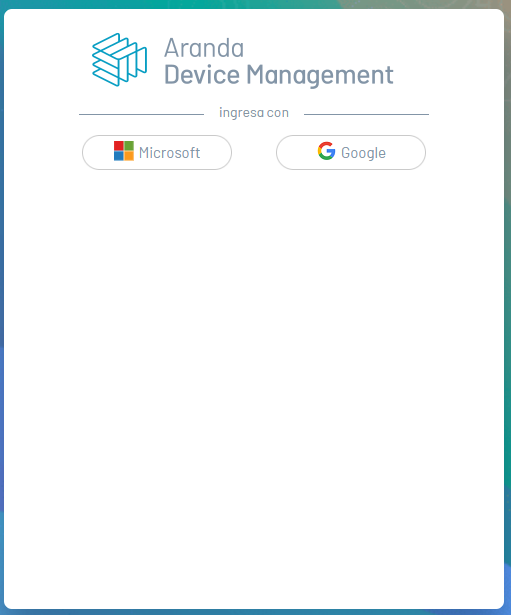
⚐ Note: To hide the authentication form (username, password), there must be at least one active third-party provider.


