Deleting third-party vendor records can be done in two ways:
1. To delete a third-party provider, in the provider information view, in the ‘Authentication console’ box, select an available option from the list of consoles.
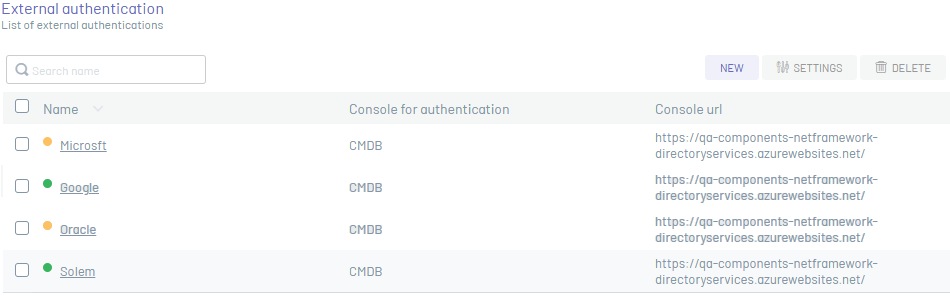
2. In the Third-Party Vendor Information view, select one or more records from the Vendor List that you want to delete, and click the  .
.
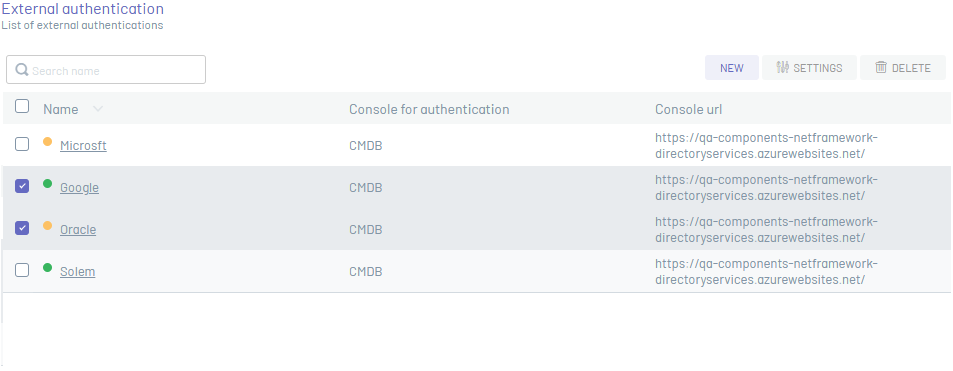
3. In the detail view of a selected vendor that you want to delete, click the ELIMINATE
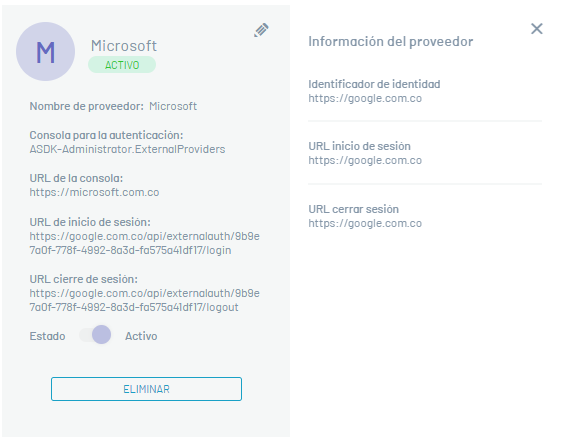
3. In both cases, you can display a confirmation message to validate the deletion action.
⚐ Note:
- A deleted provider cannot be restored.
- The provider has no restriction on its disposal.


