1. To create a new integration token, in the token information view, click the New.
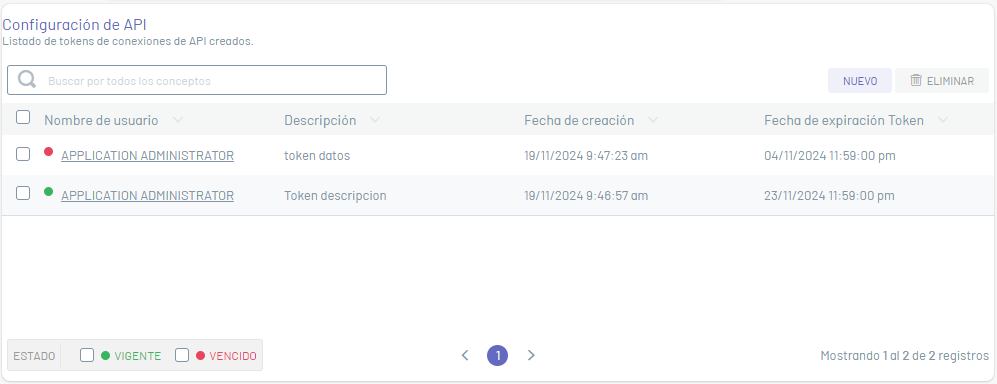
Basic Facts
2. In the window that is enabled you will be able to fill in the token data: Description, user and expiration date. Each of the token fields must take into account the Specifications for Common Fields
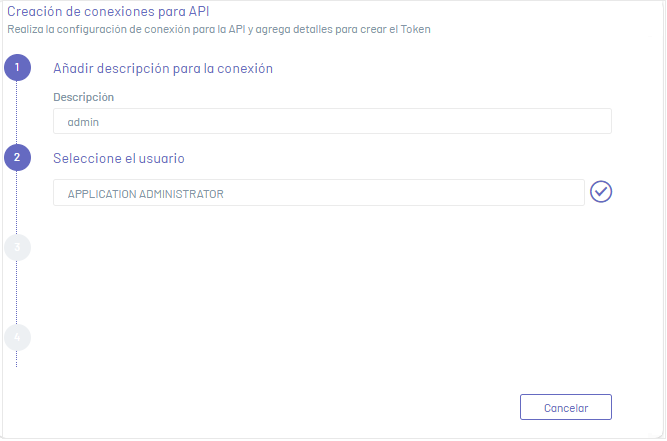
3. When completing the configuration of each field, click on the  to commit the generated changes.
to commit the generated changes.
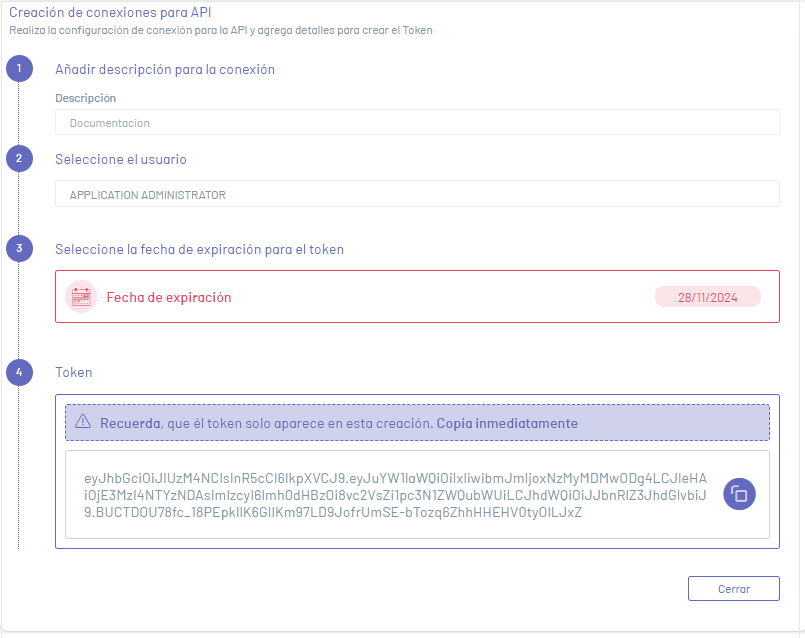
⚐ Note: :
- Integration tokens cannot be edited, so the data recorded must be correct, or else you must create another token.
- The generated token must be copied and saved at the time of creation, given that that will not be shown again.


