View Tokens
1. In the Token information view, you can view the list of tokens created, grouped by data such as:
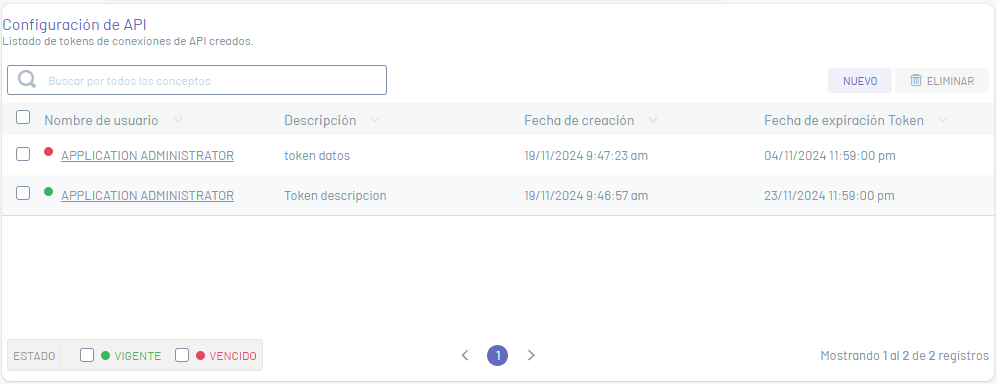
| Field | Field Type | Description |
|---|---|---|
| Username | Text | Name of the user associated with the token. |
| Description | Text | Description of the token. |
| Date of creation | Text | Date of creation. |
| Token Expiration Date | Text | Date the token expires. |
2. In the token information view, you will have information management and organization actions enabled.Information View in Commons Environment
3. To display an integration token, in the token information view, select a record from the list of existing tokens. In the token detail view you will be able to view the information with which the token was created, this information cannot be edited.

⎘ Related Links:


