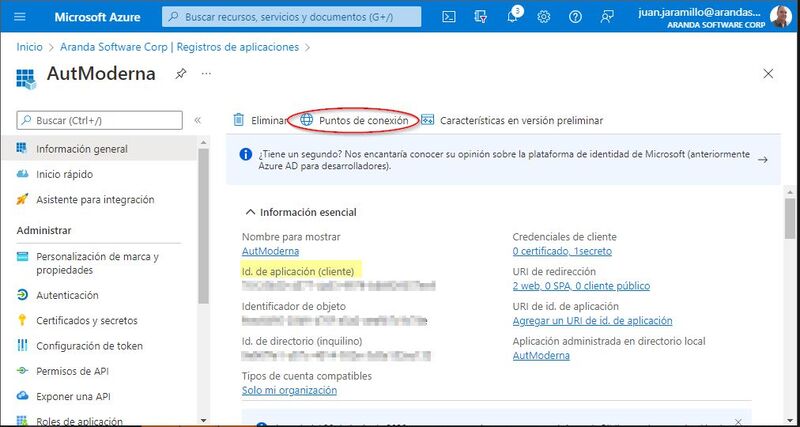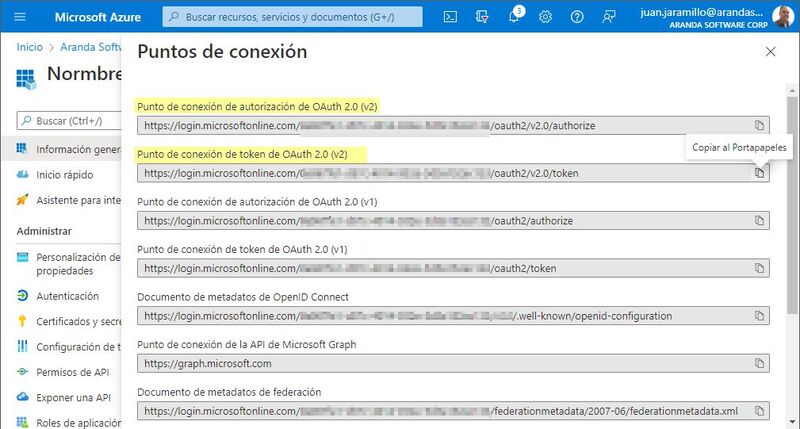Requisitos Autenticación Azure: ❯
- AZURE ACCOUNT: You must have an Azure account with permissions to manage applications in Azure Active Directory (Azure AD).
- ROLES: Configure any of the following Azure AD roles to include the required permissions:
* Application Manager.
* App developer.
* Cloud application manager.
1. Access the Azure portal View Microsoft Azure , search and select Azure Active Directory.
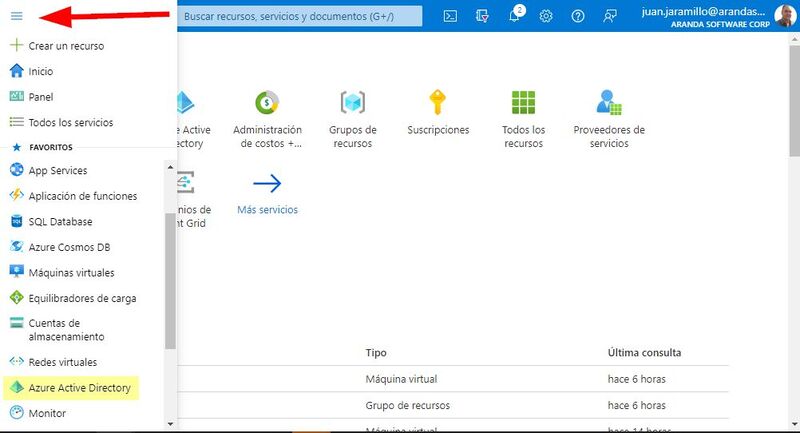
2. . In the Administer Search and select Application logs, click New Registration.
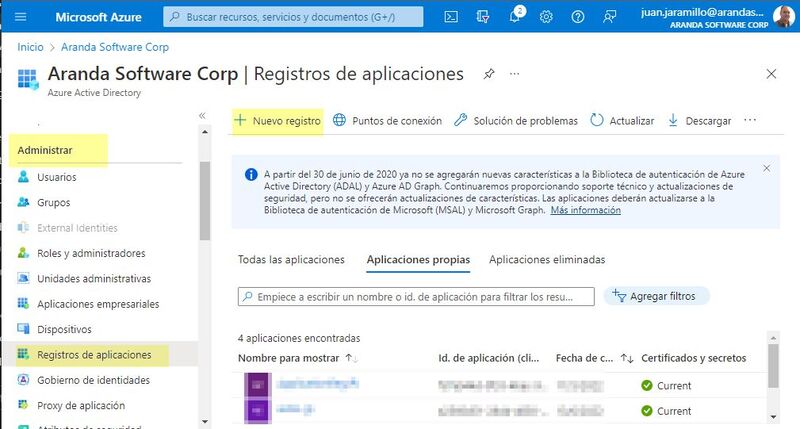
3. The name field is filled in and the desired option is selected under (Supported Account Types), click Register.
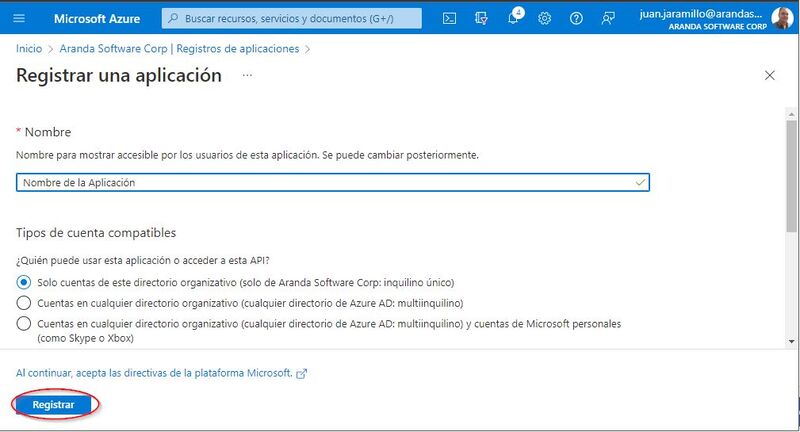
4.Once your app is registered, save the following data that is required for configuration in Aranda apps.
- Application ID (Client) -> Client ID.
Click on the option (Endpoints).
- OAuth 2.0 authorization endpoint (v2) -> authorization URL.
- OAuth 2.0 (v2) token endpoint - > token URL.